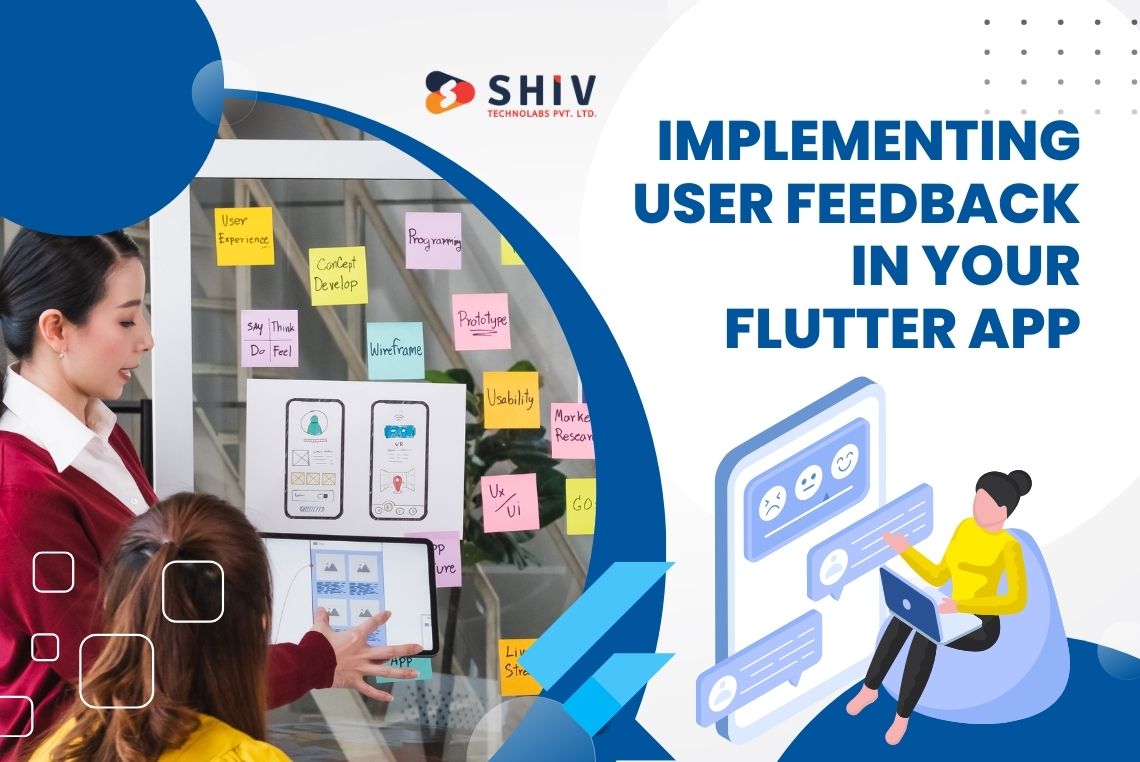Table of Contents
In today’s fast-paced app market, staying connected with users is more critical than ever. User feedback is a vital component that drives the improvement and evolution of your mobile application. By implementing a robust feedback system in your Flutter app, you can gain direct insights into user experiences, identify pain points, and refine your app based on real-world usage.
Flutter, known for its flexibility and ease of use, offers various methods to incorporate user feedback mechanisms. This guide will walk you through the process of choosing the right feedback tools, integrating them into your app, and utilizing the gathered data for continuous improvement.
Choosing the Right Feedback Mechanism

Selecting the correct feedback mechanism depends on your app’s goals and the type of feedback you wish to collect. Here are some technical methods to consider:
# In-App Surveys
In-app surveys are effective for collecting immediate feedback from users. To implement these surveys in a Flutter app, you can use packages like flutter_survey or custom forms built with Flutter widgets. In-app surveys can be triggered based on user actions, such as completing a purchase or using a feature for the first time.
For a more sophisticated approach, you can integrate services like Google Firebase, which allows you to trigger surveys based on predefined user segments and behaviors. Firebase also provides analytics that helps you understand the context in which users are providing feedback, allowing you to tailor future surveys more effectively.
# Feedback Forms
Feedback forms provide a flexible way to gather detailed user input. These forms can be simple, using basic Flutter widgets like TextField, RadioButton, and Checkbox, or more complex with conditional logic and multiple steps.
You can use the flutter_form_builder package to create dynamic feedback forms that validate input, handle state, and provide a clean, user-friendly interface. Additionally, integrating feedback forms with a backend service, such as Firebase Firestore, allows you to store and analyze user input securely.
# Rating and Reviews System
A rating and review system is a straightforward way to collect quantitative and qualitative feedback. You can build a custom rating system using widgets like RatingBar, or integrate a package like flutter_rating_bar to simplify the process.
For storing reviews and ratings, consider using Firebase or a RESTful API built with Node.js or Django, which can handle the data securely and provide endpoints for future analysis. Implementing a real-time database allows for instant feedback updates, creating a more interactive experience for users.
# User Experience Analytics
User experience analytics involves tracking user behavior within the app to infer feedback indirectly. Flutter supports various analytics tools like Firebase Analytics, Mixpanel, or Amplitude, which can be integrated easily into your app.
By analyzing metrics such as session duration, feature usage, and navigation patterns, you can identify areas where users might be facing challenges or dropping off. This indirect feedback can be as valuable as direct input and helps in understanding user behavior in detail.
Integrating Feedback Features into Your Flutter App

Once you’ve chosen the feedback mechanisms, the next step is to integrate them into your Flutter app. Here’s how to implement each feature:
# Adding In-App Feedback Forms
To create a feedback form, start by defining the form structure using widgets like TextFormField for text inputs, DropdownButton for selection options, and Checkbox for multiple-choice questions. Use a Form widget to group these fields, which helps in managing validation and submission.
Here’s a basic example of a feedback form in Flutter:
import 'package:flutter/material.dart';
class FeedbackForm extends StatefulWidget {
@override
_FeedbackFormState createState() => _FeedbackFormState();
}
class _FeedbackFormState extends State<FeedbackForm> {
final _formKey = GlobalKey<FormState>();
String _feedback = '';
@override
Widget build(BuildContext context) {
return Scaffold(
appBar: AppBar(title: Text('Feedback Form')),
body: Padding(
padding: EdgeInsets.all(16.0),
child: Form(
key: _formKey,
child: Column(
children: <Widget>[
TextFormField(
decoration: InputDecoration(labelText: 'Enter your feedback'),
validator: (value) {
if (value == null || value.isEmpty) {
return 'Please provide feedback';
}
return null;
},
onSaved: (value) {
_feedback = value ?? '';
},
),
SizedBox(height: 20),
ElevatedButton(
onPressed: () {
if (_formKey.currentState?.validate() ?? false) {
_formKey.currentState?.save();
// Save feedback to the database or backend
print('Feedback submitted: $_feedback');
}
},
child: Text('Submit'),
),
],
),
),
),
);
}
}
In this example, the feedback is validated and can be sent to a backend service for storage and analysis.
# Implementing Rating and Review Features
For implementing a rating system, you can use the flutter_rating_bar package, which allows users to rate features or the app itself. Here’s an example:
import 'package:flutter/material.dart';
import 'package:flutter_rating_bar/flutter_rating_bar.dart';
class RatingWidget extends StatelessWidget {
@override
Widget build(BuildContext context) {
return RatingBar.builder(
initialRating: 3,
minRating: 1,
direction: Axis.horizontal,
allowHalfRating: true,
itemCount: 5,
itemPadding: EdgeInsets.symmetric(horizontal: 4.0),
itemBuilder: (context, _) => Icon(
Icons.star,
color: Colors.amber,
),
onRatingUpdate: (rating) {
print('Rating: $rating');
// Submit rating to the backend
},
);
}
}
For storing reviews, you can use Firebase Firestore:
FirebaseFirestore.instance.collection('reviews').add({
'rating': rating,
'review': reviewText,
'userId': userId,
'timestamp': FieldValue.serverTimestamp(),
});
# Using Third-Party Feedback Tools
If you choose to use third-party tools like Instabug or Sentry for feedback collection, these can be integrated into your Flutter app using their respective SDKs. For example, to integrate Instabug, follow these steps:
Add the Instabug SDK to your Flutter project’s pubspec.yaml file.
Initialize Instabug in your app’s main entry point:
void main() {
runApp(MyApp());
Instabug.start('YOUR_APP_TOKEN', [InvocationEvent.shake]);
}
This allows users to shake their device to report bugs or provide feedback, which is automatically sent to your Instabug dashboard.
Designing a User-Friendly Feedback Interface
A well-designed feedback interface is crucial to encouraging users to share their thoughts. Here are some best practices:
# Best Practices for Feedback Form UI/UX
When designing a feedback form, focus on minimizing user effort. Limit the number of fields and use clear, concise labels. Implement auto-suggestions and pre-fill options where possible to reduce input time.
Use a consistent color scheme that aligns with your app’s overall design, and ensure that the submit button is easily accessible. Avoid cluttering the form with unnecessary text or visuals that might distract users.
Testing is essential to confirm that the form behaves correctly on different devices and screen sizes. Use Flutter’s MediaQuery class to adjust the layout dynamically based on screen dimensions:
@override
Widget build(BuildContext context) {
var screenWidth = MediaQuery.of(context).size.width;
return Container(
padding: EdgeInsets.symmetric(horizontal: screenWidth * 0.1),
child: Form(
// Form fields here
),
);
}
# Accessibility in Feedback Forms
To make your feedback forms accessible, add labels to all input fields and ensure that they are read correctly by screen readers. Flutter’s Semantics widget can help improve accessibility:
Semantics(
label: 'Feedback Input',
child: TextFormField(
decoration: InputDecoration(labelText: 'Enter your feedback'),
),
)
Incorporate voice input for users who prefer not to type. Flutter’s speech_to_text package can convert speech to text, making it easier for users to provide feedback.
Handling and Analyzing User Feedback
Once feedback is collected, it must be stored, analyzed, and acted upon efficiently.
# Storing Feedback Data Securely
Security is paramount when handling user feedback. Use Firebase Firestore with Firebase Authentication to store feedback securely. Set up Firebase rules to ensure that only authenticated users can submit feedback, and that data access is restricted to authorized personnel.
service cloud.firestore {
match /databases/{database}/documents {
match /feedback/{feedbackId} {
allow read, write: if request.auth != null;
}
}
}
For more advanced security, consider encrypting sensitive feedback data before storing it. Flutter packages like encrypt can help with this:
final key = Key.fromLength(32); final iv = IV.fromLength(16); final encrypter = Encrypter(AES(key)); final encrypted = encrypter.encrypt(feedbackText, iv: iv); final decrypted = encrypter.decrypt(encrypted, iv: iv);
# Analyzing Feedback for Insights
Use data analysis tools like Firebase Analytics, BigQuery, or even custom machine learning models to process feedback. Text analysis techniques, such as sentiment analysis using natural language processing (NLP), can help categorize feedback and highlight areas of concern.
Python’s nltk library can be used in conjunction with your backend to analyze feedback sentiment:
from nltk.sentiment.vader import SentimentIntensityAnalyzer
def analyze_feedback(feedback):
sid = SentimentIntensityAnalyzer()
sentiment = sid.polarity_scores(feedback)
return sentiment
# Leveraging Feedback for Continuous Improvement
Use the analyzed data to prioritize feature updates and bug fixes. Implement a feedback loop where users are informed about changes made based on their input. This transparency can build trust and encourage more users to share their thoughts.
Flutter’s push notification capabilities, integrated with Firebase Cloud Messaging (FCM), can be used to notify users of updates related to their feedback:
FirebaseMessaging messaging = FirebaseMessaging.instance;
await messaging.subscribeToTopic('feedback_updates');
FirebaseMessaging.onMessage.listen((RemoteMessage message) {
print('Received a message: ${message.notification.body}');
});
Best Practices for Encouraging User Feedback
Here’s how you can effectively encourage users to provide feedback:
# Timing and Triggers for Feedback Requests
Request feedback at appropriate times, such as after a successful purchase or completion of a level in a game. Avoid interrupting users during critical actions. Use Flutter’s WidgetsBindingObserver to detect app lifecycle changes and trigger feedback requests accordingly:
class FeedbackTrigger extends StatefulWidget {
@override
_FeedbackTriggerState createState() => _FeedbackTriggerState();
}
class _FeedbackTriggerState extends State<FeedbackTrigger> with WidgetsBindingObserver {
@override
void didChangeAppLifecycleState(AppLifecycleState state) {
if (state == AppLifecycleState.paused) {
// Trigger feedback request
}
}
}
# Incentivizing User Feedback
Offer incentives like discounts, loyalty points, or special access to premium content in exchange for feedback. Use in-app messaging to inform users about these incentives, and make sure to handle the distribution of rewards securely.
For instance, you can use Flutter’s in-app purchase API to offer rewards:
InAppPurchaseConnection.instance.buyNonConsumable(
purchaseParam: PurchaseParam(
productDetails: productDetails,
),
);
# Responding to Feedback
Acknowledge user feedback promptly. Implement an automated system that sends thank-you messages or updates to users who have provided feedback. Use Flutter’s local notifications to send these acknowledgments:
FlutterLocalNotificationsPlugin flutterLocalNotificationsPlugin = FlutterLocalNotificationsPlugin();
var android = AndroidInitializationSettings('app_icon');
var ios = IOSInitializationSettings();
var initSettings = InitializationSettings(android: android, iOS: ios);
flutterLocalNotificationsPlugin.initialize(initSettings);
var androidDetails = AndroidNotificationDetails('channelId', 'channelName', 'channelDescription');
var iosDetails = IOSNotificationDetails();
var platformDetails = NotificationDetails(android: androidDetails, iOS: iosDetails);
await flutterLocalNotificationsPlugin.show(0, 'Thank you!', 'We appreciate your feedback.', platformDetails);
Conclusion
Incorporating user feedback into your Flutter app is a continuous process that demands careful planning, technical execution, and ongoing analysis. By integrating the right feedback mechanisms, designing user-friendly interfaces, and securely handling and analyzing feedback, you can significantly improve your app’s performance and user satisfaction. Encourage your users to share their experiences, and use their insights to build a product that truly meets their needs. As your app evolves with user feedback, it will not only stand out in the competitive market but also create a loyal user base that values your commitment to their experience.
At Shiv Technolabs, we specialize in providing top-tier Flutter App Development Services in Saudi Arabia. Our expert team is dedicated to crafting high-performance, scalable mobile applications tailored to your business needs. With a deep understanding of the local market and the latest Flutter technology, we deliver solutions that not only meet but exceed expectations. Partner with Shiv Technolabs to bring your app ideas to life and establish a strong digital presence in Saudi Arabia.