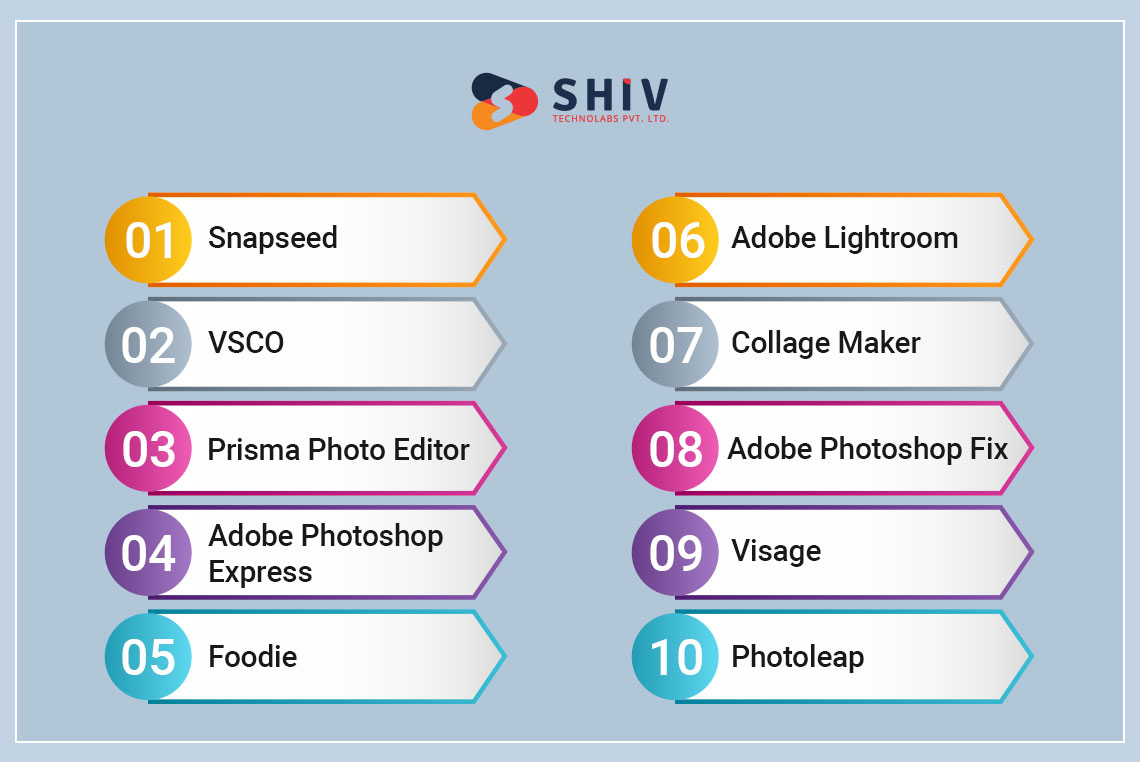A Statista report estimates that Apple held 23.8% of the world’s smartphone market in the third quarter of 2023. The reason for this is simple: it’s a gen development tool. Each year, iOS grows more and more due to technological advancement and by having predictable results.
If you belong to the sector, make sure you’re familiar with these tools or if you’re using apps and frameworks for your business. You’ll need to be updated with the top iOS development tools to develop dynamic iOS apps that can survive in a dog-eat-dog world. In this post, we have prepared a list 10 best iOS app development tools.
10 Best iOS App Development Tools
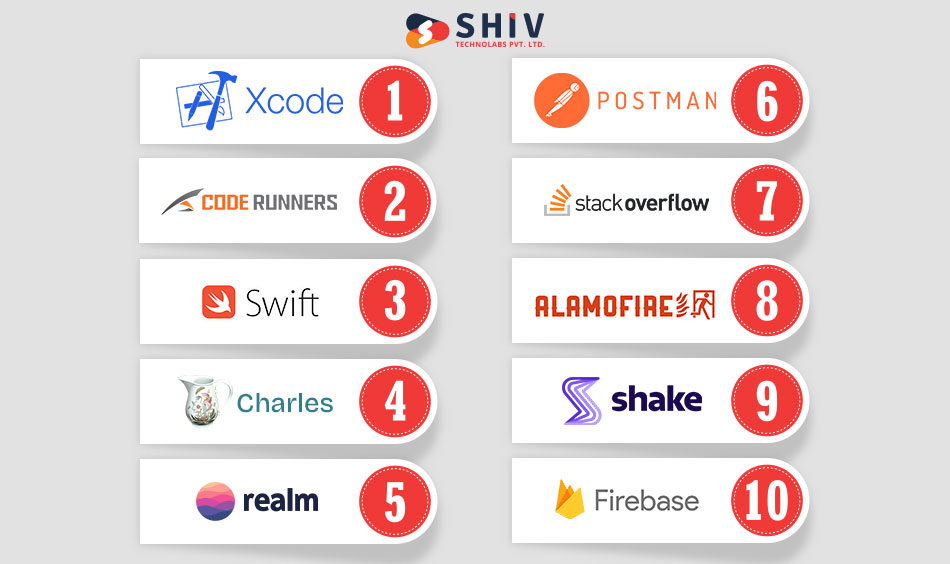
Listed below are some of the best iOS app development tools you can use in 2024 to make better apps.
| Top iOS Development Tools | Ratings |
|---|---|
| Xcode | |
| Code Runner | |
| Swift Package Manager | |
| Charles | |
| Realm | |
| Postman | |
| Stack Overflow | |
| Alamofire | |
| Shake | |
| Firebase |
1) Xcode
Apple’s official tool is called Xcode. You can create apps for Apple TV, iPad, iPhone, and macOS with Xcode. It has iOS safari developer tools like a good code editor, compiler, debugging, and build system. Integrated development environment (IDE) used for creating iOS apps and putting them on the Apple App Store. Xcode can provide suggestions if you need help finding mistakes in your app and how to fix them using source code checkers.
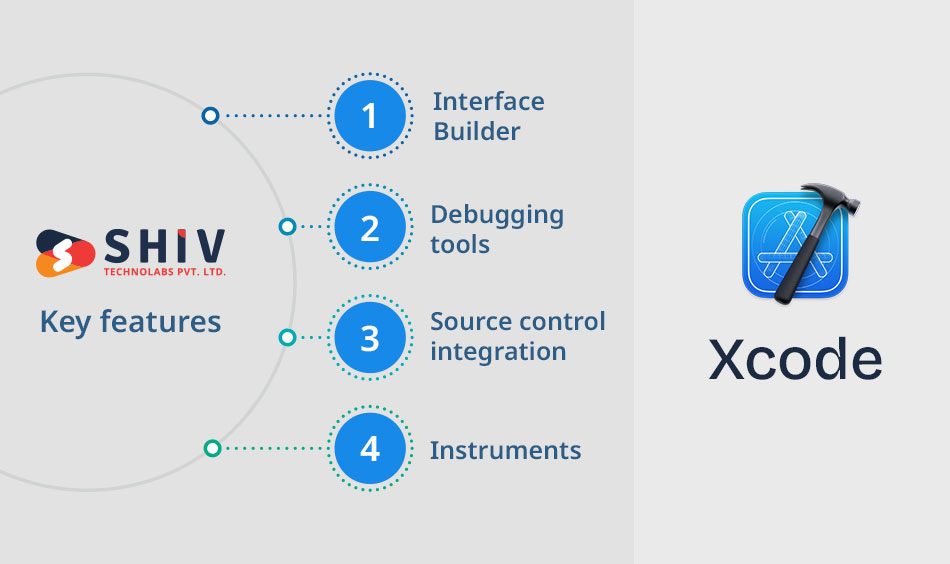
Main Key Features of Xcode
- Interface Builder: Developers can create user interfaces quickly and easily with Xcode’s drag-and-drop builder. It also contains iOS development tools to help design custom views and layouts.
- Debugging tools: With Xcode’s powerful debugger, you can locate and fix bugs in your code. Stepping, breakpoints, and profiling tools can optimize their codes.
- Source control integration: Working together on the same project with other developers? No problem. Xcode supports Git and other source control systems to make collaboration easy for teams while managing version control.
- Instruments: The xCode has iOS app development software that lets developers fix any issues they see in their code. With it, they can also identify any bugs and performance problems.
2) Code Runner
As I mentioned, all iOS app developers have a few things they like when making a new app. The Code Runner is one of those things because not only can it debug code, but it is also compatible with 23 different programming languages. So, by using this tool alone, you can create what you envision.
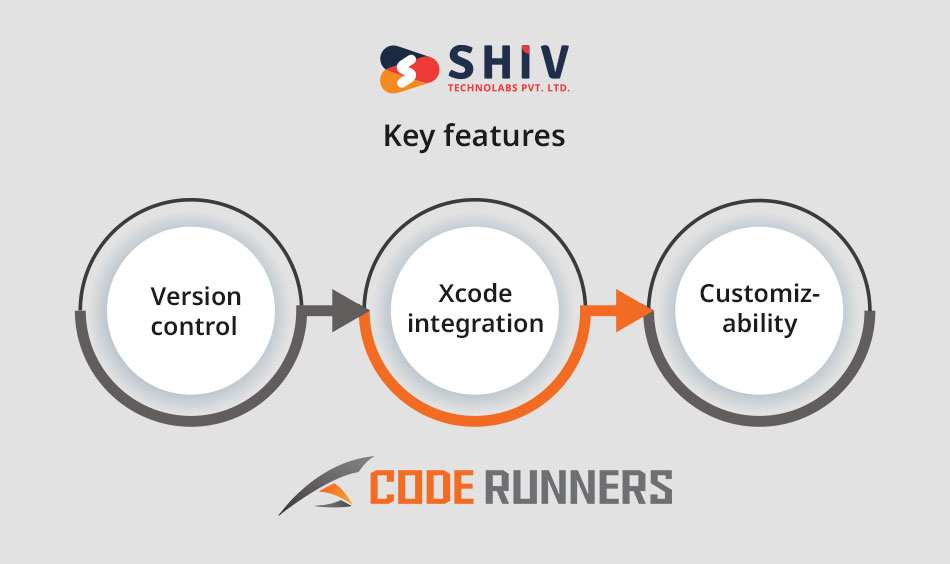
Main Key Features of Code Runner:
- Version control: Version control is also very easy with this tool. It ensures you’re always on the latest stable version of each library in your project and will update them automatically.
- Xcode integration: When picking a version control tool for iOS development, it’s best to choose one that integrates seamlessly with Xcode. And that’s exactly what it does. You can add libraries all you want and easily update them if needed.
- Customizability: Developers love customization more than anything, and this tool has no shortage. You can choose which parts of the library you want included in your project.
3) Swift Package Manager
The Swift Package Manager, or SPM, is a top iOS app dev tool. It lets developers manage their dependencies and construct their projects with ease. Integrated with Xcode as the official IDE for iOS app development, it’s just as helpful as CocoaPods when managing dependencies and building Swift projects.
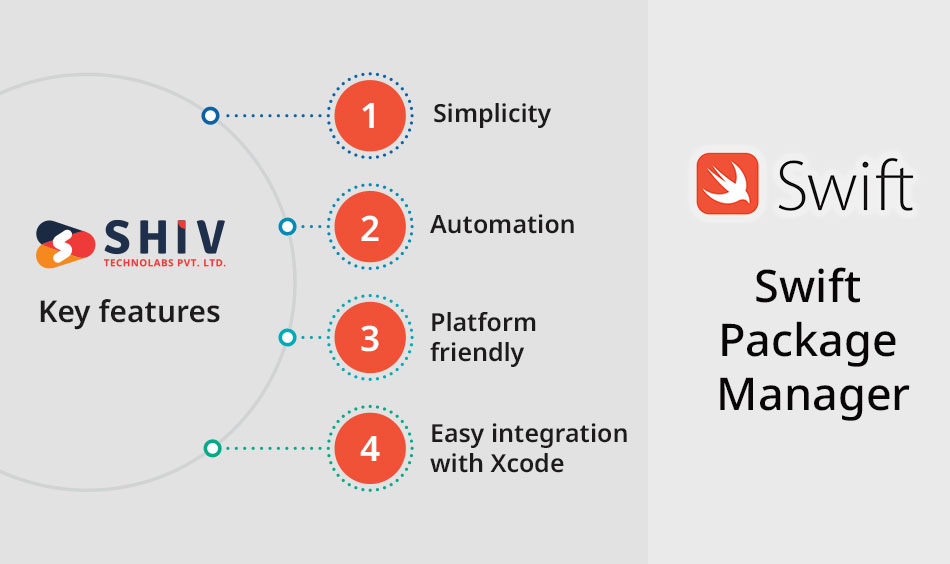
Main Key Features of Swift Package Manager:
- Simplicity: Managing third-party dependencies in Swift projects with SPM is as easy as popping a balloon.
- Automation: Work is hard, we know that. We try to make it easier and faster. We automate the build process so you can focus on writing your code.
- Platform-friendly: We want to help developers like you get things done for all devices. Our tool supports macOS, iOS, watchOS, tvOS, and Linux.
- Easy integration with Xcode: If you use Xcode, then you’ll love how well SPM works with it. You can take advantage of all your favorite iOS development tools in one place without hassle. It’s that simple.
Also Read:- The Comprehensive Guide of Converting iOS App to Android App
4) Charles
Charles is a popular debugging tool because it’s versatile. HTTP requests and responses can be analyzed using it. It even lets you test mobile apps with throttling and breakpoints. It doesn’t stop there, though; apps aren’t just made on one operating system. Thus, our support doesn’t include either macOS or Windows; we’ve got you covered so you don’t have to suffer switching back and forth.
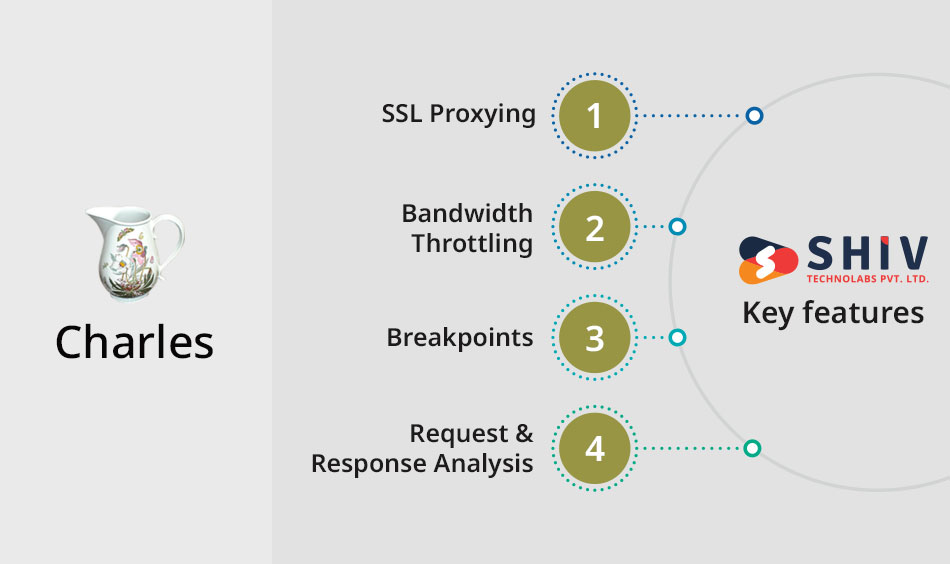
Main Key Features of Charles:
- SSL Proxying: By acting as a middleman between your device and the server, Charles can look at HTTPS traffic and identify SSL issues.
- Bandwidth Throttling: You can simulate different network conditions by limiting bandwidth or introducing latency. This way, you could test your app’s performance in bad connection areas.
- Breakpoints: Charles allows you to intercept and change requests and responses. You can pause traffic by setting breakpoints and then replay traffic from a certain point.
- Request and Response Analysis: If you need more detailed information about HTTP requests and responses, this tool has got you covered. Get everything from headers to cookies, query parameters, etc.
5) Realm
Realm is a great tool for developing iOS apps because of its versatility and power. Unlike other database solutions, it’s very fast to use, and it can scale easily depending on how you want to use it. It supports offline mode and cloud sync, offers encryption and more.
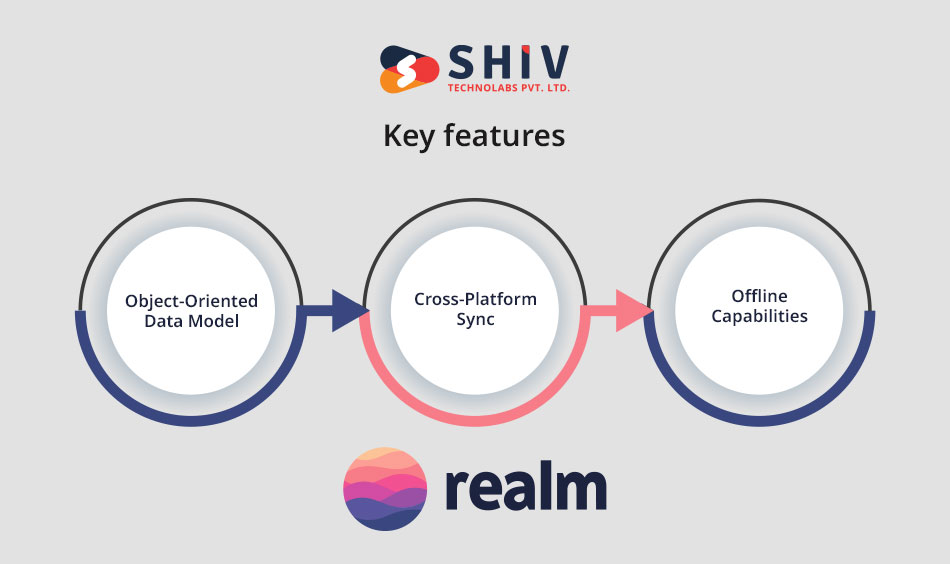
Main Key Features of Realm:
- Object-Oriented Data Model: This feature offers the ability to store and access data as objects. When making an app, it isn’t easy to work with complex data structures.
- Cross-Platform Sync: This feature makes your progress appear the same on all devices and operating systems.
- Offline Capabilities: The worst thing about apps is when you lose connection. It stops them from working completely. But with this feature, even if the connection is lost, they keep working until it’s regained again.
6) Postman
Postman is the best app-making tool for iOS. It’s packed with different stuff to help developers make their apps more powerful. With Postman, developers can easily send and get HTTP requests, check responses, and create documentation. It’s even great for iOS development because it comes with iOS-specific headers and parameter support. Plus, you can test APIs in Xcode.
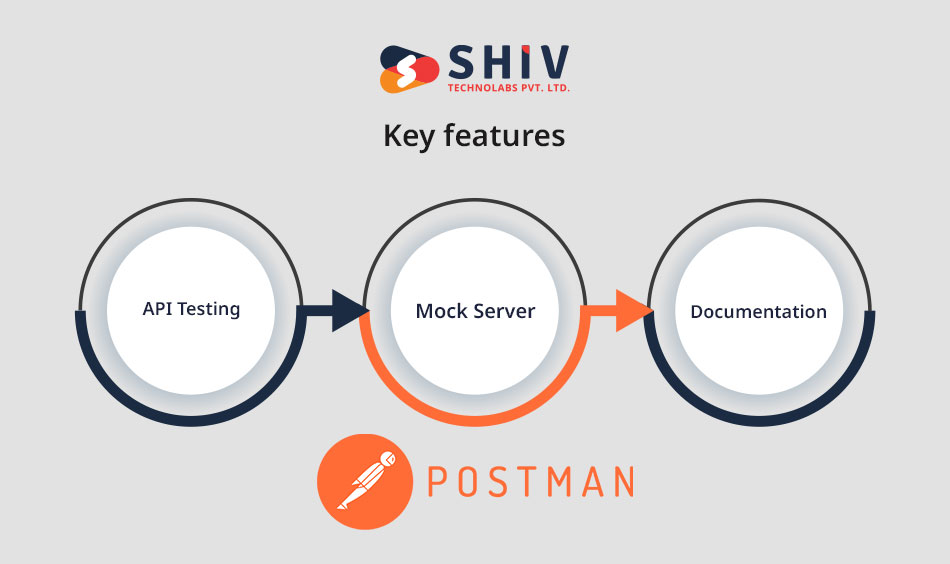
Main Key Features of Postman:
- API Testing: It is a suite lets developers debug and test their APIs easily.
- Mock Server: Create fake servers to simulate responses from the API so you can freely test and debug without needing the real thing.
- Documentation: This iOS app development software automatically makes documentation. Making it way easier to share and work on APIs with others.
7) Stack Overflow
Stack Overflow is one of the best iOS development tools you can use for iOS development. There is a popular online community that gives you access to questions already asked by developers and their answers.
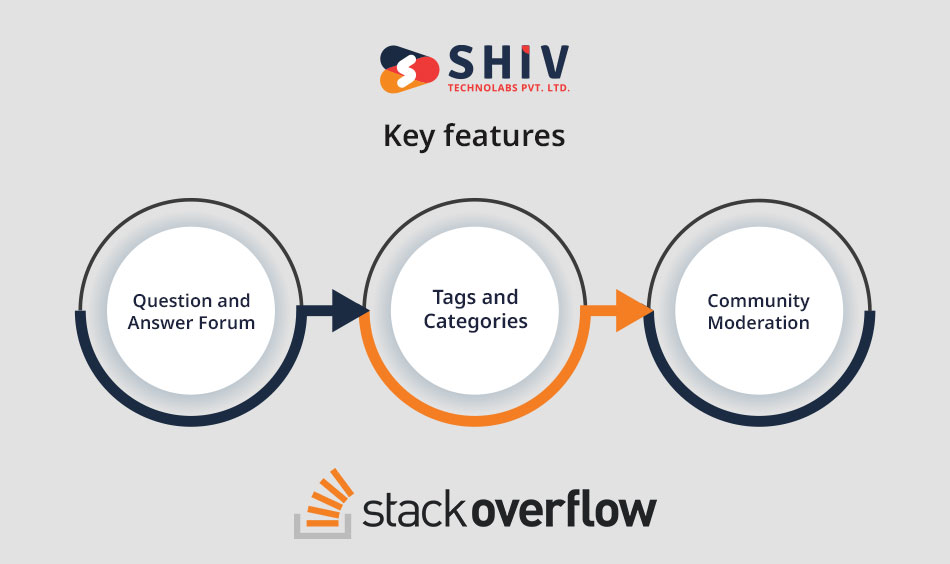
Main Key Features of Stack Overflow:
- Question and Answer Forum: This is a bulletin board for developers trying to solve a problem. If you have a question or need help, this is where you want to go.
- Tags and Categories: With this feature, you can easily find any question regarding the language or code.
- Community Moderation: It is a team of volunteer moderators who make sure that everything on here is to standard. So, there is no need to worry about bad answers.
Also Read:- Why You Should Hire iOS App Developer for Your Next Project
8) Alamofire
Powered by the Swift programming language, this library gives iOS apps a much-needed helping hand regarding networking tasks. If you’re familiar with URL Session, then you’ll feel right at home with Alamofire, as Apple’s URL Session class and other classes are used in it, too. Alongside its graphical user interface that brings all the functions together, Alamofire has many features that make it an essential tool for app developers.
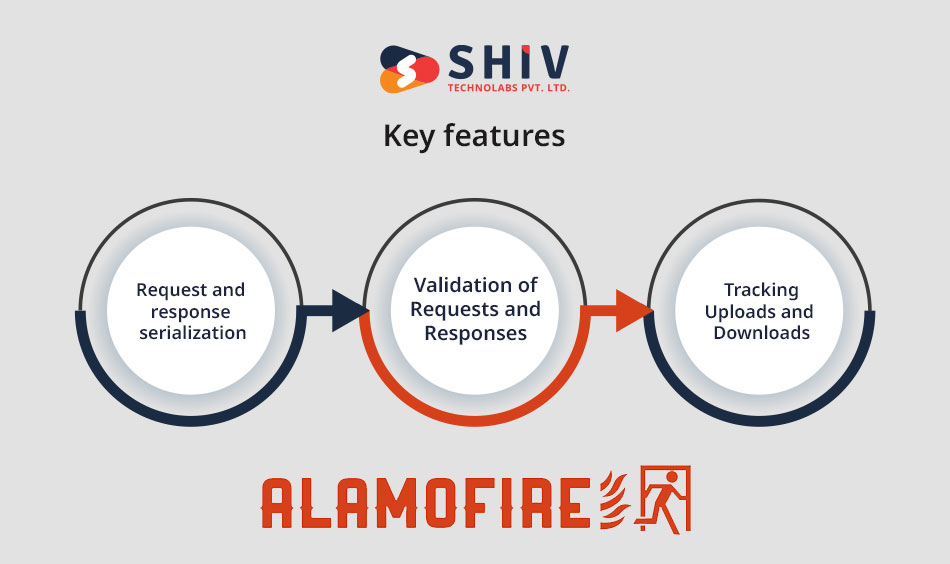
Main Key Features of Alamofire:
- Request and response serialization: When working with Alamofire, converting requests and responses to and from JSON and XML is simple. So you can put less time into formatting data.
- Validation of Requests and Responses: Make sure that requests and responses meet specific qualifications by using Alamofire.
- Tracking Uploads and Downloads: You can track how files are uploaded or downloaded with Alamofire. It’ll give you some feedback so you know it’s working.
9) Shake
Shake is an iOS app development software created by DECODE. It is designed to assist mobile app developers and QA teams worldwide by allowing them to get a load of their app’s behaviour in real situations. This app provides bug reports that are comprehensive and well-structured. They give strong insights on what things cause an app to crash, helping the developers behind it enhance their application to make sure it works as best as possible.
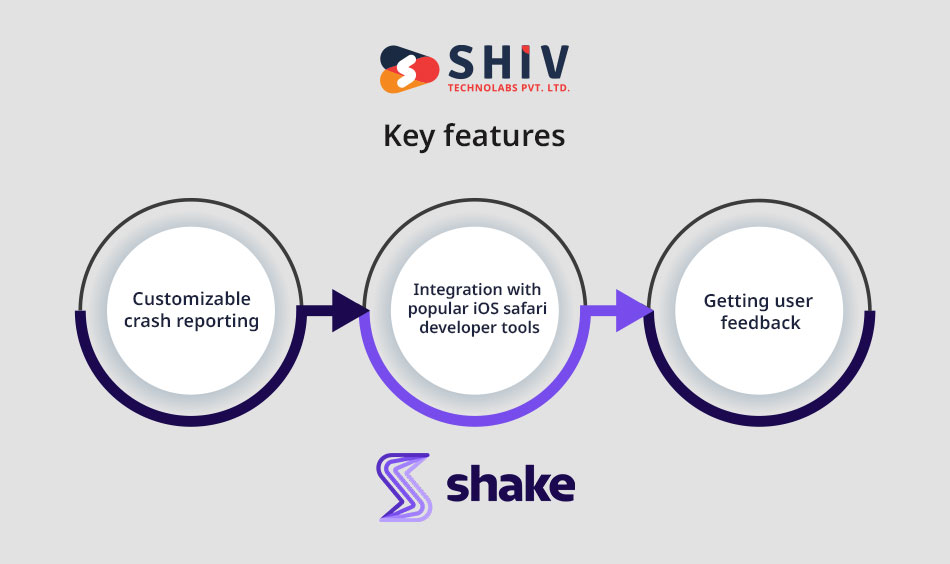
Main Key Features of Shake:
- Customizable crash reporting: Most people don’t want to read through a bunch of mumbo jumbo to find the problem. Shake gets this, so they made it easy to filter through what you think is wrong. This way, you don’t have to see any information that doesn’t matter to you.
- Integration with popular iOS safari developer tools: Shake can be integrated with popular tools like Jira, GitHub, and Trello.
- Getting user feedback: Developers can identify issues before and after their app or website starts crashing by using this feature.
10) Firebase
Firebase is a platform that has everything developers need. They use it as a backend-as-a-service (BaaS) to manage and create mobile and web apps. It’s trendy due to its many features, which makes it highly attractive for iOS app development.
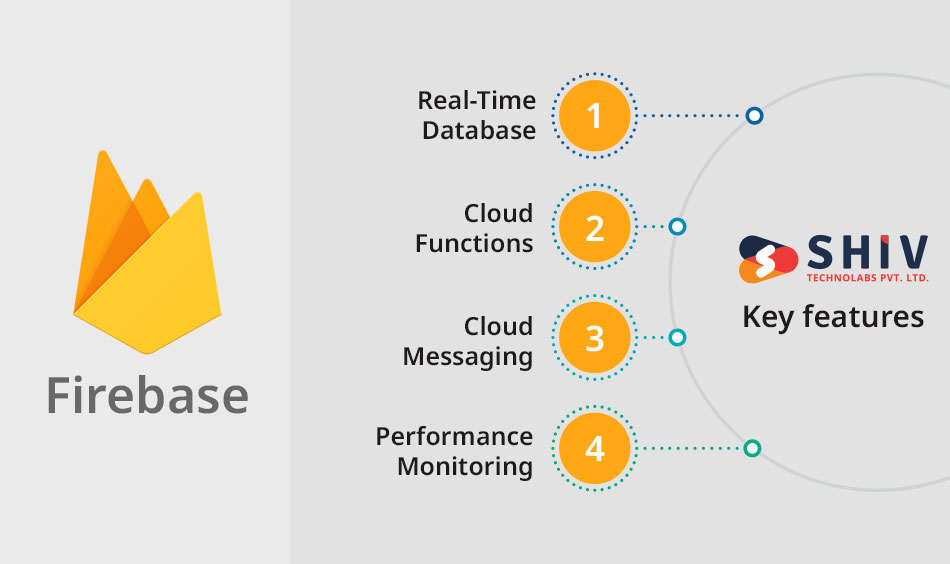
Main Key Features of Firebase:
- Real-Time Database: Replace countless with infinite. What would you say if I told you that you can store and sync data across an infinite number of clients? Gone are the days of struggling to share information across different platforms.
- Cloud Functions: Run code without a server or backend. Customize your app’s behaviour when users interact with it or another service triggers it.
- Cloud Messaging: No frills reliable messaging solution for developers so they can send targeted messages to specific users or devices.
- Performance Monitoring: Developers can see how their app performs at any time they want, as well as issues that may come up in the user experience. There’s no dragging it out, and you can fix it right away.
Conclusion
iOS development tools are crucial in the development of iOS applications. We put together a toolkit with Xcode, CocoaPods, Swift Package Manager, Postman, Firebase, Realm, and Alamofire. In this list, we have Xcode as a good example. This tool lets you design and code within one environment (IDE). It also excels in debugging and testing iOS applications.
The other iOS safari developer tools serve their purpose, too, but for different aspects of mobile development. Feel free to check out our website to read more about iOS app development.
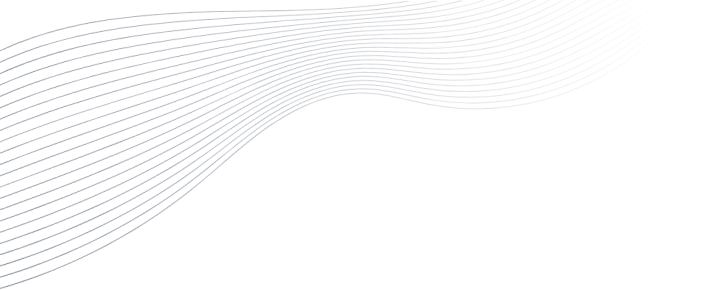
Revolutionize Your Digital Presence with Our Mobile & Web Development Service. Trusted Expertise, Innovation, and Success Guaranteed.