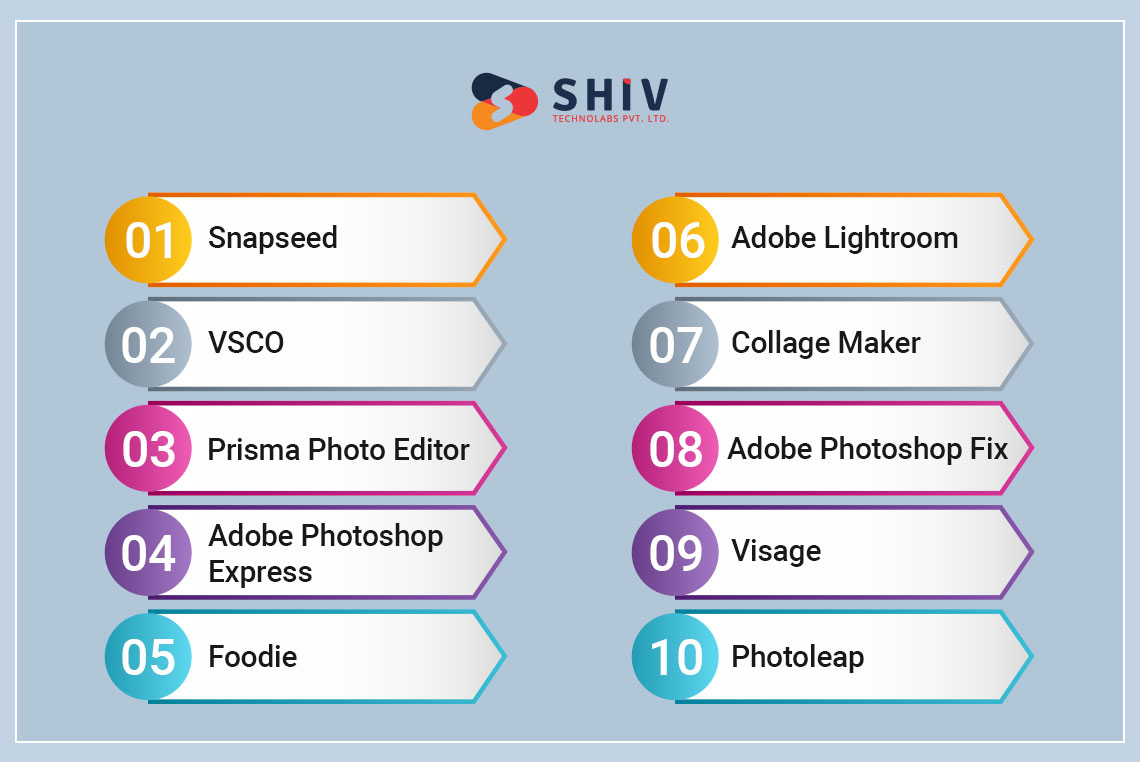Your business must be advertised via photography, but you want to attract your target audience’s attention. Achieving this is challenging, especially in the era of social media, where our attention spans are reducing. However, through photo filtering and image retouching, one can use the best photo editing apps and get closer to success.
Visual content was ranked as being very important for their marketing strategy by 49% of marketers. Can you ignore investing in a photo editing app that could help you increase your visual brand? Thus, we have compiled the top 10 most popular photo editing apps, free and paid, allowing you to select which would best suit your picture editing requirements.
What is a photo editing app?
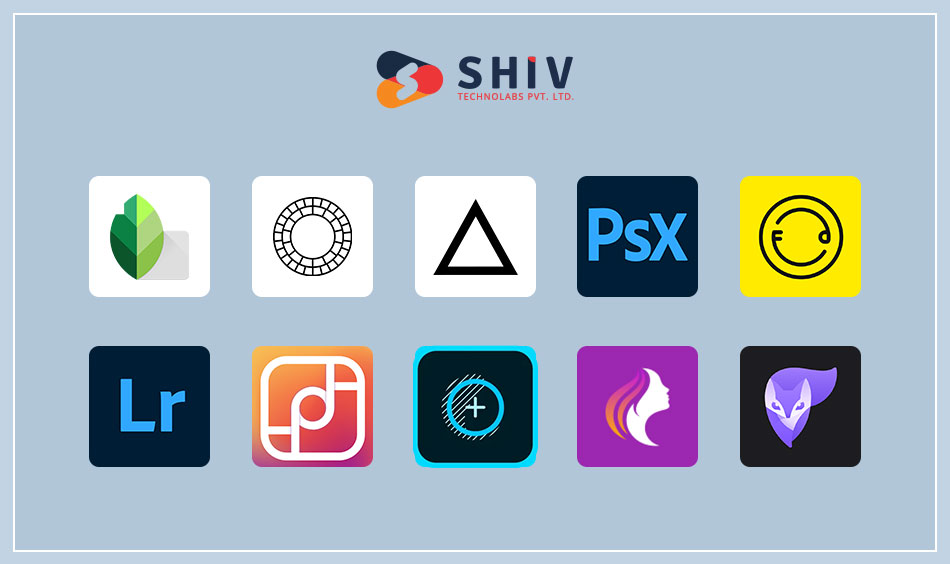
A photo editing app is software that alters pictures in a mobile gadget. In the case of any trading entity, this enables one to develop an innovative visual strategy by taking pictures of goods using one’s cell phone.
You will find many different features in this kind of app, for example, cropping, controlling shutter speed, and adding filters. However, there are good photo editing apps that you can use for creating collages, including those with auto settings for various scenes. By using the photo editing apps below, you can make many improvements on the visual side of your business.
List of The best free photo editing apps for iPhone and Android
We have carefully selected some of the best free photo editing apps for both iPhone and Android from many others. Any quick touch-ups, as well as advanced editing features, can be covered by these apps. Let’s get into the world of photo editing and find out what makes each app different.
1) Snapseed

Snapseed was created by Google; it is a strong image editing app with a wide variety of tools and filters for simple or complex levels of editing, thus useful for beginners and enthusiasts alike.
Best for:- This application will help those users who want an all-inclusive mobile experience in professional photography.
Features
- An all-in-one photo editing app
- A broad range of photo editing tools like exposure, vignette, and skin tone
- Free professional-grade photo filters with the ability to purchase more
- VSCO presets come with sliders to adjust the intensity
- Split toning and other advanced editing tools
- Currently available on iOS as well as Android devices
2) VSCO
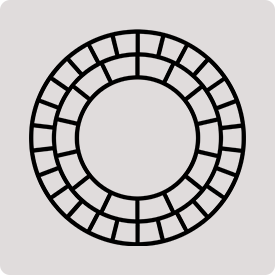
Prisma Photo Editor differs from other photo editing apps since it can change your pictures into art pieces in the style of famous painters. The program uses neural networks and artificial intelligence to produce breathtaking artistic effects.
Best for:- Prisma Photo Editor is designed for people who want to turn their photos into interesting visual displays like masterpieces.
Features:
- An all-in-one photo editing app
- A broad range of photo editing tools like exposure, vignette, and skin tone
- Free professional-grade photo filters with the ability to purchase more
- VSCO presets come with sliders to adjust the intensity
- Split toning and other advanced editing tools
- Currently available on iOS as well as Android devices
3) Prisma Photo Editor

Prisma Photo Editor differs from other photo editing apps since it can change your pictures into art pieces in the style of famous painters. The program uses neural networks and artificial intelligence to produce breathtaking artistic effects.
Best for:- Prisma Photo Editor is designed for people who want to turn their photos into interesting visual displays like masterpieces.
Features:
- A one-stop app for on-the-move photo retouching
- Raw image formats are supported
- Includes professional photo filters
- Available at $3.00 on the app store
- Presently, it works with both iOS and Android.
4) Adobe Photoshop Express

Adobe Photoshop Express is the mobile version of Adobe Photoshop. It is a powerful editing tool that allows people to improve their photos on the move.
Best for:- Mobile phone users who want a friendly interface while using more and more powerful Photoshop software on their devices.
Features:
- Simple mobile app with features from Adobe Photoshop cc.
- Tone curves, split toning, and radial masks, among others, are some of the sophisticated photo editing tools that can be used.
- One-step photo editing presets creating ability.
- Different text styles to choose and caption your pictures
- All your image edits could be synchronized through Adobe Creative Cloud on all devices
- iOS, Android, and Windows available.
5) Foodie

It is an app purposely developed for editing photos targeting food lovers and addicts. It has several filters and tools that are aimed at improving food photography, so it is a great application which can make culinary delights look even more delicious.
Best for:- People who love eating or cooking but don’t know how to take pictures of their meals
Features:
- Simple mobile photo editor free with in-app purchases.
- The best app for Content Creators, Instagram Influencers & anyone who wants to create eye-catching pics on Instagram feed/Instagram Story.
- iOS and Android now available
6) Adobe Lightroom

This powerful photo editing app is a comprehensive package of basic and advanced editing tools. It is especially loved by photographers, who want professional features on their mobile devices.
Best for:- Photography enthusiasts and professionals who require advanced editing tools and RAW support on their smartphones will find Adobe Lightroom best.
Features:
- A powerful photo editor with a user-friendly interface
- Lots of advanced photo editing tools, including tone curves and individual color adjustments
- Make or purchase one-click Lightroom presets
- Selective adjustments and advanced healing tools
- You can sync your edited photos between any device, be it iPhone, iPad, Mac, or web, with Adobe Creative Cloud synching feature.
- Mac, PC, iOS, and Android are the current platforms.
7) Collage Maker

Collage Maker is a user-friendly app committed to producing visually attractive photo collages. This simplifies merging multiple pictures into a harmonized layout.
Best for:- Collage Maker is best for users who love making visually striking photo collages for occasions, memories, or social media.
Features:
- Simple-to-use and free mobile photo editor
- This includes creative effects like light leaks, lens flare, fog, shimmer, etc.
- Free to download with the option of buying the subscription and 250 photo filters and effects
- Currently available on desktop, iOS and Android
8) Adobe Photoshop Fix

Adobe Photoshop Fix: a specialized application for retouching and restoring pictures; it is therefore beloved by those who want their selfies or portraits to be perfect because it has powerful tools for portrait editing.
Best for:- Adobe Photoshop Fix is best suited for users who wish to edit pictures of people and need powerful tools to retouch and enhance facial features.
Features:
- Free photo editing app
- Retouching tools let you smooth skin, whiten teeth, remove blemishes, and more
- Available now on iOS, Android and Windows
9) Visage Lab

Visage is an app that lets individuals improve their portraits. The app provides a variety of tools that can be used to enhance facial features, resulting in stunning polished portraits.
Best for:- Visage is suitable for users who are into portrait editing especially those who aim at having clear face complexion and enhancing facial features.
Features:
- Easy-to-use mobile editor
- One-click creative presets for on-the-go edits
- A range of adjustment tools like exposure, temperature, grain, etc.
- Guides on photography and other free resources
- Presently only available on iOS
10) Photoleap

Photoleap is a sophisticated photo editing application that combines robust editing features with creative filters. It appeals to people who want to find their inner creators, transforming pictures into captivating visual stories.
Best For:- People who need to bring some advanced editing capabilities and creative effects to make their photos look like visually compelling masterpieces.
Features:
- An extensive set of very user-friendly editing tools
- Adjustments for exposure, colors, and sharpness
- Cropping, rotation, straightening & perspective correction
- Selective adjustments & healing tool
Take your brand visuals up a notch through these photo-editing apps from Shiv Technolabs
Sometimes, there are so many awesome photo editing apps that it can get overwhelming. To get the best free photo editor for your personal brand, you have to first think about what you want from it, then try out some picture editors to find the right one.
The most interesting thing about this process is that sometimes all it takes is just two or one – it’s better to be an expert at using one app than know little about many others.
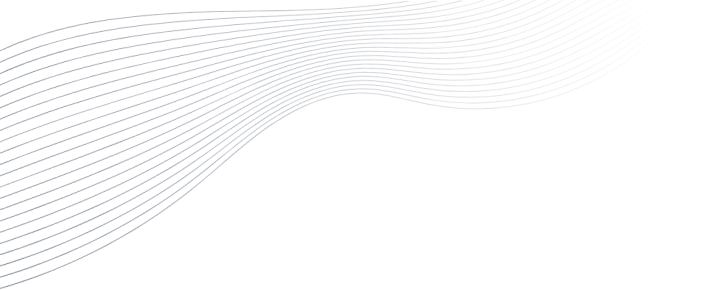
Revolutionize Your Digital Presence with Our Mobile & Web Development Service. Trusted Expertise, Innovation, and Success Guaranteed.