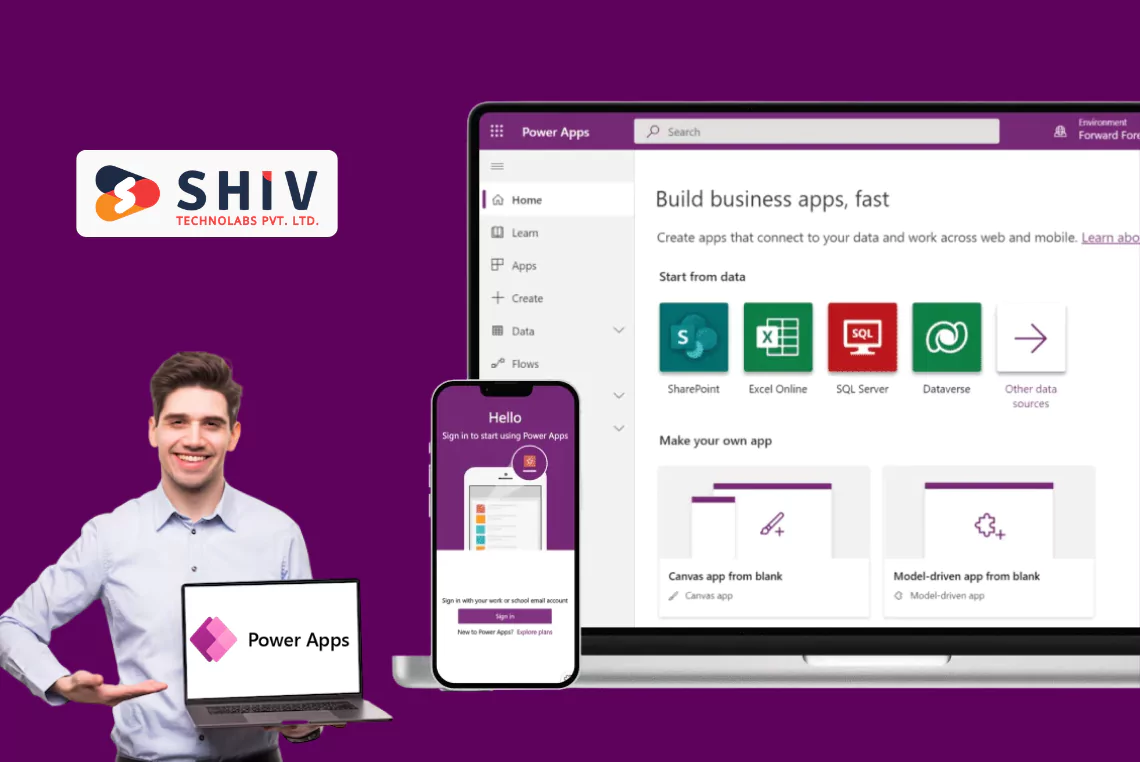Table of Contents
SharePoint has grown into a flexible collaboration, document management, and workflow automation platform. Modern sites within SharePoint provide responsive designs and customization options that cater to diverse business requirements. As businesses prioritize unique needs and brand consistency, the demand for tailored SharePoint solutions has increased. Incorporating features like SharePoint digital asset management tools and SharePoint DAM customization further expands its potential to address advanced content and asset needs.
In this blog, we explore essential sharepoint customization techniques for modern sites with breakdown costs for implementing and developing custom SharePoint solutions for your business.
What is SharePoint?

SharePoint is a robust solution from Microsoft for sharing documents, managing workflows, and creating collaborative spaces. With the integration into Microsoft 365, SharePoint simplifies teamwork while providing tools like libraries, lists, and automated workflows. It also supports SharePoint DAM solutions, making it ideal for businesses that manage extensive digital assets.
Top 10 SharePoint Customization Strategies for Modern Sites
SharePoint customization in modern sites enhances the user experience and productivity. By implementing functionalities like personalized site designs, navigation tailored specifically, and automation workflows to offer an intuitive yet effective environment as part of achieving your business vision.
1. Custom Themes
Custom themes play a vital role in maintaining a unified look across all SharePoint sites. Themes can be built using the Theme Designer application provided by Microsoft, wherein there is an intuitive interface allowing the selection of colors, fonts, and layouts corresponding to the company brand.
Steps to Implement Custom Themes:
- Design themes using the Theme Designer tool.
- Upload the theme file to SharePoint.
- Apply the theme across site collections for consistent branding.
Adopting consistent themes not only reinforces the brand identity but also creates an intuitive experience for users. Using the right design strategy ensures your digital asset management tools align visually with your company’s standards.
2. Site Designs and Automation Scripts
Site designs simplify the process of creating new sites by automating standard layouts, configurations, and settings. Organizations can use JSON scripts to implement these designs and automate essential tasks.
Benefits of Site Designs:
- Automatically apply branding and themes during setup.
- Add default libraries, metadata, or permissions.
- Configure settings tailored to specific teams or departments.
By incorporating SharePoint customization within site designs, businesses can create environments suited for managing digital assets while ensuring uniformity.
3. Modern Web Parts
Modern web parts enhance functionality by allowing the integration of tools like News, Quick Links, and Highlighted Content. Businesses can customize these web parts to address specific operational needs or extend them using third-party plugins.
Examples of Useful Web Parts:
- News Web Part: Keep teams updated with the latest announcements.
- Quick Links Web Part: Provide direct access to frequently used resources.
- Highlighted Content Web Part: Showcase important documents or assets dynamically.
Custom web parts can also integrate with SharePoint digital asset management solutions to provide better control over files, images, and videos.
4. Automating Workflows with Power Automate
Automation has become essential for modern business operations, and Power Automate allows SharePoint to connect with other platforms. From approval workflows to automated notifications, Power Automate simplifies repetitive tasks.
Key Applications for Workflow Automation:
- Approval Processes: Automate content approval and publishing workflows.
- Notifications: Set triggers for updates, like new asset uploads.
- Integration: Use Power Automate to link SharePoint with other platforms, enhancing functionality.
These workflows not only save time but also improve the reliability of processes like SharePoint automation for digital assets.
5. Advanced List and Library Formatting
Lists and libraries in SharePoint are critical for organizing and presenting data. Advanced formatting using JSON enables businesses to customize how information is displayed.
Custom Formatting Examples:
- Use conditional formatting to highlight overdue tasks.
- Create visual indicators for project status updates.
- Design list layouts to make data more readable and accessible.
These enhancements are particularly helpful in dealing with large numbers of digital assets. Best practices regarding SharePoint digital asset management can therefore be integrated for improving the organizational structure and accessing the files by the business entity.
6. Branding Through Header and Footer Customization
Branding is an important part of any platform used for team collaboration and information sharing. Customizing the header and footer sections of your SharePoint sites can significantly improve user experience and satisfy alignment with company visual identity. These areas offer valuable real estate to showcase logos, brand colors, and intuitive navigation elements.
Steps to Customize Headers and Footers:
1. Adjust Header Layouts: Modify the header to display company logos, search bars, or navigation menus.
2. Add Navigation Links: Insert links to key site collections or team resources in the footer for better accessibility.
3. Utilize Branding Options: Use the inbuilt options of SharePoint or custom scripts to alter the look and feel of the header and footer.
Enhancement of headers and footers would enable businesses to improve the user experience while keeping the design of the platform aligned with corporate branding guidelines. This simple customization helps create a professional and cohesive interface across SharePoint sites.
7. Permissions and Security Management
In SharePoint, security and permissions play a key role in controlling access to sensitive information and allowing only authorized personnel to interact with specific assets. Proper permission settings ensure that only the right people have access to the right data without compromising security.
Key Techniques for Permissions and Security Management:
- Role-Based Permissions: Define specific roles such as viewer, editor, or admin to control what users can view or modify on the site.
- Break Inheritance: By breaking permission inheritance, you can apply unique permissions to specific documents or libraries, offering granular control.
- Audit and Monitor Permissions: Regularly review permission settings to ensure that they align with user roles and security protocols.
Businesses can implement sophisticated permission models that ensure assets like videos, images, and documents are only accessible to those with the proper credentials by integrating SharePoint digital asset management solutions.
8. Metadata and Content Types
One of the best ways to organize content in SharePoint is by using metadata and content types. Metadata tags can be used to classify and filter content more efficiently, which is crucial for managing large volumes of documents and digital assets.
How Metadata and Content Types Help:
1. Metadata Tagging: Apply metadata tags to assets like images, videos, and documents. These tags could be project names, asset types, or content categories.
2. Content Types: Define content types to standardize documents and digital assets by their characteristics, such as file types, required metadata, and associated workflows.
3. Improved Search and Sorting: Metadata helps in filtering assets quickly and efficiently, allowing users to find relevant files faster.
By structuring content with metadata and content types, businesses can improve their SharePoint digital asset tools, providing a more intuitive and efficient way of managing their content.
9. Extending Capabilities with SPFx
The SharePoint Framework (SPFx) is a powerful tool that provides the capability for building custom solutions to expand the functionality. Regardless of whether the need is for custom web parts, extensions, or integrations, this framework allows you to build and deploy solutions that cater to your specific needs.
Benefits of Using SPFx:
- Custom Web Parts: The third important thing SPFx can be used for is building custom web parts to add to a modern SharePoint site. A custom web part may have one purpose or it might do lots of things like updating digital assets.
- Client-Side Solutions: SPFx enables you to build client-side solutions that are fast and efficient, making your SharePoint sites more responsive.
- Third-Party Integrations: SPFx also supports integration with external systems, such as integrating SharePoint with DAM software or connecting other enterprise systems for streamlined operations.
By implementing advanced SharePoint features through SPFx, businesses can create a fully customized digital environment, perfectly suited for managing workflows and digital assets.
10. Multilingual Features for Global Teams
The ability to manage content in multiple languages becomes necessary with increased globalization in business. SharePoint enables organizations to build sites that will adapt to various regions and different users through multilingual support in offering content as well as navigation in language.
How to Enable Multilingual Features:
1. Enable Language Variants: SharePoint supports enabling sites in different languages, displaying the content of choice based on a user’s preference.
2. Language-Specific Content: Use SharePoint’s localization features to create content in multiple languages, ensuring that users see the relevant information in their native tongue.
3. Custom Navigation: You can create different navigation structures for each language variant, providing a localized user experience.
For businesses managing SharePoint solutions, multilingual capabilities make it easier to distribute digital assets to a global team, ensuring that everyone has access to the right materials, regardless of location or language.
SharePoint customization for modern sites opens up new possibilities for businesses. Techniques like creating custom themes, using site designs, and leveraging modern web parts allow organizations to align the platform with their needs. Automation through Power Automate and advanced list formatting further improves efficiency and usability.
Explore More: What Makes SharePoint Solutions the Preferred Choice for Enterprises?
Why Partnering with Shiv Technolabs for Custom SharePoint Solutions?
Shiv Technolabs is a reliable partner for businesses looking to develop custom SharePoint solutions. We offer expertise in SharePoint Development Services, SharePoint DAM solutions, and integrating complex workflows. Our experience ensures that your SharePoint platform will not only meet your needs but also stand out in terms of functionality and usability.
Conclusion
Customization of SharePoint empowers business workflow optimization, increases collaboration, and improves document management. It all contributes to better efficiency in an organization. The specific needs of businesses are ensured to be met by tailoring SharePoint, through automation, integration, or a custom interface. It can ensure a smooth and productive experience.
For custom SharePoint solutions that can take your business to the next level, Shiv Technolabs offers expert development and support. Contact us now to explore how we can help you build a SharePoint platform that meets your unique business requirements and stands out in a competitive market.