Overview
Are you looking for a way to build your own CRM system to fit the unique needs of your business? Custom CRM development from the ground up may seem intimidating, but with the right guidance, it can be an achievable and rewarding endeavor. In this blog post, we will walk you through the process of building your own custom CRM software from scratch. We’ll cover topics such as choosing the right software platform, designing a database to fit your business needs, and implementing the CRM into your existing operations. By the end of this blog post, you should have a better understanding of the steps required to create a custom CRM that works for you.
Things to consider before starting custom CRM software development

Before you begin building your own custom CRM from scratch, there are several important things to consider. First, you need to identify the types of customers you want to include in the system. Are you creating a CRM for existing customers, or do you want to attract new ones? You may also want to consider the different features and functionalities that the software should include, such as contact management, customer segmentation, and custom reports. Additionally, think about integration with other services and platforms, as this will help ensure that your CRM is able to provide the best user experience. Finally, it is important to determine the budget and timeline for the CRM project. This will help you plan out the development process and make sure that you have the resources to complete the project.
Step by step guide to create your own custom CRM software
How to create CRM software from scratch is a question asked by many. Creating your own custom CRM software from scratch can be a daunting task, but it’s not impossible. First, you’ll want to plan out what features and functions you need in your CRM software. This will help ensure that you don’t forget any important aspects as you’re building it. Then, you’ll need to decide on a language and framework, followed by setting up a database and design. After that, you’ll be ready to start coding the core functionality, integrate APIs, and polish up the user interface. Finally, you’ll want to test, debug, and deploy your CRM software.
Whether you’re looking to develop a basic system or advanced features, this step-by-step guide will help you create custom CRM software tailored to your business needs.
1) Define your goals
The first step to creating your own CRM software is to clearly define your goals. Ask yourself what you hope to accomplish with the CRM software. Consider the type of customer relationships you want to manage, what data and information you want to store, and what type of reporting you to want to produce. Once you’ve identified your goals, you can start to build a software solution that meets your needs.
2) Identify your features
Once you’ve identified your goals, you can start to identify the features you need to achieve them. Some common CRM features include customer profiles, contact lists, lead management, workflow automation, sales reporting, customer segmentation, and customer service. Make a list of features you need and determine the best way to implement them.
3) Choose a platform
Now that you’ve identified your goals and features, it’s time to choose a platform. Popular options include cloud-based solutions, such as Salesforce, or hosted solutions, such as Zoho CRM. Evaluate the different options and choose the one that best suits your business needs and budget.
4) Interface design
Now that you have your platform chosen, it’s time to design your interface. Your interface should be user-friendly and intuitive, allowing your team to access and navigate through the software quickly and efficiently. Consider the different types of users who will be accessing the software, such as sales reps, customer service reps, and marketers. Design the interface with these users in mind.
5) Develop your software
Now that the interface is designed, you can begin to develop the software. Depending on the platform you choose, you may have access to development tools, such as APIs, SDKs, and code libraries. If you need additional help, consider working with a development partner or freelancer to ensure the software meets your needs.
6) Test and deploy
Before launching your CRM software, it’s important to test and deploy it properly. Make sure to test the software and run a pilot program with select users to ensure everything is working properly. Once you’re ready to launch, make sure to provide users with the necessary training and support so they can hit the ground running.
What are the advantages of CRM software and why develop them?

CRM software can provide a wide range of advantages to businesses. By automating activities and processes, CRM software can help improve customer engagement and satisfaction, increase efficiency, and reduce costs. Additionally, CRM software can enable businesses to better manage customer data, analyze and leverage data to gain insight into customer behaviors and trends, and use this data to better tailor marketing efforts and sales strategies. By having access to this data and information, businesses can make more informed decisions and develop effective and profitable strategies.
Types of CRM
Before you start building your own custom CRM, it’s important to understand the different types of CRMs. The four main types of CRMs are operational, analytical, collaborative, and predictive.
- Operational CRM: An operational CRM focuses on managing and tracking customer interactions.
- Analytical CRM: An analytical CRM stores customer data and provides insights into customer behavior and trends.
- Collaborative CRM: A collaborative CRM enables members of your team to collaborate and share customer information and create a unified customer experience.
- Predictive CRM: A predictive CRM uses customer data to predict customer behavior and target customers with the right offer at the right time.
By understanding the different types of CRMs, you can better design your custom CRM to meet your specific needs.
How to build a CRM database and what features to implement along with It
Building a Customer Relationship Management (CRM) system from scratch is a complex yet rewarding process, yet you can create your own CRM database and CRM for client management by following these useful steps. Before jumping in and starting the coding, it’s important to first invest the time into researching what features you want to include in your CRM. Some of the most important features to consider are contact management, lead tracking, automation, sales reporting, customer data, and customer service. By taking the time to plan and research your CRM, you’ll be able to create a system customized for your business. Additionally, if you’re working with a team, you can all agree on the features you want to include in the CRM and divide the workload accordingly.
Key features of CRM software
One of the most important elements of any successful CRM system is its features. It’s easy to get overwhelmed when you start researching the features of different CRM software, so here are the 6 key features you should look for when building your own CRM from scratch:
- Contact management: This allows you to store and organize customer contact information as well as create notes and reminders for follow-up.
- Email Integration: A CRM with email integration enables you to send and receive emails directly from the software.
- Reporting and analytics: This feature allows you to track the success of your campaigns and customer interactions.
- Sales and lead management: This allows you to track and manage the entire sales process from start to finish.
- Automation: Automation tools enable you to set up automated processes to streamline your workflow.
- Customization: Look for a CRM solution that allows you to customize the system to meet your specific needs.
Frequently asked questions about custom CRM software
Are you considering implementing a CRM software solution or are unsure of how to make CRM software? Here are some of the most frequently asked questions to help you understand how CRM software works and how it can benefit your business.
# What is CRM software?
CRM or Customer Relationship Management software is a tool used to help businesses manage customer service, sales, and marketing activities. It helps companies keep track of contacts, sales opportunities, customer inquiries, and customer feedback. It also helps to automate and streamline sales processes, customer service operations, and business processes.
# How does CRM software work?
CRM software allows businesses to store customer information in a single database. This customer data can then be used to streamline sales processes, customer service operations, and other business processes. It also helps to automate customer service tasks, such as tracking customer inquiries and feedback.
# What are the benefits of using CRM software?
CRM software helps businesses to improve customer service, increase sales, and better manage customer relationships. It also helps to reduce costs by automating customer service tasks and streamlining sales processes. In addition, it provides businesses with detailed customer insights, allowing them to better target their marketing and sales efforts.
# What should I look for when selecting a CRM software?
When selecting a CRM software, it’s important to look for one that is user-friendly, has good customer service, and provides the features and tools that best fit your business needs. You should also make sure that the software is compatible with your other business systems and applications, and that it can integrate with your marketing and customer service activities.
# What is custom CRM development cost?
The cost of custom CRM development can vary greatly depending on the scope and complexity of the project. Factors such as the size of the customer base, the number of features required, the size of the development team, and the complexity of the underlying architecture can all affect the cost.
# Are there any tips on how to get the most out of CRM software?
Yes, there are many tips on how to get the most out of CRM software. For example, you should make sure to use data-driven insights to inform your sales and customer service strategies. You should also focus on automating routine customer service and sales tasks to free up time for more strategic activities. Finally, it’s important to ensure that your CRM system is regularly updated and maintained to ensure optimal performance.
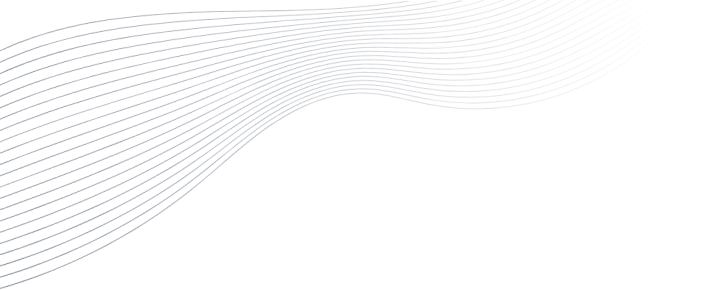
Revolutionize Your Digital Presence with Our Mobile & Web Development Service. Trusted Expertise, Innovation, and Success Guaranteed.















