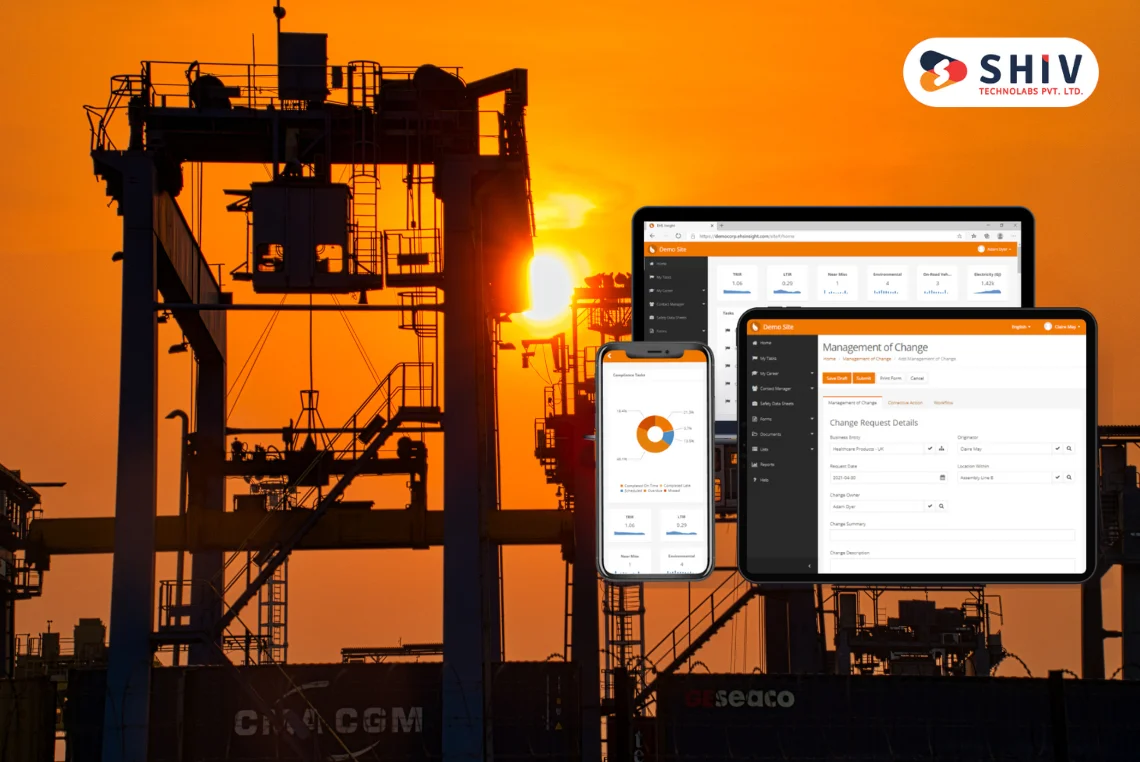Table of Contents
The world of software development has seen remarkable transformations over the past few decades, with Software as a Service (SaaS) standing out as one of the most influential innovations. SaaS applications have become a cornerstone for modern businesses, offering solutions that streamline operations, enhance productivity, and reduce the need for substantial IT infrastructure. As organizations increasingly shift towards cloud-based solutions, understanding how to develop a SaaS application is important for staying competitive and meeting evolving market demands. This guide will walk you through the essentials of developing a SaaS application, covering the fundamental aspects, various types, and key considerations to ensure success in this dynamic field.
What is a SaaS Application?

A Software as a Service (SaaS) application is a software delivery model where applications are hosted by a service provider and made available to users over the internet. Instead of installing and maintaining software on local servers or individual devices, users access the application via a web browser or dedicated interface. This model provides several advantages, including cost savings, as users pay for access on a subscription basis rather than purchasing a perpetual license. SaaS applications also offer scalability, as users can easily adjust their service levels based on their needs, and flexibility, as they can be accessed from various devices and locations. Additionally, SaaS providers handle maintenance, updates, and security, allowing users to focus on leveraging the application rather than managing its infrastructure. For businesses looking to build customized solutions, custom software development can improve the SaaS model by tailoring features to specific needs and requirements.
# Types of SaaS Applications
SaaS applications come in various forms, each designed to address specific needs and functions within businesses. Here are some common types:
- Customer Relationship Management (CRM) Software: These applications help businesses manage interactions with customers and prospects. They provide tools for tracking sales, managing contacts, and analyzing customer data. Popular examples include Salesforce and HubSpot.
- Enterprise Resource Planning (ERP) Systems: ERP software integrates various business processes into a unified system. It covers areas such as finance, human resources, supply chain management, and more. Notable ERP solutions include SAP and Oracle ERP.
- Human Resources Management Systems (HRMS): These applications assist with managing employee records, payroll, recruitment, and performance evaluations. Examples include Workday and BambooHR.
- Project Management Tools: These applications are designed to help teams plan, execute, and monitor projects. They often include features like task assignment, scheduling, and collaboration tools. Asana and Trello are well-known project management SaaS platforms.
- Accounting Software: This type of SaaS application aids businesses in managing their financial transactions, including invoicing, expense tracking, and financial reporting. Examples include QuickBooks Online and Xero.
- Communication and Collaboration Tools: These applications facilitate team communication and collaboration. They include messaging platforms, video conferencing tools, and document sharing services. Slack and Microsoft Teams are prominent examples.
- eCommerce Platforms: SaaS eCommerce solutions provide businesses with tools to set up and manage online stores. They offer features for product management, payment processing, and order fulfillment. Shopify and BigCommerce are popular choices in this category.
- Marketing Automation Software: These tools help businesses automate marketing tasks such as email campaigns, social media management, and lead generation. Examples include Mailchimp and Marketo.
Also read : How Custom Software Development Can Increase Your Business Revenue?
Step-by-Step Guide on SaaS App Development

Developing a SaaS application involves several key steps, each crucial to building a successful product. Here’s a detailed, step-by-step guide to help you through the process of creating a SaaS app, from initial concept to launch and beyond.
1. Define Your Business Goals and Objectives
Clearly define what you aim to achieve with your SaaS application. Understanding your business goals helps shape the features and functionality of your app. This includes identifying the problem your application will solve, determining your target audience, and setting key performance indicators (KPIs) to measure success. Establishing these goals provides a clear direction for the project and aligns it with your overall business strategy.
- Identify core problems your app will address.
- Define target users and their needs.
- Set measurable objectives and success metrics.
2. Conduct Market Research
Conduct thorough market research to understand the competitive environment and identify opportunities. Analyze existing solutions to determine their strengths and weaknesses, and gather feedback from potential users to refine your idea. This research helps validate your concept and provides insights into market demand, user preferences, and potential challenges.
- Study competitors and their offerings.
- Collect user feedback to refine your concept.
- Identify market trends and opportunities.
3. Develop a Detailed Requirement Specification
Create a detailed requirement specification that outlines all features, functionalities, and technical needs of your SaaS application. This document acts as a blueprint for development, ensuring all stakeholders understand the project scope. It should include user stories, system requirements, and any necessary integrations or dependencies.
- Document all feature requirements and functionalities.
- Define user roles and permissions clearly.
- Include necessary integrations and technical constraints.
4. Create a Wireframe and Design Prototype
Design wireframes and prototypes to visualize your SaaS application’s user interface and experience. These visual tools help plan the layout, navigation, and overall user flow. Creating these designs allows you to iterate on the interface before development begins, ensuring the final product meets user expectations and aligns with your vision.
- Design wireframes to outline user flows and layouts.
- Develop interactive prototypes to showcase functionality.
- Gather feedback to refine and adjust the design.
5. Choose the Right Technology Stack
Select the appropriate technology stack for developing your SaaS application. This includes choosing the programming languages, frameworks, databases, and cloud services that will be used. The technology stack should support scalability, security, and maintainability, aligning with the specific needs of your application.
- Choose programming languages and frameworks suited to your needs.
- Select a database system that supports your application’s requirements.
- Decide on cloud services for hosting and scalability.
6. Develop the Core Features
Start developing the core features of your SaaS application based on the detailed requirements. This phase involves coding the main functionalities, integrating necessary components, and ensuring that the application performs as intended. Focus on building a stable and functional core before adding additional features.
- Implement essential features according to the requirements.
- Test functionality thoroughly during development.
- Integrate necessary APIs and third-party services.
7. Test Thoroughly
Testing is crucial to verify that your SaaS application functions correctly and meets quality standards. Conduct various types of testing, including unit tests, integration tests, and user acceptance tests, to identify and resolve any issues. Thorough testing helps confirm that your application is reliable and performs well under different conditions.
- Perform unit testing for individual components.
- Conduct integration testing to check system interactions.
- Run user acceptance testing to validate user experience.
8. Deploy the Application
Prepare for deployment once testing is complete and issues have been addressed. This involves setting up the production environment, configuring servers, and deploying the application to the cloud. Have a plan for monitoring and managing the application post-launch to handle any issues that arise.
- Set up production infrastructure and servers.
- Deploy the application to the cloud or hosting environment.
- Monitor performance to identify and address any issues.
9. Implement a Marketing Strategy
Develop and execute a marketing strategy to attract users to your SaaS application. This includes creating a plan for reaching your target audience through content marketing, social media, email campaigns, and partnerships. Effective marketing builds awareness and drives user acquisition.
- Create a detailed marketing plan with specific strategies.
- Use content marketing and social media channels effectively.
- Plan and execute promotional campaigns and outreach efforts.
10. Monitor and Iterate
After launching your SaaS application, continuously monitor its performance and gather user feedback. Use this data to identify areas for improvement and make iterative updates. Regular updates and adjustments help maintain user satisfaction and adapt to changing needs.
- Monitor application performance and user engagement metrics.
- Collect and analyze user feedback for insights.
- Implement updates and improvements based on feedback and performance data.
Benefits of SaaS Application Development
Developing a SaaS application offers numerous advantages that can greatly benefit businesses and their users. Understanding these benefits can help you appreciate why SaaS solutions have become so popular in today’s technology-driven world.
- Cost Efficiency: SaaS applications often reduce the need for significant upfront investments in hardware and software. By subscribing to a SaaS solution, businesses can avoid the costs associated with purchasing, maintaining, and upgrading physical infrastructure. This model also typically provides predictable monthly or annual fees, making budgeting easier.
- Scalability: SaaS applications can easily scale to accommodate growing business needs. As user demands increase, providers can adjust resources and capabilities to meet these needs without requiring substantial changes to the existing infrastructure. This flexibility helps businesses grow without worrying about outgrowing their software solutions.
- Accessibility: One of the key benefits of SaaS applications is their accessibility from anywhere with an internet connection. This allows users to access the software and their data from various devices and locations, facilitating remote work and improving collaboration across different teams and regions.
- Automatic Updates: SaaS providers handle software updates and maintenance, ensuring that users always have access to the latest features and security patches. This eliminates the need for manual updates and reduces the risk of security vulnerabilities associated with outdated software.
- Improves Security: SaaS providers often implement advanced security measures to protect data and ensure compliance with industry standards. With specialized teams dedicated to security, SaaS applications benefit from robust measures like encryption, access controls, and regular security audits.
Challenges of SaaS Application Development
While there are many benefits to SaaS application development, it also comes with its own set of challenges. Being aware of these challenges can help you address potential issues and develop a more successful application.
- Data Security and Privacy: Improving the security and privacy of user data is a major concern for SaaS applications. Since data is stored off-site, it is important to implement strong security measures to protect against breaches and unauthorized access. Compliance with data protection regulations, such as GDPR, adds an additional layer of complexity.
- Integration Issues: Integrating a SaaS application with existing systems and tools can be challenging. Businesses often use multiple software solutions that need to work together seamlessly. Ensuring compatibility and smooth integration with other applications can require significant effort and technical expertise.
- Downtime and Reliability: While SaaS providers typically offer high uptime, outages and downtime can still occur. Businesses depend on continuous access to their software, and any interruptions can impact productivity and operations. Providers must have robust measures in place to minimize downtime and ensure reliable service.
- Vendor Lock-In: Depending on a single SaaS provider can create vendor lock-in, where it becomes difficult to switch to another provider or migrate data. This can limit flexibility and increase dependency on the provider’s pricing and terms. Careful consideration of the long-term implications is important.
- Cost Management: Although SaaS applications can be cost-effective, expenses can grow with increased usage and additional features. Businesses must carefully monitor their subscription plans and usage to manage costs effectively. Unexpected expenses can arise from scaling needs or additional service features.
Also read : Transform Your Business with Top 10 Benefits of Custom Software Development
Average SaaS Application Cost
Understanding the average cost of developing a SaaS application is important for budgeting and financial planning. The expenses associated with creating a SaaS product can vary widely depending on factors such as the complexity of the app, the technology stack used, and the team involved. From initial design and development to ongoing maintenance and updates, each phase contributes to the overall cost. By examining typical cost ranges and the various factors that influence these costs, businesses can gain a clearer picture of what to expect financially and make informed decisions throughout the development process.
# SaaS App Development Estimation Defined by Team Type
Estimating the cost and duration for SaaS app development can vary significantly depending on the type of team you choose. Here’s a comparison of different team structures and their typical cost and project duration estimates in the USA:
| Team Type | Estimated Cost (USA) | Project Duration |
|---|---|---|
| Freelancers | $30,000 – $100,000 | 3 – 6 months |
| In-House Development Team | $100,000 – $300,000 | 6 – 12 months |
| Outsourcing Firm | $50,000 – $150,000 | 4 – 8 months |
| Hybrid Team | $75,000 – $200,000 | 5 – 9 months |
# Hidden SaaS App Development Costs
While planning your SaaS application development, it’s essential to account for hidden costs that might not be immediately apparent. These additional expenses can impact your overall budget. Here’s a table outlining some common hidden costs and their estimated amounts in USD:
| Cost Type | Estimated Amount (USD) |
|---|---|
| Infrastructure & Hosting | $5,000 – $20,000 |
| Ongoing Maintenance | $10,000 – $50,000/year |
| Compliance & Legal Fees | $5,000 – $15,000 |
| User Training & Support | $3,000 – $10,000 |
| API Integrations | $2,000 – $15,000 |
# SaaS App Development Costs Estimation at Shiv Technolabs
At Shiv Technolabs, the cost of developing a SaaS application varies based on the project type and complexity. Here’s a breakdown of estimated costs and project descriptions:
| Project Type | Cost Range (USD) | Description |
|---|---|---|
| Basic SaaS App | $30,000 – $75,000 | Simple applications with core functionalities. |
| Medium Complexity App | $75,000 – $150,000 | Apps with additional features and integrations. |
| Complex SaaS Solution | $150,000 – $300,000 | Advanced applications with custom features and high scalability. |
| Enterprise Solution | $300,000 – $500,000+ | Large-scale solutions with extensive features and complex integrations. |
Conclusion
Developing a SaaS application presents a range of opportunities and challenges. By understanding the benefits, addressing potential challenges, and carefully estimating costs, businesses can create effective and efficient SaaS solutions. From choosing the right team to managing hidden costs, each step is important in building a successful application that meets both user needs and business goals.
For expert assistance in SaaS app development, consider partnering with Shiv Technolabs. Our team provides comprehensive solutions tailored to your specific needs, ensuring that your application is developed with the highest standards of quality and innovation. Whether you’re looking for custom software development in Saudi Arabia or need guidance on a complex project, Shiv Technolabs has the expertise to deliver outstanding results. Contact us today to transform your SaaS ideas into reality and drive your business forward.
FAQs
Here are some common questions related to SaaS application development, along with their answers to help clarify key aspects of the process:
1. What programming languages are commonly used for SaaS app development?
Popular programming languages for SaaS app development include JavaScript (often with frameworks like React or Angular), Python (using frameworks like Django or Flask), Ruby (with Ruby on Rails), and PHP. The choice of language often depends on the project requirements, team expertise, and performance considerations.
2. What should I include in a SaaS application requirement specification?
A SaaS application requirement specification should include a detailed description of the application’s features, functionalities, and technical requirements. It should cover user stories, system architecture, integration needs, and security requirements. This document serves as a blueprint for development, ensuring all stakeholders understand and agree on the project scope and objectives.
3. How important is it to choose the right cloud provider for a SaaS application?
Selecting the right cloud provider is crucial for the scalability, performance, and reliability of your SaaS application. Major providers like AWS, Microsoft Azure, and Google Cloud offer various services and tools that can support different needs, such as data storage, compute power, and networking. The right choice will depend on factors like cost, compliance requirements, and specific feature needs.
4. How should data backup and recovery be managed for a SaaS application?
Data backup and recovery should involve: 1. Regular Backups: Automate regular backups and store them in different locations. 2. Recovery Plan: Develop a plan for quickly restoring data and systems in case of failure.
5. What role do APIs play in SaaS applications?
APIs (Application Programming Interfaces) allow SaaS applications to interact with other systems and services. They enable integration with third-party tools, facilitate data exchange, and expand functionality. Well-designed APIs support scalability and flexibility.
6. How can performance and scalability be managed in a SaaS application?
Managing performance and scalability involves: 1. Load Balancing: Distribute incoming traffic across multiple servers. 2. Auto-Scaling: Adjust resources automatically based on demand. 3. Caching: Implement caching to reduce server load and improve response times.