Table of Contents
AngularJS vs Angular 20 compares two generations from the same ecosystem that share roots yet differ deeply. Many teams rely on angular development services to shift older AngularJS apps into scalable, secure Angular 20 builds. This move helps developers meet current standards, modern performance needs, and future growth without rewriting every feature.
In this guide, you will learn the core contrasts, practical upgrade gains, and realistic budget ranges. We explain structure, speed, and approach changes, then outline timelines and cost drivers for planning a smooth migration. By the end, you can judge the right time to move and avoid common risks during transition.
We also answer the big question many teams ask today: how Angular 20 actually differs from AngularJS. Expect clear comparisons, upgrade milestones, and quick checks you can share with management to approve the path forward. We cover tools and tactics that keep features live while modern code replaces legacy parts in stages.
What Is AngularJS and Why Was It Popular?
AngularJS launched in 2010 with a simple promise: build dynamic web apps faster through bindings and templates. It removed boilerplate for common patterns and supported testing, which helped startups and enterprises adopt it widely.
Its two-way binding kept views and models in sync with less code, reducing friction during early builds. The framework’s MVC pattern and test-friendly design helped teams move quickly without custom scaffolding for every module.
Key features of AngularJS
- Two-way data binding
- MVC architecture
- Dependency injection
- Directives and templates
- Testing support
AngularJS introduced directives and reusable templates that helped teams share UI patterns across teams and apps. With clear scopes and dependency injection, developers could manage state and services with predictable patterns. Those strengths powered rapid delivery for line-of-business tools before modern bundlers and mobile-first methods matured.
Still, the same two-way binding that felt helpful on day one created overhead on larger views. Heavy watcher counts and broad scopes increased debugging time, especially when multiple teams touched shared modules. Native mobile demands and modern browser APIs raised the bar that legacy patterns could not meet consistently.
Why developers moved beyond AngularJS
As apps grew, many teams met limits in scalability, modular structure, and mobile performance with AngularJS. Google ended official support by late 2021, and most organizations moved during 2022 to modern options. This shift highlighted the Difference between AngularJS and Angular, where Angular 20 delivers a cleaner, future-ready foundation.
What Is Angular 20 and How Is It Different from AngularJS?
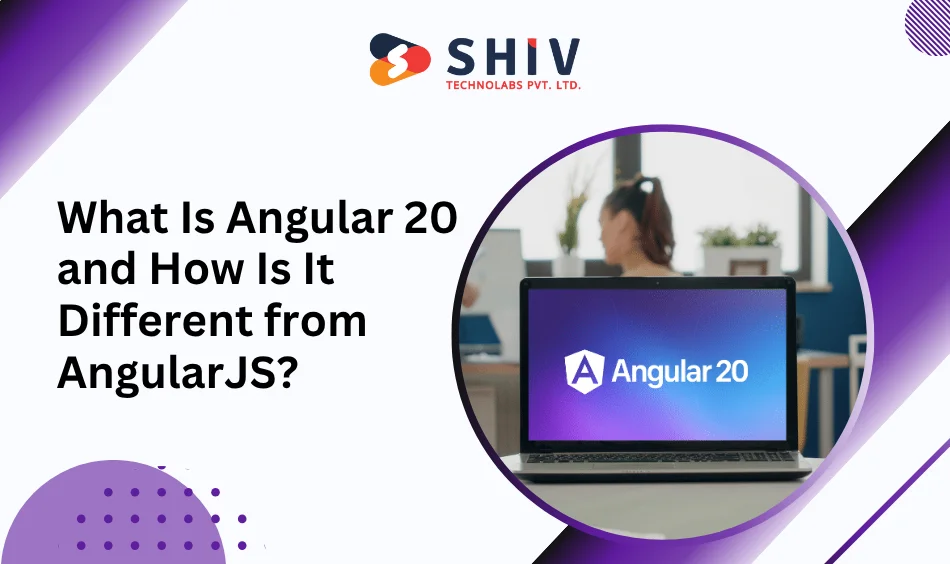
Angular 20 is Google’s modern web framework built with TypeScript and a component-first approach. It pairs the Ivy renderer with strict typing and a CLI that speeds development and testing.
The platform embraces modern web APIs, granular modules, and clearer error messages for faster troubleshooting. Teams gain predictable builds across browsers and smoother mobile performance without wrestling with excessive watchers.
Core technical differences between AngularJS and Angular 20
Here’s the Difference between AngularJS and Angular at a glance, focusing on language, structure, and runtime behavior. These points clarify why newer projects feel faster, safer, and simpler to maintain over time.
AngularJS vs Angular 20 – Key Technical Differences
| Feature | AngularJS | Angular 20 |
|---|---|---|
| Language | JavaScript | TypeScript |
| Architecture | MVC | Component-based |
| Rendering | Dirty checking | Ivy Renderer |
| Performance | Moderate | High |
| Mobile Support | Limited | Excellent |
| Dependency Injection | Basic | Advanced |
| Support | Discontinued | Active |
Why Should You Upgrade from AngularJS to Angular 20?
What are the main benefits of upgrading from AngularJS to Angular?
- Better performance and faster rendering
- Strong TypeScript support
- Easier code maintenance
- Enhanced security features
- Improved testing and debugging tools
- Cross-platform support
Moving from AngularJS to Angular 20 gives teams a cleaner base and an immediate speed bump. The gains show up in page load times, developer happiness, and long-term stability during feature work and production releases.
How upgrading impacts your business
Modern Angular protects revenue by lowering crash rates, shrinking bundles, and cutting support tickets across releases. The Benefits of upgrading from AngularJS to Angular include velocity, smaller maintenance budgets, and a platform ready for future work.
Product teams also ship features faster because components stay isolated and easier to reason about during code reviews and cycles. New hires onboard quicker, since conventions and tooling mirror current front-end standards across projects and teams.
How Much Does It Cost to Upgrade AngularJS to Angular 20?
Factors affecting upgrade cost
Budgets shift with scope, legacy patterns, and the experience of the migration team you hire. Clear estimates follow a short audit that reviews feature depth, test coverage, and third-party libraries. The items below shape both hours and risk, so address them early during discovery.
- App size and code complexity
- Number of custom modules
- UI and routing updates
- Required testing and migration tools
- Developer rates by region
Average cost range – Cost to upgrade AngularJS to Angular
The Cost to upgrade AngularJS to Angular depends on team rates, code health, and the refactor depth required. Use the table as a planning guide, then run a code review to confirm modules, dependencies, and testing breadth. Discovery clarifies timelines and prevents mid-project scope creep that pushes budgets beyond comfort.
Estimated Cost to Upgrade AngularJS to Angular 20
| Region | Hourly Rate (USD) | Approx. Project Cost |
|---|---|---|
| India | $25–$45 | $5,000–$10,000 |
| Eastern Europe | $40–$60 | $8,000–$15,000 |
| Western Europe | $60–$90 | $12,000–$25,000 |
| USA / Canada | $80–$120 | $15,000–$30,000 |
Figures reflect mid-sized apps with several modules, moderate refactors, and full regression testing timelines.
How to Plan a Smooth Migration from AngularJS to Angular 20
Step-by-step upgrade roadmap
A staged approach keeps features moving forward while the team replaces legacy code with modern components. Treat each step as a checkpoint with clear acceptance tests, so stakeholders can review progress without surprises. The sequence below works well for most teams, including product groups with active sprint schedules.
- Audit your current AngularJS app
- Create a migration strategy
- Update dependencies and libraries
- Rebuild modules in TypeScript
- Test with new Angular CLI
- Launch and tune for performance
Tools and frameworks that simplify migration
Pick tools that reduce repetitive work and give you safer bridges between old and new code. Start with official paths, then add workspaces that support caching and shared libraries across modules during refactors. This mix shortens feedback loops and keeps the repository tidy as the project grows.
- Angular Upgrade (ngUpgrade) for hybrid AngularJS and Angular operation
- Nx Workspace for modular repos, caching, and shared libs
- Angular CLI migration utilities for codemods and scaffolding
When Is the Right Time to Migrate from AngularJS to Angular?
Signs your app needs an upgrade
If teams fight frequent bugs or rising maintenance costs, your stack likely needs a planned move. Watch for issues during releases, browser updates, and security reviews; these usually surface before outages appear publicly.
- Poor load performance
- Outdated libraries or dependencies
- Security alerts
- Limited browser support
Choosing expert partners for migration
Pick engineers who have shipped complex refactors and can explain trade-offs in plain language. Ask for a short audit, sample plan, and weekly demo rhythm before kickoff; these habits keep scope clear and delivery predictable. Strong partners show test plans, run code reviews, and maintain steady progress across milestones.
Conclusion
Angular 20 delivers modern structure, speed, and reliability that legacy stacks cannot match at scale. Teams ship faster, cut defects, and reduce technical risk across active sprints and releases. You gain strong typing, clear components, and quick builds that keep apps responsive on web and mobile. Migrations stay manageable with a practical roadmap, steady checkpoints, and test gates that protect user experience. For a confident move and long-term gains, work with an angular development company that has shipped multiple real projects. Ask for a code audit, a short plan, and weekly demos to keep progress visible and accountable. Expect safer releases, lighter bundles, and better performance during peak traffic and product launches.
Choose partners who explain trade-offs in plain language and back claims with previous migration results. Shiv Technolabs guides discovery, phases delivery, and protects quality while your team keeps building features. Start a quick discovery call to scope work.
FAQs – AngularJS vs Angular 20
Q1. Is Angular 20 backward compatible with AngularJS?
No. Angular 20 is a full rewrite in TypeScript, though ngUpgrade can bridge both during a phased rollout.
Q2. What are the key performance improvements in Angular 20?
Ivy, better change detection, and differential loading shrink bundles and improve runtime speed across devices and browsers.
Q3. How long does it take to migrate from AngularJS to Angular 20?
Timelines vary with app size and complexity; many teams finish core migration work in three to ten weeks.
Q4. What happens if I don’t upgrade from AngularJS?
You face unsupported libraries, rising security risk, and slower performance as standards change across modern browsers.
Q5. Can I migrate my app without downtime?
Yes. With staged releases, feature flags, and full testing, teams can move modules without interrupting active users.























