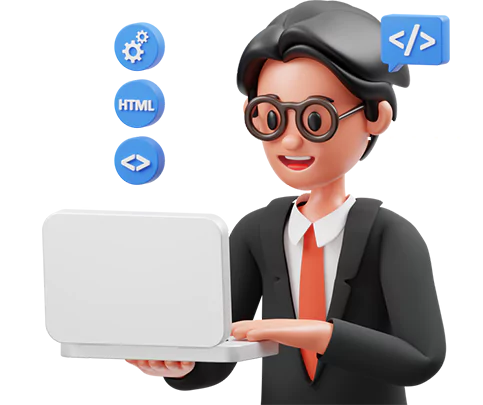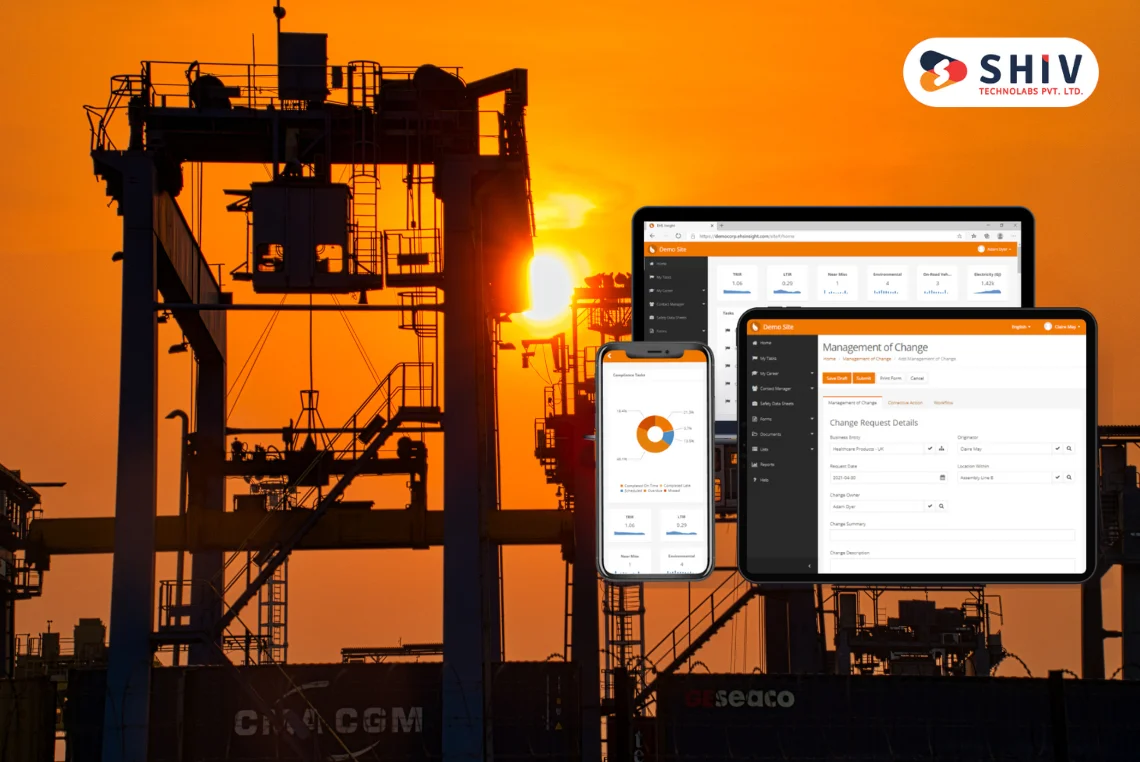Table of Contents
Creating a Document Management System (DMS) from scratch will enhance how your company handles its files daily. A DMS enables you to store, manage, and share documents easily. Many businesses in the U.S. still use manual and scattered digital tools, which is a waste of time and heightens risks.
Based on industry data, 83% of workers recreate existing documents because they cannot find them. Each day, an average employee spends 2 hours searching for information. Also, only 25% of the small businesses in the U.S. use any kind of DMS. This is a huge gap that you can plug with the right system.
This article will discuss building a document management system from scratch, its features, the necessary tools, and the steps to follow when developing it.
Why You Need a Document Management System?
A well-planned document management system saves time, reduces confusion, and protects your data. Many U.S. companies lose hours daily due to poor file handling. Teams struggle to find documents or use the wrong versions without a proper system.
Here’s Why You Need One:
- Avoid data loss with proper file backups
- Reduce time wasted searching for documents
- Keep document versions organized
- Control who can access sensitive files
- Improve team productivity through better collaboration
With the right system, your team works faster and makes fewer mistakes. It’s a wise investment for any growing business.
Key Steps to Build a Document Management System

Follow a clear, well-structured plan to build a document management system. This will help avoid delays, keep things organized, and ensure long-term success.
1. Analyze Your Document Workflow
Before development, understand how your company handles documents.
- What types of documents do you use daily?
- Who creates them, and who needs access?
- Where are they stored now?
- Are there any delays or common issues?
If people struggle to find the right files or the version history is unclear, your DMS should fix these areas. Your goal is to simplify access and reduce time spent on document tasks.
2. Set Clear Objectives and Features
A good DMS is more than a digital folder. Decide what features your system must have. These should match your business needs and user roles.
Standard Features of Document Management Systems
Here is a quick comparison of the core features you should include during Document Management System development:
| Feature | Purpose | Importance Level |
|---|---|---|
| Central Storage | Keeps all files in one secure place | High |
| Access Control | Manages who can view or edit files | High |
| Version Control | Tracks file changes and history | High |
| Document Search | Helps users find files by keyword or tag | High |
| Document Sharing | Shares documents with internal and external users | Medium |
| Audit Trails | Logs every action taken on files | Medium |
| Backup & Recovery | Protects data from loss or cyberattacks | High |
Use this table to guide your DMS development from scratch and focus on the most needed features first.
3. Choose the Right Technology Stack
The next step in developing a DMS from scratch is choosing the technology stack, which means choosing the tools your developers will use.
Some Of The Common Tools Include:
- Backend Programming Languages: Python, Node.js, Java
- Frontend Tools: React, Vue.js, HTML, CSS
- Databases: MongoDB, PostgreSQL, MySQL
- File Storage Solutions: AWS S3, Google Cloud Storage
- Authentication Libraries: OAuth, JWT
Pick technologies that fit your team’s skillset. Also, choose tools that support future growth and integrations.
4. Build the Core System Modules
Start development by building the main modules of your DMS. Focus on core functions before adding extra features.
Key Modules Include:
- User Management: Create accounts and assign roles like Admin, Editor, or Viewer.
- Document Upload: Allow users to upload files with drag-and-drop or select-from-device options.
- Document Viewer: Let users view PDFS, Word files, and images without downloading.
- Search and Filters: Make it easy to find files by using file name, date, author, or category.
- File Versioning: Save every change and allow users to return to earlier versions.
Make sure every module is fast and straightforward. Avoid features that users don’t need in the beginning.
5. Build a Simple, Friendly Interface
User interface design plays a significant role in system success. Even a strong system will fail if users find it confusing.
Focus On These Points:
- Use clean layouts with simple menus
- Label buttons clearly (e.g., “Upload File,” “Search Document”)
- Avoid tech-heavy language
- Use icons to guide users visually
- Offer simple walkthroughs or tooltips
Good design reduces the need for training. It also helps employees feel more confident using the new system.
6. Make the System Secure
Security must be part of your DMS from day one. Your system will handle essential documents, including private customer or business data.
Key Security Steps:
- Encrypt all data during upload, storage, and download
- Use secure logins with multi-factor authentication (MFA)
- Limit access using user roles and permissions
- Log every action to keep track of changes or access
- Set automatic backups to protect against file loss or cyberattacks
A recent report says that over 60% of small businesses that lose their data shut down within 6 months. So take this part seriously.
7. Test Everything Before Launch
Once your system is built, you need to test it. Skipping this step may cause bugs, errors, and delays later.
Focus On Testing:
- Functionality: Can users upload, find, and edit documents smoothly?
- Speed: Does the system work fast, even with hundreds of files?
- Security: Can unauthorised users get access? If yes, fix it.
- Mobile Responsiveness: Can it work well on phones and tablets?
- User Experience: Ask real users to test and give feedback.
Make a list of problems found and fix them before going live.
8. Train Your Staff to Use the System
Now that the system is ready, train your team. Show them how to upload, find, edit, and share documents.
Keep The Training Simple:
- Run short demo sessions
- Create video tutorials or PDF guides
- Assign a few team members as “super users” for internal support
When users feel comfortable, they will use the system fully. This is where the real benefit of your DMS begins.
9. Plan for Future Updates
Your DMS is not a one-time project. As your company expands, you’ll need more features, more storage, and better tools.
Plan To:
- Add automation tools for workflow approvals
- Improve search with AI or tags
- Create advanced reports to track usage
- Sync with third-party apps like Google Drive or Slack
Schedule regular updates and review user feedback. Keep improving the system to meet new needs.
Benefits of Building Your Own DMS

Choosing custom Document Management Software Development has long-term benefits.
- Complete control over features and storage
- No monthly licensing fees like third-party apps charge
- Easier to scale as your business grows
- Safer because you decide how and where to store your data
A study by M-Files shows businesses using DMS cut document retrieval time by 50%. That’s a significant time-saver.
Final Thoughts
Learning how to build document-sharing software gives you a real edge. But building it alone can be hard if you don’t have the right technical team.
That’s where Shiv Technolabs can help. We offer full-service Document Management System development, from planning and design to testing and scaling. Our team is well-versed in delivering secure, user-friendly systems that work for real business needs.
If you want to build a DMS that runs fast, stores data safely, and grows with your company, start by talking to the experts at Shiv Technolabs. You bring the ideas, and we build the system.