Table of Contents
Running an on-site business means juggling teams, schedules, and client expectations — often all at once. In the past few years, this has changed dramatically.
According to a 2025 Statista report, over 72% of service-based businesses have adopted at least one digital tool to manage operations, while 54% say online visibility directly helped them win more projects.
Taking your on-site business online isn’t just about having a website anymore. It’s about building a digital system that connects your field teams, clients, and back-office operations in real time.
According to McKinsey research, companies that digitize their workflows typically see productivity gains of up to 20% – 30% and significant reductions in communication delays. [Data Source: McKinsey]
From local maintenance firms to large project-based organizations, businesses are realizing that going digital brings structure, speed, and measurable growth.
In this blog, we’ll break down the essential steps to take your on-site business online — including the real costs, tools, and processes involved — so you can plan your digital journey with clarity and confidence.
Why On-Site Businesses Are Moving Online?
Many service-based and project-driven companies are rethinking how they manage work, clients, and communication.
Taking an on-site business online makes daily operations faster, more transparent, and easier to track. It also helps build stronger relationships with customers who prefer digital interaction over traditional methods.
Here’s why more on-site businesses are shifting to online systems:
- Better visibility: A dedicated website or mobile app development allows potential customers to find you easily and understand your services before contacting you.
- Simpler communication: Online inquiries, chat tools, and automated replies reduce response time and improve customer satisfaction.
- Centralized management: From scheduling to team updates, everything stays connected in one digital space.
- Reduced errors: Replacing paperwork with digital records lowers the risk of miscommunication or lost information.
- Faster payments: Integrating online billing and payment gateways helps you get paid on time.
- Trust and credibility: A professional online presence builds confidence among clients who prefer working with transparent and organized businesses.
In short, going digital isn’t about replacing fieldwork — it’s about supporting it with systems that save time, reduce manual effort, and make every interaction smoother.
For any on-site business planning for long-term growth, the online move is the first practical step forward.
Steps to Take Your On-Site Business Online
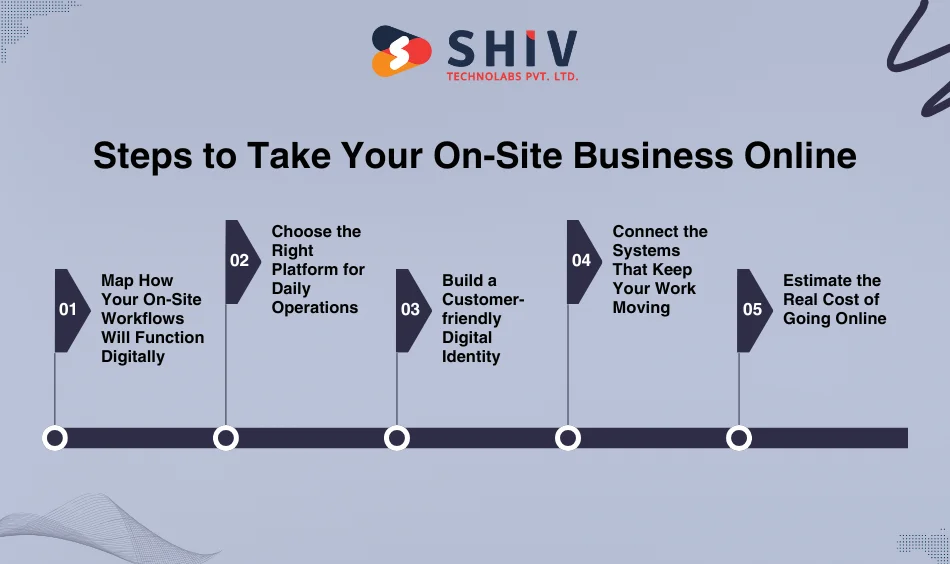
Moving your business online might sound complex, but it becomes manageable when broken into clear steps.
The process starts with understanding your goals and ends with a well-connected system that supports daily operations, clients, and team collaboration.
Each stage plays a vital role in shaping how effectively your business functions once it goes digital.
Step 1: Map How Your On-Site Workflows Will Function Digitally
Before you build anything online, you need a clear picture of how your business actually works offline.
Every on-site business, whether it handles installations, maintenance, logistics, or client-based projects, follows an invisible rhythm: tasks move from people to paperwork to clients and back again.
Taking your business online means capturing that rhythm and turning it into a structured digital flow.
Start with observation, not software. Spend a few days tracking how information travels in your team:
- How do new requests or projects arrive?
- Who assigns them, and how is progress reported?
- What slows communication — phone calls, missing updates, handwritten notes?
You’ll quickly spot the friction points that eat away at time and revenue. Those pain areas are what your digital system should fix. For example:
- Manual scheduling can be replaced with a shared dashboard that updates task status in real time.
- Paper invoices or cash slips can become online payment requests linked to your client database.
- Verbal approvals on-site can turn into digital checklists signed off through a mobile app.
Don’t rush to name the tools yet — just document the journey. A simple flowchart showing how a project begins, moves through your team, and ends with the client will reveal where automation or visibility is most needed.
The goal isn’t to change how you work overnight but to understand where digital support adds value. When this mapping is done well, every next step, platform choice, design, and cost become clear and intentional. You’ll know exactly which processes deserve a full-scale web app development and which can stay simple.
Think of it as drafting the blueprint of your business’s digital version. The more accurate the map, the smoother the transformation ahead.
Step 2: Choose the Right Platform for Daily Operations
Most businesses start this part backward. They pick the software first and only later realize it doesn’t fit the way their team actually works. It’s like buying safety gear before deciding what sport you’re playing.
Before chasing platforms, think about the environment your work happens in.
Do you spend more time in the office or at sites? Do your clients expect a dashboard or just updates? Does your staff already use smartphones, or would they need training to adapt?
Your answers quietly tell you whether you need a web portal, a mobile app, or a simple client-facing site.
For example:
- A business that manages field teams may benefit from a mobile app that syncs tasks in real time.
- A company that handles multiple client projects could use a dashboard showing deadlines, invoices, and approvals in one view.
- A service provider with heavy paperwork might just need a lightweight web system with digital forms and signatures.
Don’t think in terms of “tools.” Think in terms of how people will use them.
The best digital platform is the one your staff understands, your clients trust, and your managers can read without tutorials.
When in doubt, start small.
A basic web interface that tracks tasks and payments can later grow into a full-scale platform. That’s the beauty of digital — you can evolve as you learn, instead of over-investing before knowing what actually helps.
So rather than asking “Which software should I buy?”, ask “What kind of daily habits do I want my business to have online?”
The answer to that question is where your right platform begins.
Step 3: Build a Customer-friendly Digital Identity
Once your internal workflow starts taking shape online, shift focus outward — toward how your business appears to the people who actually pay for your services.
This part isn’t just about building a website; it’s about creating trust at first glance.
Your customers can’t see your site team, your machinery, or your work quality upfront.
What they see is your digital face — your website, your photos, your tone, your reviews, your speed of reply.
That’s where trust begins.
Start by asking yourself: If someone lands on my page for the first time, can they instantly tell what I do and why I’m reliable?
If not, the online version of your business needs refining.
Here’s what often matters most to customers when they visit a service-based site:
- Clarity — a homepage that quickly explains what you do, without industry jargon.
- Proof — visuals of real projects, client testimonials, or certifications.
- Ease — contact options that don’t feel like effort; instant forms, chat buttons, or callback requests.
- Speed — a fast-loading, mobile-friendly layout; nothing kills credibility faster than waiting screens.
Even your color scheme and writing tone matter. Warm colors and plain language signal approachability. Overly corporate visuals can push away small clients who expect simplicity.
If you work on-site, add human cues — team photos, process clips, even before-and-after visuals. People don’t connect with abstract words; they connect with faces, tools, and real environments.
A good rule to remember:
Don’t build your website like a brochure; build it like a handshake.
That mindset helps turn a digital space into something customers feel comfortable trusting.
Step 4: Connect the Systems That Keep Your Work Moving

Once your business has a clear online presence, it’s time to make sure everything underneath it talks to each other.
Many businesses stop right after launching a website or mobile app — but real efficiency begins when your systems are connected, not just online.
Think about what happens on a typical workday. Your team takes new tasks, updates progress, logs hours, and invoices clients — often using different tools for each job.
That gap between platforms is where time and data get lost. Going digital only makes sense when these tools sync, not compete.
You don’t have to think in terms of heavy “integration.”
Start small.
- Link your booking form directly to your scheduling tool so jobs appear instantly.
- Sync your invoicing system with online payment gateways to avoid manual follow-ups.
- Add simple dashboards that show real-time project updates instead of endless WhatsApp messages.
- If your business relies on physical equipment or materials, integrate stock or supply updates into your project tracker.
When your systems share data, you spend less time managing tools and more time managing work.
The shift may feel subtle at first, but soon you’ll notice fewer delays, cleaner communication, and faster payments.
And here’s something that most owners realize only later: connected software doesn’t just help your team — it makes customers see you as organized and dependable. When updates reach them without asking, it builds quiet confidence in your process.
So, this stage isn’t about adding more apps; it’s about connecting the dots between the ones that matter most to your workflow. Once everything flows together, your online business begins to feel like an actual extension of your on-site operations — not a parallel world you have to maintain separately.
Step 5: Estimate the Real Cost of Going Online
There’s no single price tag for taking your on-site business online — and that’s where most people get confused.
Two businesses doing almost the same kind of work can end up spending completely different amounts, depending on what they expect from their digital setup.
The smartest way to think about cost is in layers. Each layer adds value but also adds responsibility.
The Foundation — Your Digital Base
This is your website or portal — the first visible layer of your online presence. A simple, informative site may cost less, while a functional web portal or booking system adds more depth and price.
The Engine — Tools Behind the Scenes
This includes your management dashboard, mobile app, or ERP features that make operations smoother.
Costs here depend on custom development — like real-time updates, analytics, or automation.
The more complex your workflow, the more tailored your solution needs to be.
The Add-ons — Design, Security, and Maintenance
Clean design, reliable hosting, secure payments, and routine maintenance are not optional — they define how long your digital setup lasts. Skipping these details often ends up costing more in the long run.
Here’s a broad idea of what typical investments look like:
| Component | Estimated Cost Range (USD) | Purpose |
|---|---|---|
| Basic website or profile | $1,000 – $3,000 | Brand visibility and lead generation |
| Functional web portal | $4,000 – $8,000 | Booking, client management, live updates |
| Mobile app (field operations) | $8,000 – $20,000 | On-site coordination and real-time tracking |
| ERP or custom management system | $10,000 – $25,000 | Full automation of scheduling, reporting, and billing |
| Ongoing support and hosting | $100 – $500/month | Updates, security, data backups |
Of course, these figures shift with region, scale, and tech stack. But the real cost isn’t just the development — it’s also the transition.
Training your team, migrating old data, and adjusting workflows all take time, which indirectly adds to your investment.
The best approach?
Start with what makes an immediate impact — the system that saves you time or improves communication first. Once that’s stable, build the next layer.
Digital transformation doesn’t have to happen overnight; it just has to happen right.
How Shiv Technolabs Helps On-Site Businesses Go Digital?
Going online isn’t about changing how you work — it’s about making every task more connected, efficient, and easier to scale. At Shiv Technolabs, we’ve helped field-based and project-driven companies simplify their daily workflows through smart digital systems that match real on-site operations.
Our approach begins with understanding your existing processes before building anything new. Whether it’s a project tracking portal, a mobile app for field coordination, or a fully integrated ERP, every solution is customized to your business flow and long-term goals.
If you’re planning to digitize your operations, explore our construction development services to see how we design web and mobile platforms that bring clarity, control, and measurable growth to on-site businesses.
From consultation to deployment, our team ensures your online transformation is both practical and cost-effective.
Conclusion
Taking an on-site business online is more than a digital upgrade — it’s a shift in how you manage people, projects, and client expectations. The process takes planning, but the rewards show up quickly: fewer delays, better communication, and stronger customer trust.
Start with what matters most to your workflow, grow your platform in stages, and choose tools that simplify your work instead of complicating it. Over time, your digital system becomes more than a convenience — it becomes the backbone of how your business runs.
If you’re ready to bring your on-site operations into the digital space, our team can help you plan every step with clarity and confidence. Contact Shiv Technolabs to discuss how our tailored solutions can fit your workflow and business goals.























