Table of Contents
Integrating a payment gateway into Odoo can greatly improve the efficiency and functionality of your business operations. This guide will walk you through the process, providing clear instructions to help you complete the integration smoothly.
Introduction to Payment Gateway Integration
Payment gateways are essential for businesses that need to process online transactions securely. Integrating a payment gateway into Odoo allows you to accept payments from customers worldwide, providing a secure transaction experience. This integration not only helps in managing the transactions but also in keeping track of all the payment records within your Odoo system.
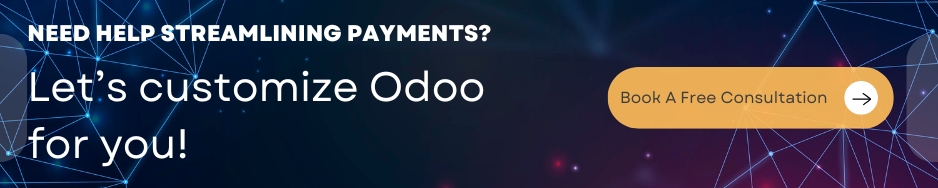
In today’s digital age, having an efficient and secure payment processing system is crucial for any business. Customers expect a smooth and hassle-free payment experience, and integrating a payment gateway with Odoo ensures that you can meet these expectations. Whether you are running an e-commerce store, a subscription-based service, or a brick-and-mortar business with an online presence, a well-integrated payment gateway can significantly enhance your operations.
Choosing the Right Payment Gateway

Before diving into the integration process, it’s important to select a payment gateway that suits your business needs. Popular options include:
- PayPal: Widely used and trusted by many businesses, PayPal offers a user-friendly interface and robust security features. It supports multiple currencies, making it a good choice for businesses with international customers. Additionally, PayPal’s extensive global reach makes it an attractive option for businesses looking to expand their customer base.
- Stripe: Known for its flexibility and developer-friendly API, Stripe is highly customizable. It supports recurring billing, making it ideal for subscription-based businesses. Stripe also offers a range of advanced features such as custom checkout experiences, detailed reporting, and integration with various other business tools.
- Authorize.Net: Offers advanced fraud detection tools and supports a wide range of payment methods, including credit cards, e-checks, and digital payment solutions. Authorize.Net is particularly suitable for businesses that require robust security measures and need to handle a high volume of transactions.
When choosing a payment gateway, consider factors such as transaction fees, supported currencies, ease of integration, and the level of customer support provided. It is also important to ensure that the payment gateway you choose complies with all relevant security standards and regulations.
Also Read:- Successful Odoo Implementation: Strategies, Process, Challenges, Cost
# Prerequisites
Before starting the integration, make sure you have the following:
- An Odoo account with administrator access: This is crucial as you will need to install and configure modules. Administrator access allows you to make the necessary changes and updates required for the integration.
- An account with the chosen payment gateway: Ensure that your payment gateway account is fully set up and verified. This involves completing any necessary registration and verification processes required by the payment gateway provider.
- Basic understanding of Odoo modules and settings: Familiarity with Odoo’s interface and module configuration will help you navigate the integration process more efficiently. If you are new to Odoo, it may be helpful to review some basic tutorials or documentation to get a better understanding of how the system works.
1) Installing the Payment Acquirer Module
To begin, you need to install the payment acquirer module in Odoo. This module allows Odoo to connect with various payment gateways.
- Navigate to the Apps Module: In your Odoo dashboard, go to the Apps module. The Apps module is where you can search for and install new modules. This module provides access to a wide range of applications and extensions that can enhance the functionality of your Odoo system.
- Search for Payment Acquirer: Type “Payment Acquirer” in the search bar. This module is essential for integrating payment gateways. The Payment Acquirer module acts as a bridge between Odoo and the payment gateway, enabling seamless communication and transaction processing.
- Install the Module: Click on the module and then click the install button. Once installed, this module will enable Odoo to communicate with the payment gateway. The installation process is straightforward and should only take a few minutes to complete.
2) Configuring the Payment Gateway
After installing the payment acquirer module, the next step is to configure your chosen payment gateway.
- Go to Invoicing Module: Navigate to the Invoicing module from your Odoo dashboard. The Invoicing module is where you manage all your billing and payment settings. This module provides tools for creating and managing invoices, processing payments, and generating financial reports.
- Access Payment Acquirers: Click on Configuration and then select Payment Acquirers. This section allows you to see all the payment gateways that Odoo supports. Here, you can view and manage the settings for each payment gateway you have installed.
- Select Your Payment Gateway: Choose the payment gateway you want to configure (e.g., PayPal, Stripe). Click on the payment gateway to open its configuration settings. Each payment gateway will have its own specific configuration requirements, which may include entering API keys, secret keys, and other authentication details.
- Fill in Required Information: Enter the necessary details such as API keys, secret keys, and any other required information provided by your payment gateway. These details are essential for Odoo to communicate with the payment gateway securely. Make sure to double-check all the information you enter to avoid any errors that could affect the integration.
3) Testing the Payment Gateway
Before going live, it’s crucial to test the integration to ensure everything is working correctly.
- Switch to Test Mode: In the payment acquirer settings, switch to test mode. Test mode allows you to simulate transactions without processing actual payments. This is an important step to verify that the integration is working as expected without risking real transactions.
- Create a Test Transaction: Perform a test transaction to verify that the payment gateway is correctly integrated. Use the test credentials provided by your payment gateway. This will help you confirm that payments are being processed correctly and that all necessary data is being captured.
- Check Logs and Reports: Review the logs and transaction reports to confirm that payments are being processed without issues. Ensure that all transaction details are accurately recorded. This step helps identify any potential issues or discrepancies that need to be addressed before going live.
Also Read:- Odoo 17 Development: Technical Tips & Tricks
4) Going Live
Once testing is complete and you are satisfied with the integration, it’s time to go live.
- Switch to Live Mode: In the payment acquirer settings, switch from test mode to live mode. This enables real transactions to be processed through your payment gateway. Ensure that you have completed all necessary steps and checks before making this switch.
- Update Payment Gateway Settings: Ensure that all settings are updated and accurate for live transactions. Double-check all API keys and credentials. This includes verifying that your payment gateway account is fully activated and ready to handle live transactions.
- Monitor Transactions: Keep an eye on initial transactions to ensure everything is functioning as expected. Monitor for any discrepancies or errors and address them promptly. Regular monitoring helps ensure that your payment processing remains smooth and secure.
5) Managing Transactions and Reports
With the payment gateway live, you can now manage transactions and generate reports within Odoo.
- Access Transaction Reports: Navigate to the Invoicing module and click on Reporting. Here, you can view detailed reports on transactions. These reports provide insights into your sales and payment trends. You can use this information to analyze your business performance and make informed decisions.
- Reconcile Payments: Ensure that payments are reconciled with your bank statements for accurate accounting. Regular reconciliation helps in identifying any discrepancies early on. This step is crucial for maintaining accurate financial records and ensuring that all payments are correctly accounted for.
- Automate Reporting: Set up automated reporting to receive regular updates on transactions. This helps in keeping track of all payments without manual intervention. Automated reporting can save time and provide timely insights into your financial operations.
# Common Issues and Troubleshooting
Despite thorough testing, you may encounter issues. Here are some common problems and their solutions:
- Payment Failures: Verify API keys and account credentials. Ensure that all credentials are correctly entered and that there are no typos. If issues persist, contact your payment gateway provider for support.
- Integration Errors: Check Odoo logs for error messages and consult the payment gateway’s support documentation. Errors may occur due to incorrect settings or server issues. Address any errors promptly to avoid disruptions in your payment processing.
- Transaction Discrepancies: Ensure that your server’s time zone matches the payment gateway’s settings. Time zone mismatches can cause issues with transaction timing and reporting. Adjust your server settings as needed to ensure accurate transaction records.
Integrating a payment gateway into Odoo can streamline your payment processes, providing a secure and efficient transaction experience for your customers. By following this step-by-step guide, you can confidently set up and manage your payment gateway integration in Odoo. This integration not only improves the customer experience but also enhances your business operations by ensuring smooth and secure payment processing.
Conclusion
For businesses in Turkey looking to integrate payment gateways with Odoo, partnering with a reputable Odoo development company can make all the difference. As an Odoo Development Company in Turkey, we specialize in providing tailored Odoo solutions that meet the unique needs of our clients. Our team of experts is well-versed in Odoo implementation, customization, and support, ensuring that your payment gateway integration is seamless and effective.
Whether you are a small business or a large enterprise, our Odoo solutions in Turkey are designed to help you streamline your operations and improve your payment processing capabilities. By choosing our services, you can benefit from our extensive experience and commitment to delivering high-quality solutions that drive business success.
Contact us today to learn more about our Odoo Solution Turkey offerings and how we can help you integrate the perfect payment gateway for your business. Together, we can enhance your Odoo system and ensure that you provide a secure and efficient payment experience for your customers. Let us help you take your business to the next level with our expert Odoo development services.





















