Table of Contents
In the SaaS business model, decisions move fast — and often, the difference between growth and stagnation comes down to how well you read your data. Every click, subscription, or cancellation tells a story about user behavior, product performance, and revenue health.
But without a structured way to connect and interpret this information, even strong SaaS teams end up making decisions based on assumptions rather than facts.
That’s where SaaS Business Intelligence (BI) changes the game. It turns scattered data from multiple sources — CRM, billing, marketing, and product analytics — into a single, reliable view of what’s really happening inside your business.
With dashboards and visual reports, BI helps SaaS leaders identify what’s working, what’s not, and where to invest next.
In this blog, we’ll look at how SaaS Business Intelligence helps companies make smarter, faster, and more confident decisions — across every department, from sales and customer success to finance and product management.
What Is SaaS Business Intelligence?
SaaS Business Intelligence (BI) is the practice of using cloud-based analytics tools to collect, process, and interpret data from various business systems.
It gives SaaS companies a unified view of their performance — covering everything from customer acquisition to churn management and product engagement.
Unlike traditional BI systems that depend on on-premise setups, SaaS BI works directly in the cloud. It connects with other SaaS platforms such as CRMs, marketing automation tools, subscription management systems, and accounting software.
This integration lets decision-makers track real-time data without relying on manual reports or fragmented spreadsheets.
The core components of SaaS BI include:
- Data Integration: Pulls data from multiple cloud tools into one centralized dashboard.
- Data Warehousing: Stores and organizes large volumes of data for quick access.
- Analytics and Reporting: Turns complex datasets into visual insights through charts, KPIs, and trends.
- Automation: Updates reports and dashboards automatically, reducing dependency on IT or analysts.
In short, SaaS Business Intelligence transforms raw data into actionable insights, helping teams move from reactive choices to strategic, data-backed decisions.
How Business Intelligence Shapes Decision-Making?
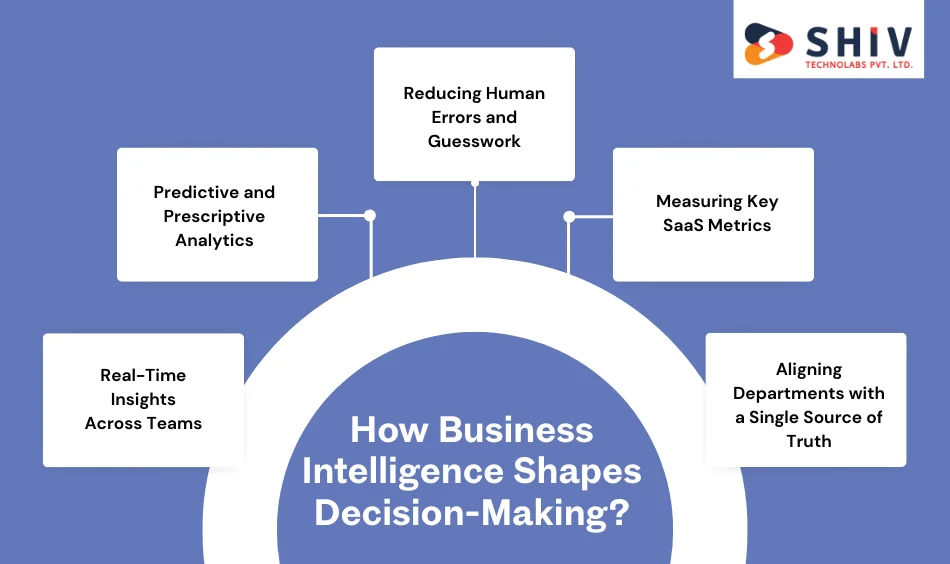
SaaS companies generate large amounts of data every day — from user activity to subscription renewals. But data alone doesn’t create value; it’s the insights that guide action.
Business Intelligence (BI) brings structure and visibility to this information, allowing leaders to make decisions that are faster, smarter, and less dependent on guesswork.
Here’s how BI improves decision-making across key areas of a SaaS business:
1. Real-Time Insights Across Teams
SaaS BI tools provide live dashboards that display data from multiple departments. Sales can track lead conversions, product teams can view feature usage, and finance can monitor monthly recurring revenue — all in real time.
This instant visibility helps teams respond to performance changes immediately instead of waiting for end-of-month reports.
2. Predictive and Prescriptive Analytics
Predictive analytics forecasts what’s likely to happen based on past patterns, while prescriptive analytics recommends what actions to take next.
For example, a SaaS company can predict customer churn before it happens or identify which pricing model would improve retention. These insights allow for proactive decision-making instead of reactive responses.
3. Reducing Human Errors and Guesswork
When reports are generated manually, mistakes are almost unavoidable. BI tools automate data collection and reporting, minimizing human errors and bias.
This gives leaders the confidence that their decisions are based on reliable information, not incomplete spreadsheets.
4. Measuring Key SaaS Metrics
A successful SaaS business runs on metrics such as MRR (Monthly Recurring Revenue), CAC (Customer Acquisition Cost), CLTV (Customer Lifetime Value), and Churn Rate.
Business Intelligence simplifies tracking these numbers, showing how one metric affects another. For instance, a rise in churn may highlight gaps in customer onboarding or support.
5. Aligning Departments with a Single Source of Truth
Different departments often interpret data differently. BI platforms centralize data, creating one version of the truth for the entire organization.
This alignment encourages collaboration between departments — reducing conflicts and improving decision accountability.
Key Features That Make SaaS BI Effective
A solid SaaS Business Intelligence system connects people, data, and decisions through one reliable platform. These features make it practical, scalable, and truly valuable for modern SaaS businesses:
- Automated Data Collection: SaaS BI tools automatically pull information from CRMs, billing systems, analytics tools, and cloud apps. This reduces manual effort and ensures accuracy across all reports and dashboards.
- Integration with Other SaaS Systems: A capable BI platform connects with systems like Salesforce, HubSpot, Stripe, or QuickBooks. It helps link marketing, finance, and product data for a complete business view.
- Custom Dashboards and Visual Reporting: Different teams need different metrics. Custom dashboards allow users to track what matters — whether it’s revenue trends, feature usage, or customer engagement — in clear visual formats.
- Role-Based Access Control: Access control features maintain data privacy. Teams see only what they need, reducing risks while keeping collaboration open across departments.
- Cloud Scalability and Real-Time Updates: SaaS BI grows with the company. It handles more users and data without performance drops and refreshes dashboards automatically for real-time decisions.
- Predictive Analytics and AI Assistance: Some BI systems include built-in AI models that forecast sales, detect churn risk, and highlight anomalies in financial reports. This helps teams act on insights before issues grow.
- Data Governance and Compliance: A dependable BI platform includes tools for data validation, version control, and compliance checks (like GDPR). It helps SaaS companies maintain trust and meet legal requirements.
- Collaboration and Sharing Tools: Built-in sharing features let teams comment, annotate, or share dashboards securely. This keeps everyone aligned and promotes quick discussions based on live data.
Popular SaaS Business Intelligence Tools

Selecting the right BI tool defines how effectively a SaaS business can turn raw data into decisions. Each tool below fits different company sizes, budgets, and analytical needs — from startups to enterprise SaaS platforms.
1. Microsoft Power BI
Microsoft Power BI is a leading cloud-based BI platform known for its integration with Microsoft tools like Azure and Excel. It offers interactive visual dashboards, detailed reporting, and easy scalability for SaaS companies of all sizes.
- Best for: Small to enterprise teams that want strong Excel/Azure ties and rich visuals.
- Key strengths: Mature visuals, DAX for advanced measures, large community, strong governance.
- Common integrations: Azure, Dynamics 365, Salesforce, Google Analytics, Stripe, HubSpot, Snowflake, BigQuery.
- Pricing fit: Works for startups and large orgs; flexible licensing.
- Setup considerations: Plan a data model first. Build a star schema where possible. Use workspaces and roles for access control.
- Watch-outs: DAX has a learning curve. Very large models may need careful dataset design.
- Use cases: SaaS KPI boards (MRR, churn), revenue cohorts, product feature usage, CS health scoring.
2. Tableau Cloud
Tableau Cloud (formerly Tableau Online) is built for visual storytelling. Its drag-and-drop interface and advanced visualizations help teams understand user behavior, financial metrics, and engagement trends in minutes.
- Best for: Data teams that value visual depth and interactive storytelling.
- Key strengths: High-quality visuals, fast drag-and-drop analysis, strong user adoption when content is well designed.
- Common integrations: Redshift, Snowflake, BigQuery, PostgreSQL, Salesforce, Segment, Mixpanel.
- Pricing fit: Mid-size to enterprise; creator/viewer roles help control cost.
- Setup considerations: Publish certified data sources. Standardize color scales and KPI definitions across teams.
- Watch-outs: Publishing workflows need clear ownership. Advanced calcs can become complex without naming rules.
- Use cases: Product funnels, A/B test reads, executive scorecards, geo views for regional revenue.
3. Google Looker Studio
Google Looker Studio (formerly Data Studio) is a free, web-based BI tool that connects easily with Google products and other SaaS tools. It’s ideal for quick reporting and budget-friendly analytics setups.
- Best for: Teams that want a low-cost start and tight Google stack links.
- Key strengths: Easy sharing, fast setup, many free connectors, and real-time dashboards.
- Common integrations: BigQuery, Google Ads, GA4, Sheets, MySQL, third-party connectors for CRMs and billing.
- Pricing fit: Very friendly for early-stage teams; paid connectors may add cost later.
- Setup considerations: Keep data sources tidy. Cache heavy queries. Use community visualizations with care.
- Watch-outs: Large, complex models can slow down. Version control is limited compared with paid suites.
- Use cases: Marketing ROI boards, self-serve exec decks, quick product trend views, partner reports.
4. Zoho Analytics
Zoho Analytics offers affordable, all-in-one BI for small and mid-sized SaaS companies. Its AI assistant (Zia) helps users create reports using plain language queries — ideal for non-technical teams.
- Best for: Small and mid-size SaaS firms seeking fast rollouts with a broad app suite.
- Key strengths: Wide connector set, AI assistant (Zia) for natural language queries, embedded dashboards.
- Common integrations: Zoho apps, Salesforce, HubSpot, Stripe, QuickBooks, Desk, and Google Workspace.
- Pricing fit: Budget-friendly; scales with users and data volume.
- Set up considerations: Map CRM, billing, and support data early. Create role-based folders for each team.
- Watch-outs: Advanced modeling is possible, but may feel limited for very complex pipelines.
- Use cases: CSAT and ticket trends, plan upgrades by cohort, cash flow vs. ARR, and agent productivity.
5. Domo
Domo is a complete cloud-native BI platform designed for real-time business insights. It combines ETL, visualization, and sharing tools in one place — perfect for fast-moving SaaS enterprises.
- Best for: Companies that want an all-in-one cloud platform with data apps and strong sharing.
- Key strengths: End-to-end stack (ingest, transform, visualize), mobile-friendly cards, robust sharing.
- Common integrations: Hundreds of connectors; common picks include Snowflake, Redshift, Salesforce, and NetSuite.
- Pricing fit: Geared to mid-market and enterprise budgets.
- Setup considerations: Define data ownership by domain. Use dataflows for repeatable transforms.
- Watch-outs: Cost control needs planning. Keep card sprawl in check with a content plan.
- Use cases: CEO command centers, partner portals, embedded client dashboards, ops scoreboards.
6. Sisense
Sisense empowers SaaS product development teams to embed analytics directly into their apps. Its strong API layer and white-label options make it ideal for companies that want to offer analytics to customers.
- Best for: Product teams that need to embed analytics inside SaaS apps.
- Key strengths: Strong embedding options, granular security, and developer-friendly extensibility.
- Common integrations: Cloud warehouses, REST sources, product databases.
- Pricing fit: Mid-size to enterprise; app-makers gain most value.
- Setup considerations: Plan row-level security early. Design white-label themes for consistent UX.
- Watch-outs: Requires product and data teams to collaborate closely.
- Use cases: In-app customer analytics, usage heatmaps, and account health in a SaaS portal.
7. Mode
Mode combines SQL, Python, and visualization in one collaborative workspace. It’s built for data analysts who need flexibility and speed while building dashboards or investigating data trends.
- Best for: Data teams that work in SQL/Python and want quick analysis plus shareable reports.
- Key strengths: SQL-first notebooks, Python/R support, fast ad-hoc work that becomes polished dashboards.
- Common integrations: Warehouses like Snowflake, BigQuery, Redshift; dbt outputs.
- Pricing fit: Suits analytics teams; viewer pricing for business users.
- Setup considerations: Centralize definitions in the warehouse. Keep a library of approved queries.
- Watch-outs: Business users may need training if they expect pure drag-and-drop.
- Use cases: Funnel deep dives, churn diagnostics, pricing tests, analyst-driven experiments.
8. Metabase
Metabase is an open-source BI tool offering simple dashboard creation with fast setup. It’s designed for smaller teams that want transparency without enterprise complexity.
- Best for: Teams that want open-source or low-cost BI with fast onboarding.
- Key strengths: Simple question builder, light governance, quick charts, self-host or cloud.
- Common integrations: Postgres, MySQL, BigQuery, Snowflake, and many JDBC sources.
- Pricing fit: Very cost-effective; open-source option is attractive.
- Setup considerations: Define segments and metrics in “saved questions.” Add permissions by group.
- Watch-outs: Advanced visuals and complex calc layers are lighter than premium suites.
- Use cases: Team scorecards, daily pulse boards, product usage basics, investor snapshots.
Use Cases — Business Intelligence in Action
Business Intelligence (BI) isn’t just about creating reports — it’s about turning everyday SaaS data into actions that shape revenue, customer satisfaction, and long-term growth.
Below are some practical ways SaaS companies apply BI to make smarter decisions and improve performance.
1. SaaS Sales Forecasting
Accurate forecasting helps SaaS businesses plan for growth and manage recurring revenue effectively. BI tools analyze historical sales data, renewal trends, and customer behavior to predict future revenue with high precision.
2. Product Performance and Feature Adoption
SaaS products often release new features continuously. BI dashboards help teams understand which features drive engagement and which are underused.
3. Customer Support and Retention Analysis
Customer success teams rely on BI dashboards to monitor tickets, response times, and satisfaction scores. When combined with churn and subscription data, BI uncovers early signs of customer dissatisfaction.
4. Marketing Campaign Tracking and Attribution
SaaS marketing teams use BI to measure campaign effectiveness across multiple channels. BI combines CRM, ad platform, and analytics data to identify which sources deliver the highest ROI.
5. Financial and Operational Planning
Finance teams use BI tools to track revenue trends, operating costs, and cash flow in real time. Instead of waiting for end-of-quarter reports, leaders can see daily updates on ARR, MRR, and CAC ratios.
6. Executive Decision Dashboards
BI helps top-level executives monitor the entire business through a single source of truth. A well-designed dashboard can summarize key SaaS metrics — churn, growth rate, CLTV, and NPS — in one screen.
7. Risk and Compliance Management
SaaS companies handling sensitive customer data can use BI to detect irregular patterns, monitor access logs, and maintain compliance with standards like GDPR.
Challenges of Implementing SaaS Business Intelligence
Even though BI brings powerful insights, its setup can face practical challenges. Here are some common hurdles SaaS teams encounter:
- Data Integration Complexity: Connecting multiple SaaS tools and databases can create compatibility issues.
- Data Quality Issues: Inconsistent or incomplete data can lead to inaccurate reports.
- User Adoption Resistance: Non-technical users may hesitate to switch from spreadsheets to BI dashboards.
- Cost of Implementation: Premium BI tools and integrations can stretch early-stage budgets.
- Training and Skill Gaps: Teams often need time to learn data visualization and interpretation.
- Data Security and Compliance: Managing access control while meeting privacy regulations adds extra responsibility.
- Scalability Concerns: Rapidly growing SaaS data may slow down dashboards without proper infrastructure.
Build Smarter with Shiv Technolabs
Building a reliable Business Intelligence ecosystem requires more than just selecting the right tool — it demands the right development partner. At Shiv Technolabs, we help SaaS companies create BI-driven environments that centralize data, automate reporting, and uncover real-time insights.
Our team builds custom dashboards, integrates APIs, and aligns BI solutions with your existing SaaS platforms. Whether you’re scaling analytics for growth or introducing predictive models, we make sure your BI system supports accurate, faster decision-making.
Talk to our experts to design a SaaS Business Intelligence solution that fits your product, process, and performance goals.
Smarter Decisions Ahead!
SaaS Business Intelligence transforms scattered data into clear, actionable insights. It helps leaders see what’s working, where to adjust, and how to grow with confidence. By connecting every department through a shared view of truth, BI ensures that decisions are consistent, informed, and timely.
With the right BI strategy and partner, your SaaS business can move from assumptions to accuracy — and from reactive decisions to measurable progress.
FAQs
1. What is SaaS Business Intelligence?
SaaS Business Intelligence (BI) refers to using cloud-based analytics tools that collect, process, and visualize data from multiple sources to help SaaS companies make informed decisions.
2. How does BI improve decision-making in SaaS companies?
BI helps decision-makers analyze real-time metrics like churn, MRR, and customer lifetime value, allowing them to identify trends and take timely action.
3. Which metrics should SaaS companies track using BI tools?
Common BI metrics include Monthly Recurring Revenue (MRR), Customer Acquisition Cost (CAC), Churn Rate, Customer Lifetime Value (CLTV), and Net Revenue Retention (NRR).
4. How is SaaS BI different from traditional BI?
SaaS BI operates entirely in the cloud, connects easily with other SaaS platforms, and requires minimal IT maintenance compared to on-premise BI systems.
5. Can small SaaS startups use BI tools effectively?
Yes, many modern BI tools like Google Looker Studio and Zoho Analytics offer affordable plans suitable for startups looking to track performance and growth.
6. What are some common SaaS business intelligence tools for businesses?
Popular tools include Microsoft Power BI, Tableau Cloud, Google Looker Studio, Zoho Analytics, Domo, Sisense, Mode, and Metabase.
7. How does BI help reduce churn in SaaS businesses?
BI identifies usage patterns and customer behavior that lead to churn. Teams can use these insights to improve onboarding, support, or pricing strategies.
8. What challenges do SaaS companies face while implementing BI?
Common challenges include data integration, quality control, high initial setup costs, training needs, and ensuring consistent data governance.
9. How secure is SaaS BI for sensitive business data?
Most leading BI tools follow strict security protocols, role-based access controls, and compliance standards like GDPR to protect sensitive data.
10. Why should SaaS businesses invest in BI development?
BI helps companies replace guesswork with evidence-based insights. It improves forecasting, resource allocation, and operational decisions — key factors in sustainable SaaS growth.























