Table of Contents
Businesses across industries are turning to web portals to manage data, customers, and operations in one place. A web portal acts as a centralized hub where users can log in, access personalized information, and interact with digital services — from product catalogs to support tickets.
Whether it’s a customer portal, vendor dashboard, or employee management system, the goal remains the same — simplify communication and improve accessibility. Unlike static websites, portals bring dynamic functionality and tailored experiences, making them a core part of enterprise digital transformation.
As digital adoption rises, industries like healthcare, manufacturing, logistics, education, and finance are investing in custom web portal development. These platforms not only cut manual workloads but also improve data accuracy and business visibility.
In this blog, we’ll cover everything you should know before starting your project — the cost structure, development steps, and key features that define a successful web portal in 2025.
What Is Web Portal Development?
Web portal development involves creating an online platform that gathers information from various sources into a single, interactive interface. It’s more than just a website — it’s a functional system designed for specific users such as customers, employees, or partners.
A well-built portal allows users to access data, perform transactions, and communicate within a secure digital environment. For example, an employee portal can centralize HR updates, payroll records, and project resources. Similarly, a customer service portal can allow users to track orders, raise tickets, or download invoices.
From a technical point of view, web portal development brings together frontend, backend, and database systems. Frontend frameworks like React.js or Angular deliver responsive interfaces, while backend technologies like Laravel, Node.js, or .NET handle complex logic and integrations.
Businesses often prefer building portals that support role-based access, ensuring each user sees only relevant information. This makes daily operations more structured, reliable, and easier to maintain.
Also read about: B2B Portal Development
Types of Web Portals
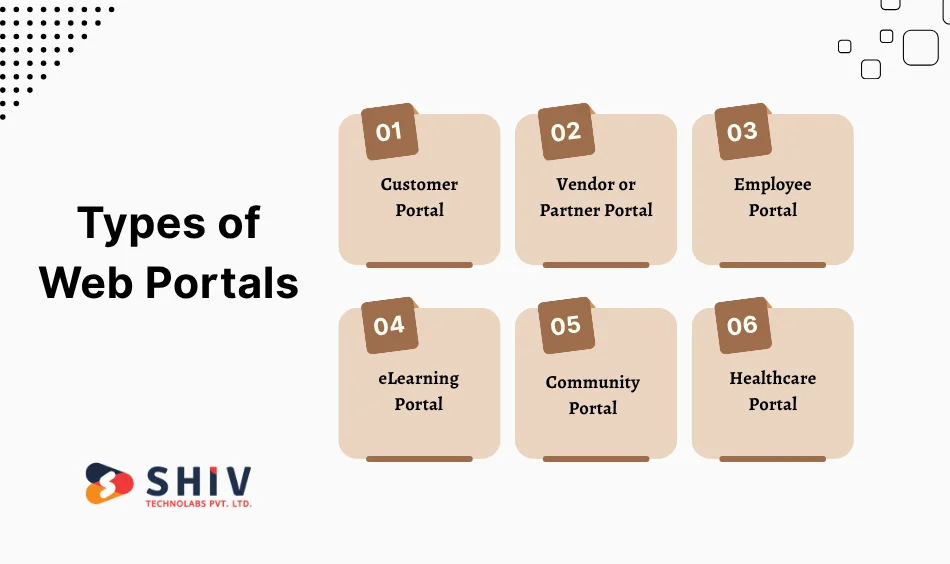
Web portals vary depending on their purpose and target audience. Each serves a unique function and is built with specific features in mind. Here are some of the most common types:
1. Customer Portal
A customer portal provides users with a secure login area to view order details, invoices, and service updates. It reduces support requests by allowing users to manage their own data and track progress independently.
2. Vendor or Partner Portal
Businesses use vendor portals to connect with suppliers or channel partners. These portals simplify purchase orders, payment tracking, and document sharing — improving coordination across the supply chain.
3. Employee Portal
An employee portal acts as a centralized dashboard for HR updates, training modules, leave management, and project collaboration. It improves internal communication and helps employees stay aligned with company goals.
4. eLearning Portal
Educational institutions and corporate training teams rely on eLearning portals to deliver online courses, track learner progress, and manage certification programs. Features often include quizzes, video lessons, and user analytics.
5. Community Portal
Community portals bring people with similar interests together. From discussion boards to event listings, these platforms help users connect and share information in a structured environment.
6. Healthcare Portal
Healthcare providers use patient and doctor portals to manage appointments, reports, and prescriptions securely. These systems improve accessibility and reduce administrative delays.
Each type serves a different purpose but shares a common foundation — secure access, structured data, and user-centric design.
Key Features of a Web Portal
The strength of any web portal lies in its ability to bring convenience, speed, and control to users. A well-planned portal combines usability with technical efficiency, giving businesses and customers an easy way to access data, manage tasks, and communicate effectively.
Below are the essential features that define a modern and high-performing web portal in 2025:
1. Secure Login and Role-Based Access
Security is the foundation of every web portal. A robust authentication system allows users to log in safely using credentials, SSO, or two-factor verification.
Role-based access ensures each user — whether an admin, employee, or client — sees only relevant data. This structure helps maintain privacy while minimizing errors caused by unauthorized changes.
2. Interactive and Personalized Dashboard
A dashboard acts as the control center of a web portal. It summarizes activities, shows key updates, and gives shortcuts to critical tools.
Personalized dashboards adapt to user preferences — for example, a customer might see order history, while an employee might view pending tasks or KPIs. This personalization keeps users engaged and productive.
3. Smart Search and Filtering
A powerful search engine within the portal saves time and increases accuracy. When combined with filters, tags, and predictive text, it allows users to locate files, reports, or products instantly.
In large data-driven portals, advanced search improves daily efficiency and reduces manual effort.
4. Integration with Third-Party Systems
Modern portals don’t work in isolation. Integration with CRMs, ERPs, payment gateways, and messaging tools brings everything into one connected environment.
For example, syncing an Odoo ERP or Salesforce CRM with a web portal can simplify order tracking, inventory visibility, and payment reconciliation.
5. Built-In Content Management
A flexible content management system (CMS) lets non-technical users upload images, publish updates, or edit pages without developer assistance. This feature keeps content fresh and relevant while giving businesses control over daily communication.
6. Reporting and Analytics
Insight-driven dashboards display key performance data such as user activity, engagement trends, or sales metrics. Visual charts and downloadable reports help decision-makers monitor performance and identify areas that need improvement.
7. Notifications and Alerts
Real-time notifications through email, SMS, or in-app alerts help users stay informed about order updates, approvals, or messages. They reduce delays and improve response time within business workflows.
8. Mobile Compatibility
In 2025, most users access portals through mobile browsers or apps. A responsive interface that adapts to all devices enhances convenience and accessibility, making the portal suitable for remote and on-the-go users.
9. Multi-Language and Localization Support
For global businesses, multilingual support improves accessibility and user satisfaction. Localization features — such as currency conversion, regional formats, and translated interfaces — make the portal more user-friendly across regions.
10. AI and Automation Add-ons
Modern web portals often include AI-based tools like chatbots, predictive search, or workflow automation. These features help reduce manual workloads, improve customer response times, and create a smarter digital experience.
Each of these features adds structure and flexibility, allowing businesses to handle complex workflows while keeping the experience simple for users.
Must Know: Travel Portal Development – Steps, Costs & Key Features
Web Portal Development Process: Step-by-Step

Building a web portal is a structured process that involves planning, design, development, testing, and long-term support. Each phase plays a key role in shaping how the portal performs and delivers value to its users.
1. Requirement Analysis and Goal Definition
Every project starts with understanding business goals and user expectations. This phase involves stakeholder meetings, competitor research, and defining user roles.
The development team identifies the main purpose of the portal — whether it’s for customers, employees, or vendors — and outlines the essential features, technology stack, and integrations needed.
2. Planning and Architecture Design
Once the requirements are clear, the next step is building a technical plan. The team designs the portal architecture, which defines how data flows between users, databases, and third-party tools.
Wireframes and sitemaps are created to map out navigation, access levels, and workflows. This stage lays the groundwork for a scalable and easy-to-manage system.
3. UI/UX Design
The design phase focuses on the visual and interactive experience. Designers create layouts, icons, and color palettes that align with brand identity.
The goal is to make the interface intuitive, fast, and accessible on all devices. Special attention is given to accessibility standards, so users of all backgrounds can interact without barriers.
4. Frontend and Backend Development
During this stage, the actual coding begins.
- Frontend development uses technologies like React.js, Angular, or Vue.js to create responsive and dynamic interfaces.
- Backend development involves building logic and databases using Laravel, Node.js, Python, or .NET.
APIs are also integrated here to connect CRMs, payment gateways, and other tools that the business depends on.
5. Database Setup and Integration
A strong database is vital for storing and managing large volumes of data securely. Depending on the project, developers may use MySQL, PostgreSQL, or MongoDB. Integration with external systems ensures real-time updates, reducing manual data handling.
6. Testing and Quality Assurance
Once development is complete, the portal undergoes multiple rounds of testing — including functionality, performance, and security tests.
QA engineers verify that every feature works correctly across browsers and devices. They also check loading times, form validations, and data encryption to confirm the system runs smoothly.
7. Deployment and Launch
After testing, the portal is moved to the live environment. This step includes setting up hosting, domain configurations, and server-side monitoring tools.
Developers track system performance closely during the initial launch to fix any unexpected issues.
8. Maintenance and Continuous Improvement
Web portal development doesn’t stop after launch. Ongoing maintenance includes software updates, security patches, and feature upgrades.
User feedback plays a big role in refining the experience over time and keeping the portal aligned with changing business needs.
This structured process helps businesses move from an idea to a fully functional digital platform that supports daily operations efficiently.
Web Portal Development Cost Breakdown
The cost of web portal development varies based on complexity, features, and technology choices. Other major factors include design requirements, third-party integrations, data security needs, and the team’s location. Understanding these variables helps you plan your budget more effectively.
1. Factors That Affect Web Portal Development Cost
| Cost Factor | Description | Estimated Impact |
|---|---|---|
| Portal Type | A simple customer or vendor portal costs less than an enterprise-level multi-role portal. | High |
| Features & Integrations | Adding chatbots, API connections, AI modules, or multi-language support increases cost. | High |
| UI/UX Design | Custom designs, animations, and accessibility adjustments add to the design effort. | Medium |
| Technology Stack | Frameworks like React.js or Laravel may require different development timelines and costs. | Medium |
| Security Requirements | Features like 2FA, SSL, and role-based access controls impact backend complexity. | Medium |
| Maintenance & Updates | Regular updates and hosting charges are part of long-term expenses. | Low–Medium |
| Developer Location | Costs vary significantly depending on the region where your team is based. | High |
2. Average Cost by Portal Complexity
| Portal Type | Development Time | Estimated Cost (USD) |
|---|---|---|
| Basic Web Portal (Static + Login Access) | 2–3 months | $8,000 – $15,000 |
| Mid-Level Portal (Role-based + CMS + Integration) | 3–6 months | $15,000 – $40,000 |
| Complex Enterprise Portal (AI, APIs, Reports, Automation) | 6–10 months | $40,000 – $100,000+ |
3. Cost Variation by Region
| Region | Hourly Rate (USD) | Typical Use Case |
|---|---|---|
| India | $20 – $40/hr | Ideal for startups and mid-scale businesses |
| Eastern Europe | $40 – $70/hr | Balance between cost and quality |
| USA & Canada | $80 – $150/hr | Suited for large-scale enterprise projects |
| Australia & UK | $70 – $130/hr | Preferred for local compliance and fast communication |
4. Hidden Costs to Consider
Apart from direct development, there are secondary expenses that teams often overlook:
- Hosting and server setup fees
- License costs for APIs or software tools
- Maintenance and support contracts
- Security audits and penetration testing
- UI redesigns for periodic updates
In short, a web portal can start at around $8,000 for basic versions and go beyond $100,000 for advanced enterprise platforms. The best approach is to begin with a clear scope and add features in phases — allowing better cost control and quicker delivery.
Why Businesses Invest in Web Portal Development?
Modern businesses rely on digital systems to connect people, data, and processes. A web portal acts as the foundation for that connection, providing a single platform where users can access and manage information without switching between multiple tools.
1. Centralized Access to Information
Web portals bring all data — customer details, inventory, project files, and analytics — into one secure location. This structure saves time and reduces confusion caused by scattered information across different systems.
2. Better Collaboration Across Teams
Whether it’s employees, suppliers, or clients, a shared portal improves communication and visibility. For example, a manufacturing firm can give suppliers real-time access to stock levels and order updates, minimizing delays in production cycles.
3. Improved Customer Engagement
Businesses that build dedicated customer portals often experience higher satisfaction levels. Customers can check orders, raise requests, or renew subscriptions without needing support calls. It simplifies service delivery and builds long-term loyalty.
4. Data-Driven Decisions
With built-in analytics, portals can track every action — from user logins to purchase patterns. These insights help management identify trends, forecast demand, and plan resource allocation with better accuracy.
5. Process Automation
Automation is another key reason companies choose portal-based systems. Tasks like approvals, order confirmations, and report generation can run automatically, freeing teams to focus on higher-value work.
6. Scalable Growth
As business needs evolve, portals can grow by adding modules for CRM, ERP, or AI features. This flexibility supports both startups and enterprises looking to expand operations without starting from scratch.
7. Long-Term Cost Efficiency
While development requires upfront investment, portals cut recurring costs by reducing manual errors, staff workload, and dependency on third-party systems. The ROI often becomes visible within the first year of full adoption.
Web portals are no longer optional tools — they are vital assets that help organizations stay organized, responsive, and ready for future growth.
Also Read: Job Portal Development – Steps, Features & Tech Stack
Why Choose Shiv Technolabs for Web Portal Development?
At Shiv Technolabs, we design and build web portals that combine usability, speed, and reliability. Our development team works across frameworks like React.js, Laravel, Node.js, and .NET to create solutions tailored to your business process.
We help organizations develop web apps such as customer portals, vendor dashboards, eLearning platforms, and internal management systems — all built with strong security and scalable architecture. From concept to deployment, our focus remains on building a product that performs smoothly and grows with your organization.
If you’re planning to build a custom web portal or upgrade an existing system, get in touch with our experts at Shiv Technolabs to start your project with confidence.
Conclusion
A web portal is more than an online access point — it’s a structured system that connects people, processes, and data under one secure interface. From improving customer communication to managing internal operations, it serves as a vital component of business efficiency.
Building the right portal requires clear planning, the right technology stack, and a team capable of translating business goals into digital workflows. The key is to start with a defined scope, test features with real users, and expand modules as your business grows.
Whether you need a simple vendor portal or a complete enterprise solution, the success of your project depends on experienced developers who understand both functionality and user behavior.
Frequently Asked Questions (FAQs)
1. What is the main purpose of a web portal?
A web portal serves as a central access point where users can log in, manage data, and perform actions such as tracking orders, submitting requests, or collaborating with teams. It connects people, systems, and information in one platform.
2. How is a web portal different from a website?
A website mainly shares static information publicly, while a web portal offers personalized access to registered users. Portals include dashboards, data integration, and role-based permissions for specific audiences.
3. What technologies are used in web portal development?
Developers commonly use React.js, Angular, or Vue.js for frontend work and Laravel, Node.js, Python, or .NET for backend. Databases like MySQL or MongoDB manage data securely.
4. How long does it take to develop a web portal?
The timeline depends on complexity. A simple portal may take 2–3 months, while an enterprise-level portal with automation and integrations can take 6–10 months or more.
5. What factors affect the cost of a web portal?
Cost depends on design scope, features, integrations, data security, and the development team’s region. Advanced features such as analytics, chatbots, or API connections increase overall cost.
6. What are the key features every web portal should have?
Important features include secure login, personalized dashboards, data search, integration with CRMs or ERPs, real-time reports, mobile responsiveness, and multilingual support.
7. Can a web portal connect with third-party applications?
Yes. Through API integration, portals can connect with CRMs, payment systems, messaging tools, and cloud services to exchange data in real time.
8. Is it possible to scale a web portal after launch?
Yes. Portals can grow with business needs by adding new modules, roles, or integrations without rebuilding the entire system. This makes them suitable for long-term growth.
9. What makes Shiv Technolabs a reliable partner for web portal development?
Shiv Technolabs brings experience in building scalable portals using React.js, Laravel, and .NET. Our team focuses on functionality, security, and user-friendly design for every project.
10. Does Shiv Technolabs provide long-term maintenance and upgrades?
Yes. We offer maintenance services that include software updates, security checks, and performance monitoring to keep the portal stable and up-to-date.






















