Table of Contents
Starting with iOS builds traction, but Android offers wider reach and stronger growth across global markets. This guide shows how to convert ios app to android while keeping quality, speed, and feature parity intact. You will see clear steps, timelines, and checks that reduce risk and prepare a confident Play Store launch.
We map every iOS feature, redesign screens for Material patterns, and replace SDKs with stable Android libraries. Your backend remains, while we adapt auth, billing, push, and analytics for Play policies and device variety. Our team validates layouts, performance, and crashes on real devices to deliver a smooth first release.
Work with a mobile app development company that shares roadmaps, test coverage, and fixes before each sprint. We convert plans into shippable builds, keep iOS users happy, and grow downloads across key Android markets. Send your App Store link and backlog to receive a quick audit, effort range, and realistic launch window.
Why Convert iOS App to Android
Reach more users
When you convert ios app to android, you open access to the world’s largest mobile audience. People can find your product on phones they already own, which reduces install friction and churn. This shift drives organic installs and word of mouth across segments you could not reach on iOS.
More ways to earn
Android supports ads, in-app purchases, and subscriptions through Google Play Billing with local tax handling. You can mirror iOS pricing or test new tiers without risking your existing customer base. Diversified revenue helps steady cash flow during seasonal dips or policy changes on a single store.
Grow in new regions
Android adoption is strong in India, Southeast Asia, Africa, and Latin America across many price points. Localized listings, languages, and payments make your app feel native without heavy rework each release. Lower acquisition costs in these markets can lift total installs and active users meaningfully.
Improve quality faster
A larger user base speeds A/B tests, telemetry learning, and crash pattern fixes across devices. You ship smarter updates and reduce support load with real data from diverse hardware and networks. Faster feedback loops raise retention and ratings across both platforms over the next releases.
Broaden your device footprint
Android spans phones, tablets, foldables, TVs, watches, and cars with consistent Play services. You can plan device-specific moments, like richer carts on tablets or quick watch actions. These touchpoints increase brand recall and conversions during peak seasons and key sales events.
Why convert iOS App to Android
In the ever-evolving landscape of mobile applications, the decision to convert iOS apps to Android is a strategic move that holds the potential to reshape a business’s market presence and revenue generation capabilities.
There are several reasons that come along with this transition:
- Enhanced Market Penetration: The Android operating system dominates a substantial 80% of the mobile OS market share. When confined to iOS alone, you miss a substantial portion of potential users.
By expanding your app’s availability to Android, you tap into a vast reservoir of untapped consumer segments. - Amplified User Outreach: With Android devices being the preferred choice for a diverse global demographic, a transition from iOS to Android positions your app for heightened visibility.
The prospect of capturing a broader user base, spanning various geographies and demographics, augments your app’s potential and establishes a formidable market presence. - Monetization Avenues on Android: The substantial global app revenue, quantified at approximately $52 billion in recent statistical reports, exemplifies the substantial financial prospects this ecosystem offers.
Moreover, this figure is projected to surge further. This underscores the potential for not only attracting users but also generating substantial financial returns. - Access to Diverse Features: The decision to transition from iOS to Android opens up a realm of fresh opportunities coming from Google’s innovative advancements. Notable features can empower your app with enhanced functionality and user engagement.
How to Convert iOS App to Android

Use this four-phase plan to convert ios app to Android with clear steps, short cycles, and tested builds. It fits teams of any size and reduces surprises across design, SDK swaps, testing, and Play submission.
1) Plan
Start by defining parity goals, risks, and a clear backlog to convert iOS app to Android with confidence. Audit features, APIs, data flows, and SDKs, then choose libraries, rules, and a test device matrix. Document app data, privacy terms, consent flows, and store policy gaps before design work begins.
2) Build
Redesign screens for Material guidelines and responsive layouts, then replace iOS SDKs with Android libraries. Map networking to Retrofit and OkHttp, storage to Room, push to FCM, and billing to Play. Keep backend services intact while adjusting auth, analytics, and file handling for devices, locales, and permissions.
3) Test
Run automated checks and targeted manual passes across your device matrix, covering layout, performance, and offline behavior. Add crash monitoring, accessibility checks, permission flows, and Play pre-launch reports to catch issues early. Run closed testing with real users, then refine copy, onboarding, and upsells based on quick feedback cycles.
4) Launch
Prepare your store listing with screenshots, feature graphic, icon, short video, and a clear data safety form. Complete signing, content rating, app bundles, and tracks, then roll out in stages while watching reviews and crashes. Run the promo plan across ads, email, and social, and reply fast to early support tickets.
Quick checklist
- Parity doc, library map, and risk log
- UI rebuild for Material; Compose where needed
- SDK swaps: Retrofit/OkHttp, Room, FCM, Play Billing
- Test plan: devices, automation, and pre-launch reports
- Listing assets, signing, staged rollout, and support plan
Overcoming Challenges in Porting iOS to Android
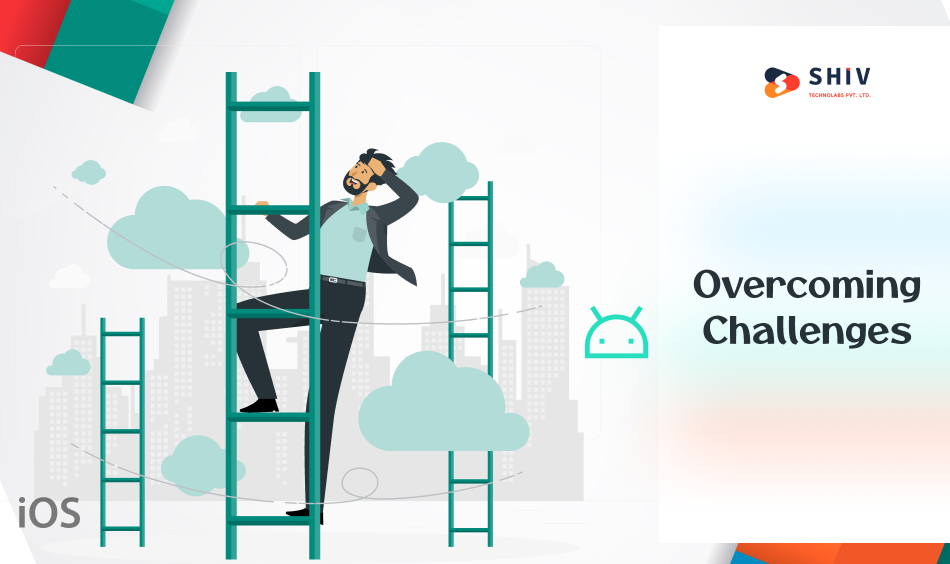
Converting iOS apps to work on Android isn’t straightforward and comes with its fair share of difficulties. Let’s break down some of the main challenges you might face:
- Fitting Different Screen Sizes: The way apps look on iPhones and iPads won’t automatically match up on Android devices. Android phones and tablets come in many different sizes and shapes. This means you have to adjust the design to fit various screens, which can be tricky.
- Dealing with Lots of Different Devices: Apple makes iPhones and iPads, so there’s less variety in their designs. Android devices, on the other hand, are made by many different companies, each with their own specifications. This can make it tough to make sure your app works well on all these different devices.
- Making Sure everything Works the Same: It’s not just about how the app looks, but also how it works. Getting all the functions and features to work the same on Android as they do on iOS can be a challenge. The way the two systems operate might need some adjustments in how the app is built.
- Matching the Android Feel: Android apps have a certain look and feel that’s different from iOS apps. Adapting your app to fit in with the Android style while keeping its original character can be hard. This means rethinking parts of how the app works and looks.
even though these challenges might sound tough, there are good reasons to go through the effort of making your app work on Android. You’ll be able to reach more people and take advantage of the variety in the Android world.
With the right know-how and determination, you can overcome these challenges and make your app successful on both iOS and Android.
The Benefits of iOS to Android App Conversion

expanding your company’s reach by making your app available to Android users can bring in a lot of new customers. Many people use Android devices and are waiting for your app to be on the Google Play Store. This could lead to more people becoming interested in your products or services.
Some people think making apps for Android is hard, but it’s not as tough as it seems. The Android market is big, and Google has made tools to help developers. These tools let developers design their apps to work well on different types of screens. They can also handle things like how sharp the images look.
You don’t need to worry about every single type of Android device. There are around ten different screen types that most people use. Some older versions of Android aren’t used as much, so you can focus on making your app work for the newer ones.
Make sure your app works well on popular Android versions like KitKat, Marshmallow, and Lollipop. even though newer versions like Marshmallow are used by a small percentage of people, they could be potential customers who are willing to spend money on your app.
Frequently Asked Questions
# Why turn an iOS app into an Android app?
There are good reasons to do so. You might want to reach more people and grow your user base. Although the process can be a bit tough, the advantages of being on Android make it worthwhile.
# Do Android apps make more money than iOS apps?
iOS apps generally make more money than Android apps. In 2022, about 67% of the money spent on apps came from iOS, while Android and Google Play contributed around 38%.
This happens partly because iPhones are really popular in rich places like Japan and the US, where users spend more on apps. Also, iOS apps mostly make money when people buy stuff, while Android apps often rely on ads.
# Why be careful with online tools that claim to change iOS apps to Android apps?
While those online converters might seem tempting, they usually can’t handle all the special parts of each system. So, if you’re thinking about changing your iPhone app to work on Android, it’s better to take a smarter approach.
# Is there a tool that changes Android apps into iOS apps?
Yes, there are tools that claim to do that, but it’s smarter to think about the whole process. Moving apps between these two systems involves dealing with special parts of each system. So, it’s important to handle it carefully for the best results.
Conclusion
Converting an iOS app to Android is a growth move. It expands reach, lifts installs, and builds a broader presence. With careful planning and expert guidance, you can match iOS quality on Android.
A skilled mobile team validates features, UI, and APIs across devices. They redesign for Material, swap SDKs, and test performance. Roll out in stages and watch telemetry, reviews, and crashes closely.
Partner with Shiv Technolabs to turn your iOS roadmap into a reliable Android launch. We share sprint plans, ship tested builds, and support you after release. Send your App Store link to get a quick audit and a realistic launch window.




















