Table of Contents
Python is one of the most used programming languages in software development, automation, and AI. Whether you’re part of a remote tech team or running a startup, having a quick way to write and test Python code can save time and reduce setup work.
This blog lists the best online Python compilers that work straight from the browser—no installation needed.
These tools are helpful for businesses looking to build fast, work from anywhere, or run interviews and code reviews without sending large setup files.
Why Use an Online Python Compiler for Business?
Many developers now prefer working in online coding environments. They load fast, run in a browser, and don’t require local software to be installed.
For teams and businesses, especially those offering Python development services, this can make daily tasks easier and more organized.
Here’s why they work well in a business setting:
- No system conflicts or heavy local setup
- Shared coding sessions for remote pair programming
- Clean testing environment for demos and training
- Easy code sharing with clients and junior developers
- Suitable for short-term tasks, interviews, or MVPs
What to Look for in an Online Python Compiler
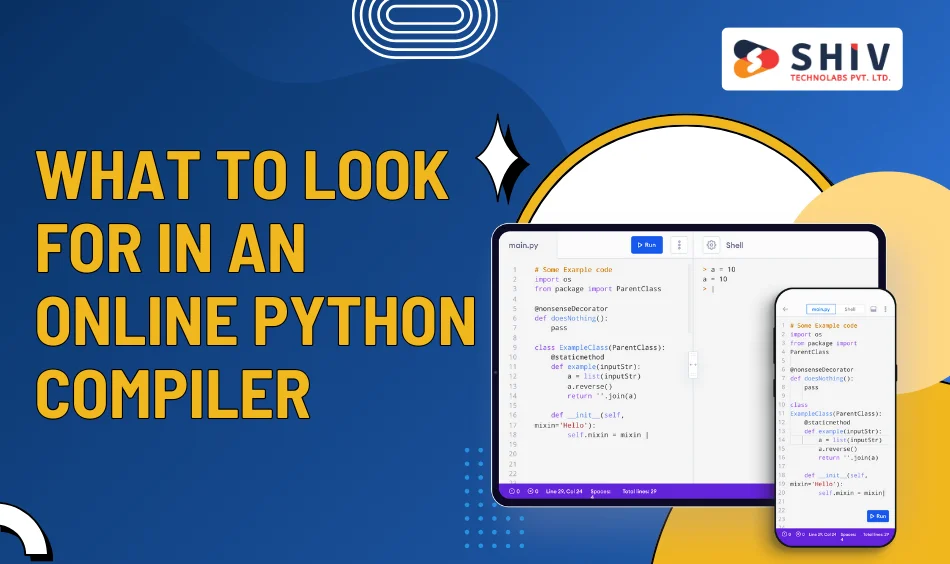
When choosing an online compiler for your team or business, consider the following points:
- Speed and stability when running code
- Support for the latest Python version
- Options for shared editing or real-time viewing
- Data privacy and code safety
- Integration support (APIs, GitHub, etc.)
Top 10 Best Online Python Compilers (2025)
Below are the best online Python compilers that developers, teams, and startups can use in 2025. These platforms help you write, run, and test Python code directly from your browser—no software setup required.
# Replit
Replit offers a cloud-based development environment supporting over 50 languages, including Python. It features real-time collaboration, AI-assisted coding, and deployment capabilities.
- Best for: Team collaboration, AI-assisted coding, and deploying applications.
- Key Features: Real-time collaboration, AI code suggestions, deployment options.
- Pricing: Free Starter plan; Core plan at $20/month (billed annually) or $25/month; Teams plan at $40/user/month.
# Google Colab
Google Colab is a cloud-based Jupyter notebook environment, ideal for machine learning and data analysis tasks. It provides free access to GPUs and integrates seamlessly with Google Drive.
- Best for: Data science, machine learning, and educational purposes.
- Key Features: GPU support, integration with Google Drive, and collaborative notebooks.
- Pricing: Free tier available; Colab Pro at $9.99/month.
# PythonAnywhere
PythonAnywhere is a cloud-based Python development and hosting environment. It allows users to run Python scripts and web apps directly from the browser.
- Best for: Hosting Python web applications and running scripts online.
- Key Features: Web app hosting, scheduled tasks, bash console access.
- Pricing: Free tier available; paid plans start at $5/month.
# JDoodle
JDoodle is an online compiler supporting multiple programming languages, including Python. It offers a simple interface for quick code execution and sharing.
- Best for: Quick code testing and sharing snippets.
- Key Features: Multi-language support, API access, code sharing.
- Pricing: Free tier available; Pro plan at $10/month; Team plan at $100/month.
# Programiz
Programiz offers an interactive Python compiler suitable for beginners. It provides tutorials and examples to help users learn Python effectively.
- Best for: Beginners learning Python programming.
- Key Features: Interactive tutorials, code examples, practice exercises.
- Pricing: Free access to basic content; PRO plan at $10/month (billed yearly).
# Trinket
Trinket allows users to write and run Python code in the browser, making it ideal for educational purposes. It supports embedding code into websites and sharing interactive programs.
- Best for: Educators and students for interactive learning.
- Key Features: Embeddable code, classroom management tools, supports graphics.
- Pricing: Free basic plan; paid plans available for additional features.
# OnlineGDB
OnlineGDB is an online compiler and debugger for various programming languages, including Python. It offers debugging features and supports collaborative coding.
- Best for: Debugging Python code and collaborative development.
- Key Features: Debugger support, code sharing, and multiple language support.
- Pricing: Free to use.
# Paiza.IO
Paiza.IO is an online editor and compiler that supports various programming languages, including Python. It allows users to write and run code instantly without any setup.
- Best for: Quick coding and testing in multiple languages.
- Key Features: Multi-language support, code sharing, no registration required.
- Pricing: Free to use.
# Ideone
Ideone is an online compiler and debugging tool that supports more than 60 programming languages, including Python. It allows users to compile and run code online.
- Best for: Testing and sharing code snippets.
- Key Features: Multi-language support, code sharing, syntax highlighting.
- Pricing: Free to use.
# Python Tutor
Python Tutor helps people overcome a fundamental barrier to learning programming: understanding what happens as the computer runs each line of code. It allows users to write Python code and visualize its execution step by step.
- Best for: Visualizing code execution for learning purposes.
- Key Features: Step-by-step code execution visualization, supports multiple languages.
- Pricing: Free to use.
Comparison of the Best Online Python Compilers
| Compiler | Collaboration | Python Version | Signup Needed | Best For | Pricing |
|---|---|---|---|---|---|
| Replit | Yes | 3.x | Optional | Team coding | Free + Paid |
| Google Colab | Yes | 3.x | Yes (Google) | AI projects | Free + Pro |
| PythonAnywhere | No | 3.x | Yes | Script automation | Free + Paid |
| JDoodle | Yes (API) | 3.x | No | Quick testing | Free + Paid API |
| Programiz | No | 3.x | No | Beginner learning | Free |
| Trinket | Yes | 3.x | Yes | Embedded Python | Free + Paid |
| OnlineGDB | Yes | 3.x | No | Debugging | Free |
| Paiza.IO | Yes | 3.x | No | Freelance collaboration | Free |
| Ideone | No | 3.x | No | Interviews | Free |
| Python Tutor | No | 3.x | No | Training | Free |
AI-Powered Features in Modern Python Compilers

Some compilers now include smart features built with AI, making coding easier and faster for teams. These are especially helpful for companies building machine learning models or data-driven apps.
Here are some of the features:
- Smart code suggestions help improve code quality
- Real-time error spotting saves debugging time
- Code explanations assist junior developers in learning logic
- Model testing is possible inside tools like Google Colab
Need Help Setting Up Python Workflows for Your Team?
At Shiv Technolabs, we help companies set up the right tools to build, test, and ship Python apps. Whether you’re a growing startup or an established team, our Python experts help you work better, without the usual tech hurdles.
- Python development services in USA
- Set up for online coding environments
- API integration with online tools
- Remote-friendly development practices
Final Thoughts
Using an online Python compiler can help your business save hours and keep things simple. From quick code runs to AI experiments, these tools are built to work in many real-world cases. Pick the one that fits your team’s workflow, and you’ll be ready to code from anywhere.
If you’re working with multiple developers or training new hires, tools like Replit and Google Colab offer great value. For individual tasks or fast demos, JDoodle and Ideone work just fine.
Start your next project the right way. Contact us for a quick consultation.






















