Table of Contents
Mobile app design is a delicate balance between aesthetics and functionality. A well-designed app not only attracts users but also retains them by providing an intuitive and enjoyable experience. In this blog, we will delve into the top 10 design principles that are essential for creating a mobile app with a superior user experience (UX).
1. Simplicity is Key

In mobile app design, simplicity should be a priority. Users appreciate apps that are easy to navigate, with a clean and straightforward interface. A cluttered design can confuse users, leading to frustration and abandonment. By focusing on essential features and removing unnecessary elements, you can create a user-friendly environment.
Every aspect of the app, from the layout to the choice of colors and fonts, should contribute to a seamless user experience. The goal is to make the app intuitive enough that users can accomplish their tasks with minimal effort.
Practical Tips:
- Use a minimalistic design approach.
- Limit the number of colors and fonts.
- Prioritize content and features based on user needs.
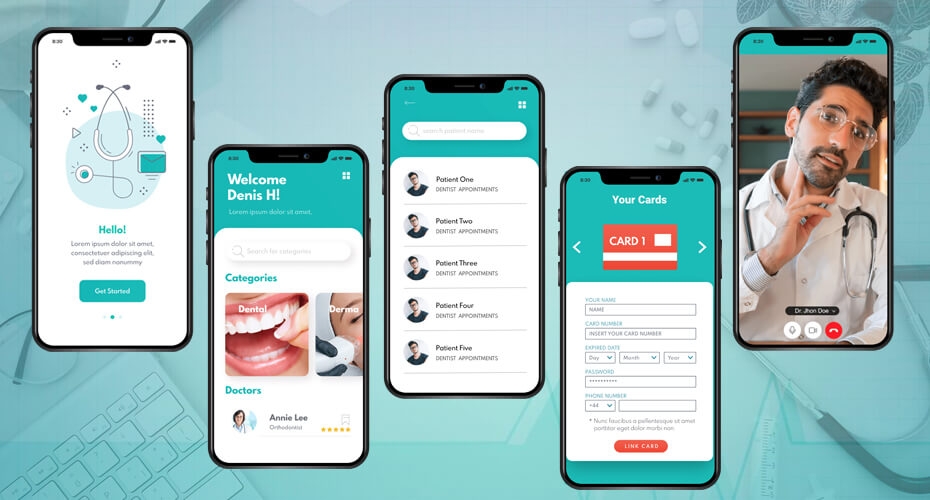
2. Consistency Throughout the App
Consistency in design contributes significantly to usability and user satisfaction. When design elements are uniform, users can easily understand how the app functions, leading to a more intuitive experience. This includes the consistent use of colors, typography, buttons, and icons across all screens.
Maintaining consistency also extends to language and tone. The way instructions, labels, and messages are presented should remain uniform throughout the app, helping users feel comfortable and confident while using it.
Practical Tips:
- Use a design system to maintain uniformity.
- Make sure interactive elements look and behave the same across different parts of the app.
- Stick to a consistent color scheme and typography.
3. Focus on Accessibility

Designing for accessibility is about creating an app that everyone can use, including people with disabilities. By considering the diverse needs of users, you can build an app that is inclusive and widely accessible. This includes accounting for various aspects like color contrast, text size, voice commands, and alternative navigation options.
For instance, some users may have visual impairments and might rely on screen readers to interact with your app. Ensuring that all interactive elements have descriptive labels helps screen readers convey the correct information to these users. Similarly, individuals with motor impairments might struggle with small touch targets, so designing larger buttons and touch areas is essential.
Color contrast is another crucial factor. Some users may have color vision deficiencies, so relying solely on color to convey information can create barriers. Use high contrast between text and background colors to improve readability, and avoid using color as the only means of communicating important information.
Moreover, offering alternative input methods, such as voice commands, can enhance the usability of your app for users with mobility challenges. Implementing features like adjustable text size and providing captions for video content also contribute to making your app accessible to a broader audience.
Practical Tips:
- Use high-contrast color schemes to make text and elements readable.
- Ensure all interactive elements are labeled appropriately for screen readers.
- Design larger buttons and touch areas to accommodate users with motor impairments.
- Provide captions and alternative text for multimedia content.
- Incorporate adjustable text sizes to cater to users with different visual needs.

4. Fast Loading Times
In the fast-paced world of mobile apps, speed is critical. Users expect apps to load quickly, and any delay can result in a poor user experience. Slow loading times can lead to frustration, often causing users to abandon the app altogether.
To optimize performance, focus on reducing the app’s size, compressing images, and minimizing the use of heavy animations or transitions. A fast and responsive app is more likely to keep users engaged and satisfied.
Practical Tips:
- Optimize images and multimedia for faster loading.
- Minimize the use of complex animations.
- Test the app’s performance on various devices.
5. Intuitive Navigation
Navigation is one of the most critical aspects of mobile app UX. Users should be able to move through the app effortlessly, with a clear understanding of where they are and where they can go next. Intuitive navigation involves designing a clear and straightforward menu, using familiar icons, and providing logical paths for users to follow.
Breadcrumbs, progress indicators, and search functionality can also enhance the navigation experience, helping users find what they need quickly. The goal is to create a navigation structure that feels natural and guides users through the app without confusion.
Practical Tips:
- Use familiar icons and symbols for navigation.
- Implement a clear and straightforward menu structure.
- Provide search functionality for quick access to content.
6. Responsive Design
With the wide variety of devices available today, responsive design is more important than ever. A responsive design adapts to different screen sizes and orientations, providing a consistent user experience across all devices. Whether a user is on a smartphone, tablet, or even a wearable device, the app should look and function perfectly.
Responsive design also involves considering touch-friendly elements, ensuring that buttons and interactive components are easily accessible on smaller screens. This approach not only improves usability but also broadens the app’s reach to a wider audience.
Practical Tips:
- Test the app on various devices and screen sizes.
- Use scalable vector graphics (SVGs) for icons and images.
- Design touch-friendly buttons and interactive elements.
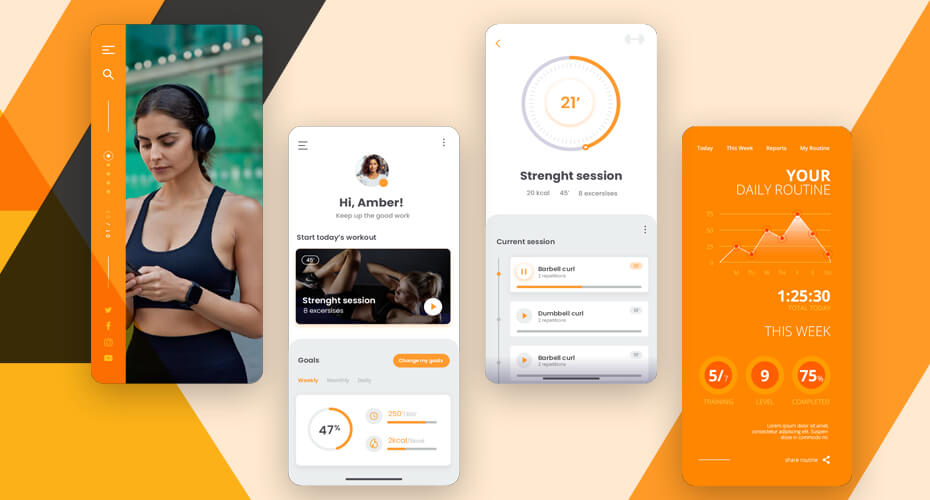
7. Focus on User Feedback
Incorporating user feedback into your app design is crucial for continuous improvement. Providing users with a way to give feedback within the app can help identify issues and areas for enhancement. Whether it’s through surveys, ratings, or direct messaging, listening to user feedback allows you to make informed decisions that improve the overall user experience.
User feedback also includes in-app notifications, alerts, and confirmations. These elements should be clear and concise, guiding users without being intrusive.
Practical Tips:
- Include a feedback option within the app.
- Use in-app notifications to guide and inform users.
- Regularly update the app based on user feedback.
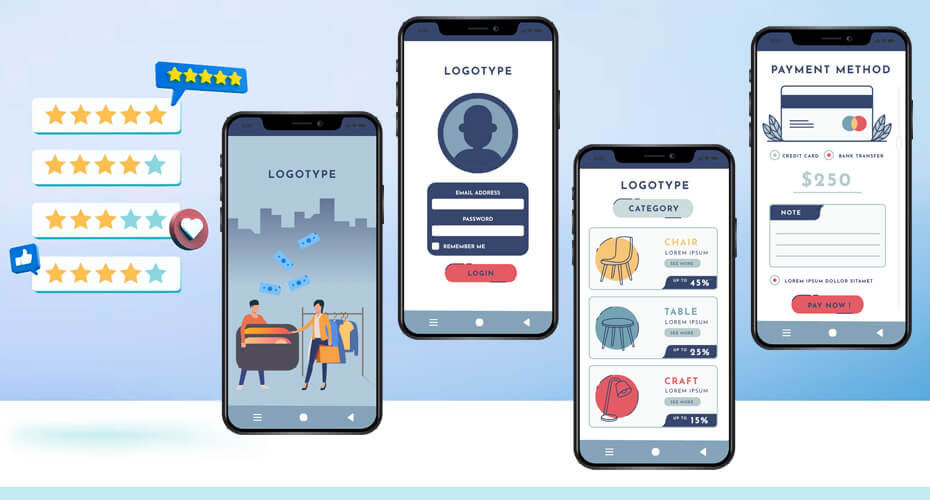
8. Focus on Security
Security is a paramount concern in mobile app design. Users entrust apps with personal data, and it’s your responsibility to protect that information. Implementing robust security measures, such as encryption, two-factor authentication, and secure data storage, can help protect user data and build trust.
Additionally, clearly communicating the app’s security practices can reassure users that their data is safe. Regular updates and security audits are also essential to maintain a high level of protection.
Practical Tips:
- Implement encryption for data protection.
- Offer two-factor authentication for added security.
- Conduct regular security audits and updates.
9. Design for User Engagement
The ultimate goal of any mobile app is to keep users engaged. Designing for engagement involves creating an experience that is both enjoyable and rewarding. This can be achieved through personalized content, interactive elements, and gamification techniques.
Personalization, such as tailoring content and features to individual user preferences, can significantly enhance engagement. Interactive elements, such as swipe gestures, animations, and micro-interactions, make the app feel more dynamic and responsive. Gamification, like rewards and challenges, can also motivate users to spend more time in the app.
Practical Tips:
- Use personalized content to cater to individual user preferences.
- Incorporate interactive elements like swipe gestures and animations.
- Implement gamification features to encourage user interaction.

Conclusion
Designing a mobile app with a superior user experience requires careful consideration of various principles. By focusing on simplicity, consistency, accessibility, speed, intuitive navigation, responsiveness, user feedback, security, and engagement, you can create an app that not only meets user expectations but exceeds them.
Remember, the key to successful mobile app UX lies in understanding your users and crafting an experience that is both functional and enjoyable. Following these principles will help you create an app that stands out in a competitive market and retains users for the long term.
If you’re aiming to develop a mobile app that captivates users with a seamless and intuitive experience, look no further than Shiv Technolabs. As a premier UI/UX design company in Singapore, we specialize in creating user-centric designs that not only meet but exceed user expectations. Our team of experienced designers and developers is dedicated to crafting visually stunning and highly functional apps that help your business stand out in a crowded marketplace. Trust Shiv Technolabs to turn your app vision into a reality with our tailored design solutions.




















