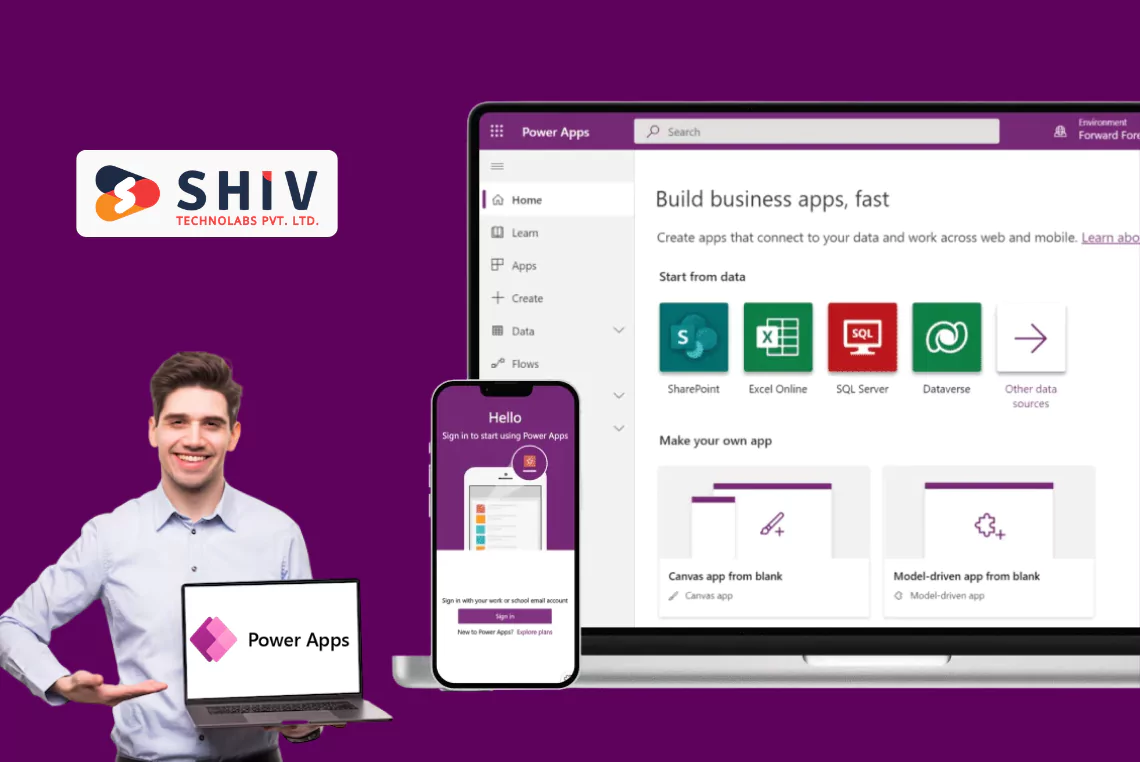Table of Contents
Technology is changing how businesses work every day. But it’s not just about adopting new tools—it’s about finding smart ways to bring everything together so teams can move faster, communicate better, and make informed decisions without jumping between systems. That’s where Microsoft’s Power Platform and Dynamics 365 come into play.
When Power Platform works alongside Dynamics 365, it opens up a practical path for companies to build their apps, simplify repetitive tasks, and gain clearer insight into their operations. Instead of purchasing off-the-shelf software that may or may not fit, teams can now shape tools that match how they work day-to-day.
Also Read: Build vs Buy Software
This blog series walks through what that integration looks like, why it matters, and how businesses are already using it to improve their workflows.
What Is Microsoft Power Platform?
Microsoft Power Platform is a set of tools designed for people who know their processes better than anyone, but don’t necessarily write code. It’s built for those moments when you think, “There has to be a better way to do this.”
Here’s what makes up the Power Platform:
- Power Apps: This tool allows users to create web and mobile apps using a drag-and-drop interface. Think of it as a DIY toolkit for building internal apps that fill gaps in existing systems.
- Power Automate: This part of the platform helps automate tasks. From sending notifications when a record is updated to connecting two systems without manual effort.
- Power BI: A business intelligence tool that brings data to life. You can connect it to various sources (including Dynamics 365), then visualize the data through dashboards, graphs, and reports.
- Power Virtual Agents: This tool is used to build chatbots. These bots can answer common questions, help users troubleshoot, or even assist internal teams with daily tasks.
All four tools sit on top of Microsoft Dataverse, which is a secure place to store and manage data that apps and workflows can share. Because of this shared foundation, Power Platform connects easily with Microsoft 365 apps (like Outlook, Excel, and Teams) and with Dynamics 365.
What Is Microsoft Dynamics 365?

Microsoft Dynamics 365 is a suite of cloud-based business applications that support everything from sales and customer service to finance and supply chain operations.
Unlike older, monolithic software systems, Dynamics 365 is modular. This means you can pick and choose which parts of the system your business needs.
Here are some of the most widely used modules:
- Dynamics 365 Sales: Manages customer relationships, tracks opportunities, and helps sales teams close deals faster.
- Dynamics 365 Customer Service: Allows support teams to manage cases, handle inquiries, and deliver service across multiple channels.
- Dynamics 365 Finance: Supports budgeting, forecasting, invoicing, and financial reporting.
- Dynamics 365 Supply Chain Management: Helps manage inventory, logistics, procurement, and warehouse operations.
- Dynamics 365 Marketing: Assists marketing teams with running campaigns, handling customer journeys, and measuring results.
You don’t have to buy everything at once. You can start with Sales or Customer Service, then add more modules as your business grows or your needs change.
Bonus Read: Odoo Vs. Microsoft Dynamics
Why Integrate Power Platform with Dynamics 365?
By themselves, Dynamics 365 and Power Platform are strong. But together, they give teams more control over how work gets done. You’re not boxed into predefined workflows, nor are you forced to constantly lean on developers for customizations.
# Customization Without Heavy Development
With Power Apps, teams can build their tools using data from Dynamics 365.
For example, a retail company might create a mobile app for store managers to check inventory availability or request product transfers.
These apps talk directly to the data in Dynamics, so there’s no duplication and no syncing headaches.
# Automation That Reduces Repetition
Power Automate is ideal for setting up alerts, approvals, and updates that would otherwise take hours of manual effort.
A good example is a sales approval process—whenever a quote is marked over a certain amount in Dynamics 365, Power Automate can send it to the regional manager for approval, log the decision, and notify the salesperson.
# Visual Reporting That’s Useful
Data from Dynamics 365 is often rich but not always easy to digest.
Power BI allows managers to see what’s happening across departments in real time.
For instance, a finance head can look at revenue by product line, region, or salesperson, without having to ask someone to export a report from Dynamics.
# Smarter Customer and Team Interactions
Power Virtual Agents can plug into your Dynamics data to create bots that respond to common customer questions or internal requests.
Say your support team is overwhelmed with basic order tracking requests. A chatbot can handle those, while your human agents focus on more complex cases.
Key Power Platform Tools in Action with Dynamics 365
When Microsoft introduced Power Platform, it gave everyday users a way to build tools around the systems they already used.
When connected to Dynamics 365, the results can be practical, efficient, and business-changing.
Let’s look at how each tool fits into this picture when used with Dynamics 365:
- Power Apps: This tool lets you build custom apps that work directly with Dynamics data. That same data syncs with their back-end HR and scheduling systems in Dynamics 365.
- Power Automate: Think of this as your digital assistant for handling routine tasks. It manages to reduce order processing times by automating the flow of customer orders from CRM (Dynamics 365) to the back-office systems, cutting down on manual entry.
- Power BI: Reporting in Dynamics 365 is good, but with Power BI, it becomes visual, dynamic, and easier to understand.
- Power Virtual Agents: These AI-based bots can respond to questions by pulling data directly from Dynamics 365. It provides accurate and up-to-date answers, sourced directly from live Dynamics 365 records.
Common Use Cases by Business Function

The combination of Power Platform and Dynamics 365 works across multiple departments, not just IT or operations.
Here’s a closer look at how it’s working in the real world.
# Sales
- Toyota Motors Europe Implemented a Power Apps solution that integrates with Dynamics 365 Sales to allow dealers to conduct virtual showroom appointments during lockdowns. The result? They maintained sales momentum even when in-person visits weren’t possible.
- Siemens Uses Power Automate to notify sales teams about contract updates, drawing from Dynamics 365 data and linking it to document management in SharePoint.
# Customer Service
- HP Inc. Uses Power Virtual Agents connected with Dynamics 365 Customer Service to help customers troubleshoot printer issues through conversational bots. This reduced the number of human agents needed for Tier 1 support while improving resolution times.
- The American Red Cross Built an app using Power Apps and Dynamics 365 to allow volunteers to check in, receive assignments, and manage incident responses in real time, without phone calls or paper forms.
# Finance
- Metro Bank in the UK turned to Power BI and Dynamics 365 Finance to handle expense reporting and reconcile data across departments, giving executives clearer financial insights without depending on month-end reports.
# Field Service
- G&J Pepsi Bottlers created a mobile inspection app with Power Apps, pulling service ticket data from Dynamics 365. It allowed technicians to track service calls, report issues, and complete work orders in the field using tablets.
These cases show that this integration is more than a tech upgrade—it’s a way to run day-to-day operations more effectively.
What’s Next for Power Platform and Dynamics 365?
The question many businesses are now asking: How far can we take this?
Microsoft is steadily rolling out more AI capabilities across Power Platform and Dynamics 365.
As of early 2025, Copilot—a natural language assistant—is available across Power Apps, Power Automate, and Power BI.
Users can describe what they want to build, and the system creates a draft version.
Here’s what’s coming next:
- More AI-generated workflows and dashboards
- Better natural language interfaces for non-technical users
- Stronger integration with Microsoft Teams, Outlook, and SharePoint
- Smarter security controls to prevent misuse of low-code tools
As AI becomes more integrated, building apps and automations will feel more like giving instructions than writing formulas.
That means more people across departments can contribute to digital improvements, without waiting weeks for IT or external vendors.
Shiv Technolabs – Your Power Platform Consultant
If you’re thinking about building solutions with Power Platform and connecting them to Dynamics 365, working with Shiv Technolabs would be the best decision.
Our Power Platform development services include:
- Custom Power Apps tied to Dynamics 365 modules
- Workflow automation with Power Automate
- Business intelligence dashboards with Power BI
- AI chatbot setup with Power Virtual Agents
- Full integration support across Microsoft’s ecosystem
We believe good solutions should make sense to the people using them every day. That’s why we build with clarity, test with real users, and support you as your needs grow.
Ready to make Power Platform work for you? Talk to Shiv Technolabs.
Conclusion
Combining Power Platform with Dynamics 365 isn’t just about adding tools. It’s about giving your team new ways to solve everyday problems—without always waiting on IT or paying for yet another system.
When used well, this integration can speed up approvals, simplify reporting, connect departments, and even improve how you serve customers. Whether you’re building your first internal app or rethinking how your team shares information, this is a practical way forward.
And if you’re ready to take that step, Shiv Technolabs is here to help you plan it, build it, and keep it running smoothly.