Table of Contents
Mobile app ideas move fast. Businesses want quick results, shorter development cycles, and lower risk. However, hiring a full engineering team is not always feasible for early-stage projects. This is where no-code tools step in. FlutterFlow AI stands out because it helps anyone create mobile apps with a mix of visual editing and AI support.
FlutterFlow AI shortens build time, reduces manual tasks, and supports both simple and advanced apps. You can design screens, set actions, connect APIs, and preview results without touching much code. This makes it a strong option for teams that need tested apps faster, without long setup steps. It also works well for founders who want to validate ideas early.
What Is FlutterFlow AI?
FlutterFlow AI is a no-code platform that helps teams build mobile apps with simple visual steps. It works on top of Flutter, which means the final app runs smoothly on both iOS and Android. The tool blends visual building blocks with AI features that speed up the process.
You can describe a screen, and the AI creates a layout. You can adjust each part through a clean interface. The platform also supports Firebase, custom APIs, and ready design patterns. This combination makes it useful for both technical and non-technical users.
FlutterFlow AI also helps with design handoff and code export. If your app grows or needs custom logic later, the exported Flutter code gives developers a clear base to continue. This makes the platform flexible for different stages of a project.
Key Features That Make FlutterFlow AI Stand Out
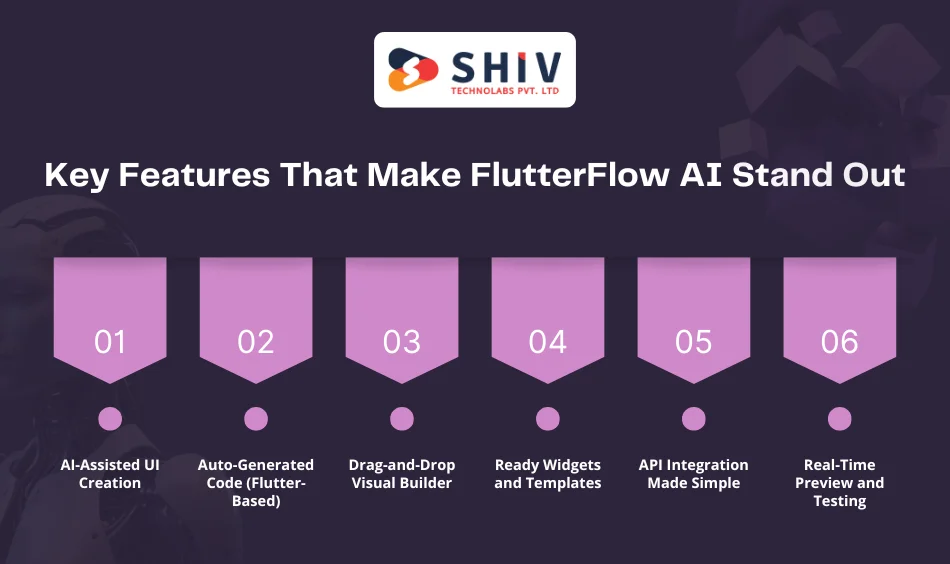
Below are the core features that make FlutterFlow AI a strong choice for creating fast mobile apps. Each feature supports a different part of the build process and helps reduce manual effort.
1. AI-Assisted UI Creation
FlutterFlow AI can create screens based on simple instructions. You describe the screen’s purpose, layout, or actions, and the AI prepares a ready structure. This saves time when starting new ideas or testing multiple layout options. You can fine-tune each part after the initial draft.
2. Auto-Generated Code (Flutter-Based)
Every screen and action you create generates Flutter code in the background. You don’t need to write a single line to get started. For technical users, this code can be exported and extended. This helps blend no-code and custom development in one workflow.
3. Drag-and-Drop Visual Builder
The interface lets you create screens with simple drag-and-drop actions. Buttons, lists, cards, menus, and text fields are easy to place and arrange. You get a clear view of how the app will look. This cuts the design decision time and allows quick adjustments.
4. Ready Widgets and Templates
FlutterFlow has many ready components that cover common use cases. You can pick login pages, profile screens, dashboards, or product cards and adjust the details. These templates help teams start fast and stay close to familiar patterns used in real apps.
5. API Integration Made Simple
Connecting APIs does not require deep technical skills. You enter the endpoint, set authentication, and map the fields. The visual setup helps you understand data flow. This is useful for apps that need real-time information or custom backend systems.
6. Real-Time Preview and Testing
FlutterFlow AI shows changes on the screen as you build. You can switch devices, test actions, and track the flow between screens. This reduces wait time and allows faster feedback cycles for both designers and founders.
Why Startups and SMEs Prefer FlutterFlow AI?
Startups and small teams often work with fixed budgets and tight launch plans. FlutterFlow AI helps them move faster without depending on large engineering teams. It supports idea testing, small releases, and early traction without long delays.
FlutterFlow AI also reduces the back-and-forth between design and development. Screens, actions, and data connections happen in one place. This helps founders review progress in real time, remove guesswork, and save costs during the early stage.
Another reason teams prefer it is the low learning barrier. Designers, project managers, and even non-technical founders can create layouts or test logic. Startup development experts can join later when the app grows and needs custom features. This combination makes the tool suitable for different project sizes.
FlutterFlow AI vs Traditional App Development
FlutterFlow AI offers a faster and more flexible way to launch apps, but it differs from the traditional process. Below is a detailed look at how both approaches compare.
1. Development Time
Traditional development involves design, coding, backend setup, and testing. Each step takes time and needs skilled people. FlutterFlow AI reduces this by giving pre-built structures, visual tools, and AI-ready screens. This shortens early development cycles by a large margin.
2. Cost Difference
Hiring a full team for custom development can be costly. Many early apps do not require large codebases. FlutterFlow AI helps teams cut early expenses by removing heavy coding tasks. This makes it easier to start with smaller budgets.
3. Required Skills
Traditional app creation needs developers, designers, testers, and backend engineers. FlutterFlow AI lowers this barrier. A small team can build and test flows without deep coding knowledge. Developers can still join later when advanced logic or custom actions are needed.
4. App Quality and Scalability
Apps made with FlutterFlow AI run on Flutter, which offers stable performance on iOS and Android. For small and mid-range projects, this suits most use cases. When the app grows and needs complex custom logic, the exported code allows a smooth switch to custom development.
Comparison Table
| Aspect | FlutterFlow AI | Traditional Development |
| Build Time | Short | Long |
| Cost | Lower at the early stage | Higher due to coding effort |
| Skill Requirement | Basic visual skills | Strong technical skills |
| Code Export | Available | N/A |
| Suitable For | MVPs, tools, early apps | Large custom apps |
| Time to Test Ideas | Fast | Slower |
Real Use Cases of FlutterFlow AI
FlutterFlow AI supports many real app types. Its mix of visual tools, templates, and AI-driven layouts makes it suitable for both simple and mid-size applications. Below are some practical use cases where teams get the most value.
1. MVPs for Startups
Founders can build early versions of their ideas without waiting for long development cycles.
Common MVP types:
- Social feed
- Chat feature
- Booking screen
- Product listing
The goal is fast testing and quick user feedback.
2. Internal Dashboards
Companies often need simple dashboards for data checks, employee workflows, or approvals. FlutterFlow AI helps create them fast with ready layouts and clear actions.
Examples:
- Sales tracking
- HR visibility
- Task management
- Inventory checks
3. Booking Apps
Booking apps need calendars, forms, and payment links. FlutterFlow AI supports these with ready patterns.
Used for:
- Clinics
- Gyms
- Repair services
- Tutors
4. Social Networking Apps
Simple communities or hobby groups can build apps with lists, profiles, and messaging.
Features built quickly:
- Posts
- Comments
- Profile pages
- Groups
5. Healthcare & Fitness Apps
Teams can set up workout lists, appointment pages, and member dashboards.
Common modules:
- Step counter UI
- Diet list
- Doctor booking
- Patient profile
6. eCommerce Apps
FlutterFlow AI fits early eCommerce app needs without deep coding.
Possible features:
- Product pages
- Cart
- Wishlist
- Order tracking
Can FlutterFlow Replace Traditional Development?

FlutterFlow AI covers many early and mid-level app needs. It helps teams build layouts, actions, and flows without complex code. For many projects, this is more than enough to launch, test, and grow the first version. But there are still cases where traditional development remains essential.
FlutterFlow AI works well for projects with clear workflows and standard screens. But apps with deep logic, custom animations, or heavy backend work may require a full engineering team later. This is normal, as many products begin with a simple build and expand once they gain users.
The smart approach is to see FlutterFlow AI as a starting point. You can build the base app, launch early, collect feedback, and then extend features through exported Flutter code. This gives founders the freedom to move fast without being locked into one path.
How Shiv Technolabs Builds Apps Faster With FlutterFlow AI?
At Shiv Technolabs, we use FlutterFlow AI to support projects that need quick delivery without losing clarity in structure. The platform helps our team reduce build time for screens, workflows, and common user actions. This gives clients a faster path to testing ideas and launching early versions.
Our team combines design, logic setup, and testing under one workflow. FlutterFlow AI helps us form clear layouts while our engineers handle the parts that need stronger technical attention. This blend works well for MVPs, dashboards, booking tools, customer portals, and mobile workflows.
We also assist clients who want to move from visual building to full custom code. Since FlutterFlow provides export-ready Flutter files, our developers can extend features as the product grows. This helps businesses start small and scale without rebuilding everything from scratch.
Cost of Building Apps With FlutterFlow AI
FlutterFlow AI reduces early development cost, but the final budget still depends on features, screens, integrations, and testing needs. Below are clear price ranges to help you plan. These numbers reflect common project types built with FlutterFlow AI.
1. MVP Cost (Simple App)
Suitable for: early ideas, demo apps, first releases
Includes: basic screens, user flow, simple API links, basic UI
| App Type | Features Covered | Approx. Cost (USD) |
| Basic MVP | 6–10 screens, forms, simple logic | $1,200–$2,500 |
| MVP With Login | Auth, profile, dashboard | $1,800–$3,000 |
| MVP With API | External data, basic rules | $2,000–$3,500 |
2. Medium-Scale App Cost
Suitable for: booking apps, small eCommerce apps, community apps
Includes: custom actions, moderate API work, user roles, testing
| App Type | Features Covered | Approx. Cost (USD) |
| Booking App | Calendar, payments, forms, chat | $4,000–$8,000 |
| Fitness App | Plans, member view, progress | $5,000–$9,000 |
| Community App | Posts, comments, profiles | $5,000–$10,000 |
3. Enterprise or Feature-Heavy App Cost
Suitable for: custom portals, advanced flows, multi-user dashboards
Includes: logic-heavy actions, deeper backend work, advanced automation
| App Type | Features Covered | Approx. Cost (USD) |
| Client Portal | Roles, permissions, reports | $10,000–$18,000 |
| Multi-Store App | API-heavy, product rules | $12,000–$20,000 |
| Logistics App | Tasks, maps, tracking | $15,000–$25,000 |
FlutterFlow AI reduces early hours, but costs rise when apps need many screens, custom logic, or multi-system links. Most projects begin with a small phase and grow gradually based on user feedback.
Step-by-Step Process We Follow for FlutterFlow AI Projects
Our process keeps the build smooth and predictable. Each step helps the team stay aligned while giving the client full clarity on progress. FlutterFlow AI speeds up the workflow, but planning and review remain important at every stage.
This approach also supports smooth shifts into Flutter app development when the project grows and needs deeper custom work.
1. Requirement Call
We begin with a short call to understand the app idea, target users, must-have screens, and any special conditions. This helps form a clear direction before design work starts.
2. User Flow Planning
We map how users move inside the app. This includes entry points, actions, and the flow between screens. A clean user flow helps avoid confusion later.
3. Low-Fidelity Design
We prepare simple wireframes that show layout and structure without colors or styling. This helps the client confirm screen order and content placement early.
4. UI Build in FlutterFlow
The team builds full UI screens inside FlutterFlow. AI helps create layouts faster, while visual tools handle placement and styling. Each screen gets reviewed before moving ahead.
5. AI-Assisted Feature Setup
We set actions, rules, and conditions using FlutterFlow AI tools. Simple parts finish quickly, while complex areas get custom attention from our engineers.
6. Integration With APIs or Firebase
Data connections are added based on project needs. We configure endpoints, test responses, and link fields. This step brings real information into the app.
7. Testing and Launch
We check every screen, action, button, and data flow. After testing, the app can go live or move into the next phase if the client wants more features.
Final Thoughts
FlutterFlow AI brings a faster and simpler path to mobile app creation. It helps startups test ideas early, supports teams with tight timelines, and offers a solid mix of AI features, ready widgets, and code export options. Many projects can begin here, reach users faster, and shift to custom development only when the app grows in size or complexity.
For teams that want speed without losing structure, FlutterFlow AI serves as a strong starting point. It reduces early risk, supports clear layouts, and gives room for change as the project evolves. With the right plan, it can shorten development cycles and help businesses launch with confidence. Contact Shiv Technolabs now!
FAQs on FlutterFlow AI
Below are clear and simple answers to common questions users ask before starting a FlutterFlow AI project. Each answer stays in plain language and avoids all banned words.
1. What makes FlutterFlow AI different from other no-code builders?
FlutterFlow AI stands out because it creates Flutter code in the background while you build screens through a visual interface. You can also export this code later, which helps when the app grows and needs custom additions. This gives teams more long-term freedom.
2. Can I build a full mobile app without writing code?
Yes, many apps can be created without touching code. You can design screens, set simple actions, connect APIs, and manage user flows visually. For advanced cases, a developer can join later and extend the exported Flutter code.
3. Do FlutterFlow apps work on both iOS and Android?
Yes, all FlutterFlow apps run on both platforms because the tool is built on Flutter. You do not need different codebases or separate build steps. This saves time during testing and release.
4. Is FlutterFlow AI suitable for startups building MVPs?
It is a strong choice for MVPs because it cuts early development hours and helps founders test ideas fast. You can build screens, link actions, and adjust flows without waiting for long coding cycles. Many teams use it for their first release.
5. Can my FlutterFlow project shift to custom development later?
Yes, this is one of the strongest benefits. You can export full Flutter code at any stage. Developers can then extend it with custom logic, third-party packages, or advanced features. This makes the transition smooth.
6. Does FlutterFlow support API connections?
Yes, you can connect APIs through a simple visual panel. You add your endpoint, pass authentication details, and map the fields. It helps you bring real data into the app without deep backend knowledge.
7. How long does it take to build a basic app in FlutterFlow?
A simple app can be prepared in a few days. Projects with more screens or API work may take a few weeks. The timeline depends on features, not coding time, since most tasks happen visually.
8. Is FlutterFlow AI good for large projects?
It works well for early and mid-level projects. Large systems with complex rules may still need custom development. But many businesses start with FlutterFlow and upgrade later once user feedback is clear.
9. What kind of support does Shiv Technolabs offer for FlutterFlow development?
We help with planning, UI creation, AI-supported screen building, data connections, and final testing. We also add custom logic when needed. If the app grows, our team can continue development using the exported Flutter code.
10. Can I use FlutterFlow for internal tools or dashboards?
Yes, many companies use it for employee apps, simple dashboards, and workflow screens. The visual builder helps create forms, tables, and action buttons quickly. These tools are easier to manage and adjust later.
11. What affects the cost of a FlutterFlow AI project?
The final cost depends on screens, features, API work, user roles, and testing needs. Smaller apps cost less because the design and logic steps move faster. Larger projects increase cost when many flows or advanced actions are required.
12. Can FlutterFlow handle user login and roles?
Yes, it supports login, sign-up, and different user roles. You can connect Firebase or a custom backend for these features. The setup is simple and works well for common app flows.






















