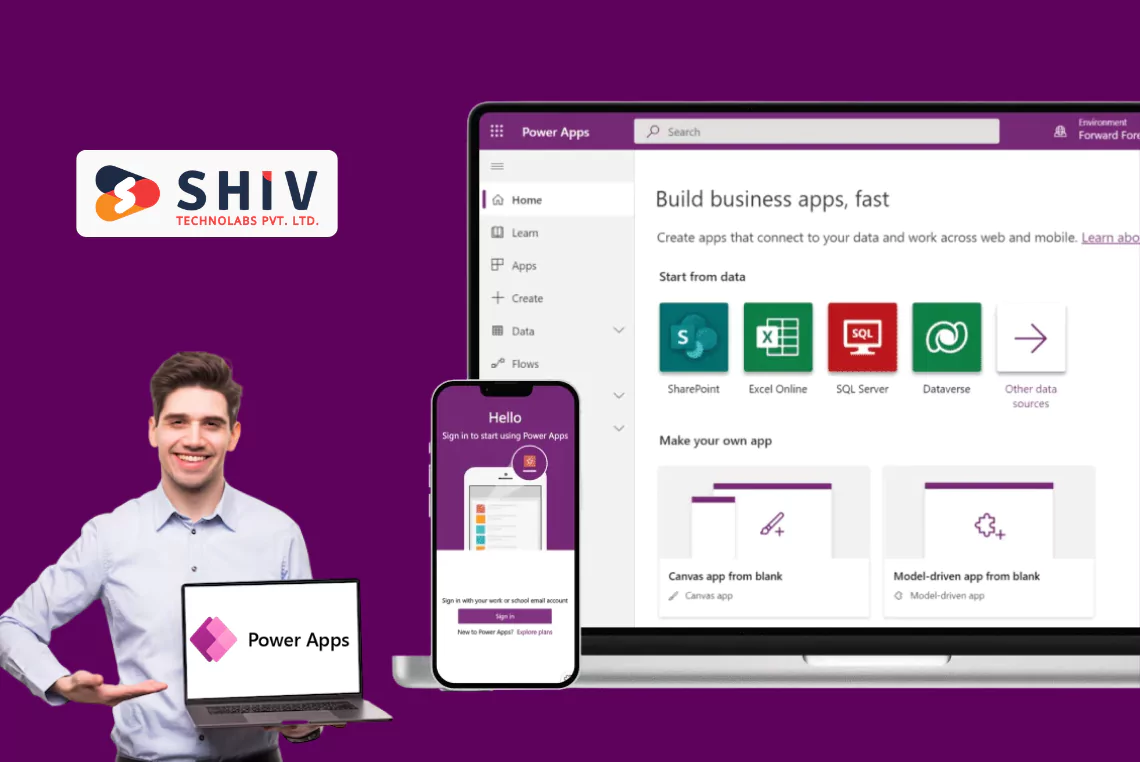Table of Contents
Data plays a central role in decision-making, and businesses rely on structured reporting to track performance, monitor trends, and make informed choices. Microsoft Power BI report builder is a tool designed to create paginated reports, offering a structured format ideal for detailed analysis. Unlike traditional dashboards that focus on interactive data visualization, paginated reports provide a well-organized document-style layout that is particularly useful for official records, financial statements, invoices, and compliance reports.
For businesses that require formatted reports for presentations, Power BI report builder allows users to create structured reports with precise formatting, making it a valuable tool for maintaining consistency in data presentation. Whether used for internal operations or external reporting, the tool helps deliver well-structured documents that support business processes. Companies looking to improve their reporting capabilities often turn to Power BI development services, which help integrate Power BI tools into their workflow, ensuring that data is managed efficiently and presented in an accessible format.
This article provides an overview of Power BI report builder, its key features, and how to use it effectively to build detailed reports.
What is Power BI Report Builder?

Power BI report builder is a reporting tool designed for creating paginated reports that fit perfectly into printable formats such as PDFs, Excel sheets, and Word documents. It is particularly useful for businesses that need reports with strict formatting requirements.
Unlike Power BI Desktop, which focuses on interactive visual dashboards, Power BI report builder is intended for creating reports that can be printed or shared in a structured format. It allows users to organize data into a fixed layout with tables, charts, and text fields that remain consistent across multiple pages.
Paginated reports are widely used for financial records, sales reports, invoices, audit logs, and other structured business documents that require a clear and organized layout. This tool is an essential part of the Power BI ecosystem, offering businesses a way to generate professional reports that can be stored, printed, or shared digitally.
Bonus Read: Power BI for Mac Devices
Key Features of Power BI Report Builder
Power BI report builder provides several features that make it a valuable tool for structured reporting. Some of the key features include:
1. Paginated Reports for Print-Ready Formatting
Unlike interactive dashboards, paginated reports allow users to generate fixed-layout reports that maintain their structure across multiple pages. These reports are useful for regulatory compliance, financial statements, and corporate documents that require a consistent format.
2. Wide Range of Data Connectivity Options
Power BI report builder supports multiple data sources, enabling users to create reports using data from various platforms. Supported sources include:
- SQL Server
- Power BI Datasets
- Azure SQL Database
- Excel Workbooks
- Analysis Services (SSAS)
- SharePoint Lists
3. Export to Multiple File Formats
Users can generate reports in different formats based on their requirements. Supported formats include:
- Excel
- Word
- PowerPoint
- XML
4. Customizable Layout and Formatting Options
Users can format reports with precise control over text alignment, font styles, colors, headers, and footers. Reports can include charts, tables, and images to improve data presentation.
5. Dynamic Parameters for Data Filtering
Power BI report builder allows users to apply parameters to reports, making it easier to filter data based on criteria such as date ranges, product categories, or geographic locations. This feature helps users generate reports that meet specific business needs.
6. Integration with Power BI Service
Reports created in Power BI report builder can be published to Power BI Service, where they can be shared with teams, scheduled for automated distribution, or integrated with other business intelligence tools.
7. Secure Role-Based Access
Access control features allow businesses to define who can view, edit, or manage reports. This ensures that sensitive data is only accessible to authorized personnel.
How to Use Power BI Report Builder – Step-by-Step Guide
Step 1: Download and Install Power BI report builder
- Visit the official Microsoft website to download Power BI report builder.
- Install the tool on your computer and open it to start creating reports.
Step 2: Connect to a Data Source
- Open Power BI report builder and start a new report.
- Click on “Data Sources” and configure the connection to your preferred data source.
- Select a data source such as SQL Server, Power BI Dataset, or Excel and establish the connection.
Step 3: Define the Dataset
- Once the data source is connected, create a dataset to pull the required data for the report.
- Click on “Add Dataset“, choose the data source, and specify the required SQL queries or tables.
Step 4: Design the Report Layout
- Add elements such as tables, charts, text fields, and images to the report.
- Use headers and footers to include page numbers, company logos, or document titles.
- Format tables and charts for readability and consistency.
Step 5: Apply Parameters for Filtering
- To allow users to filter data, add parameters to the report.
- Example: A sales report can be filtered by region, date range, or product category to display relevant data.
Step 6: Preview the Report
- Click on “Run” to check the layout and structure of the report.
- Make any necessary adjustments to improve formatting and readability.
Step 7: Export or Publish the Report
- Once the report is finalized, export it in PDF, Excel, Word, or other formats as needed.
- If using Power BI Service, publish the report for sharing and collaboration.
Explore here: Connect Odoo to Power BI for Data Extraction
Power BI Report Builder vs. Power BI Desktop
| Feature | Power BI Report Builder | Power BI Desktop |
|---|---|---|
| Purpose | Designed for creating paginated reports with structured formatting, ideal for printing and document sharing. | Focused on interactive dashboards and visual reports with dynamic filtering and real-time data updates. |
| Best Use Case | Used for financial reports, invoices, compliance documents, operational summaries, and other structured reports. | Ideal for business analytics, trend analysis, performance monitoring, and visual storytelling. |
| Data Format | Generates fixed-layout, multi-page reports that maintain their structure across different formats. | Creates interactive reports where data visualizations adjust dynamically based on user interactions. |
| User Interaction | Minimal interaction; reports are pre-designed and structured for reading or exporting. | High interactivity, allowing users to apply filters, drill-downs, and dynamic data views. |
| Report Layout & Design | Offers precise control over formatting, including fixed tables, headers, and footers. | Provides flexible layouts, allowing users to rearrange visuals and data dynamically. |
| Output Formats | Exports reports in PDF, Word, Excel, XML, and PowerPoint for sharing and printing. | Shared as Power BI dashboards, live reports, or embedded in applications. |
| Data Sources | Connects to SQL Server, Power BI Datasets, Azure SQL Database, Excel, and Analysis Services (SSAS). | Supports a broader range of data sources, including APIs, cloud services, and third-party platforms. |
| Filtering & Parameters | Users can set parameters before generating a report to filter data based on criteria such as date range, region, or category. | Provides real-time filtering and slicers, allowing users to change views dynamically. |
| Integration with Power BI Service | Reports can be published to Power BI Service for distribution and scheduled reporting. | Supports live dashboards and real-time data integration within Power BI Service. |
| Primary Users | Commonly used by finance teams, compliance officers, operational managers, and professionals who need structured reporting. | Frequently used by business analysts, data scientists, and marketing teams for data visualization. |
| Security & Access Control | Role-based access control allows restricted viewing and editing based on user roles. | Can implement row-level security (RLS) to control access at the data level. |
| Customization & Flexibility | Best for structured reports that require a consistent format across multiple pages. | Best for dynamic reports that allow users to modify and interact with the data. |
Benefits of Using Power BI Report Builder
Businesses that require structured reporting benefit significantly from Power BI report builder. Below are some key advantages:
1. Consistency in Report Formatting
Reports generated with Power BI report builder maintain a consistent layout across multiple pages. This is particularly useful for financial statements, tax reports, and compliance documents, where uniformity is required.
2. Precise Data Presentation
With Power BI report builder, users have complete control over how data appears. Tables, charts, and text elements can be aligned precisely, ensuring a professional presentation that meets organizational standards.
3. Wide Range of Export Options
The ability to export reports in PDF, Excel, Word, and PowerPoint makes it easier to share information across different teams. Whether a company needs printed reports or digital files, multiple formats are available.
4. Parameter-Based Filtering
Users can define parameters to filter data before generating a report. For example, a sales manager can generate monthly reports by selecting a specific date range or region, avoiding the need to manually extract data every time.
5. Secure and Controlled Access
Reports can be restricted to specific users or roles, ensuring that sensitive information is only available to authorized personnel. This is particularly important for organizations handling confidential financial or legal data.
6. Integration with Power BI Service
Reports built-in Power BI report builder can be published to Power BI Service, allowing businesses to store, manage, and share reports in a cloud-based environment. This ensures that reports remain accessible without relying on local storage.
Related Article: Integrating Power BI into Web Application
7. Suitable for Compliance and Regulatory Reporting
Industries such as healthcare, banking, and government require strictly formatted reports that meet regulatory standards. Power BI report builder is well-suited for generating these types of documents.
Expert Power BI Development Solutions by Shiv Technolabs
If you’re looking for a Power BI development company in Australia, Shiv Technolabs provides expert Microsoft Power BI development services to help businesses implement advanced reporting solutions.
# Why Hire Power BI Developers from Shiv Technolabs?
- Experienced Power BI Developers: Hire Power BI developers from our team, as we specialize in Power BI Report Builder, Power BI Desktop, and Power BI Service, delivering tailored reporting solutions for your business needs.
- Custom Report Development: We create tailored reports, including paginated reports, dashboards, and analytics solutions.
- Seamless Integration: Our experts ensure seamless integration with SQL, Azure, and other enterprise tools.
- End-to-End BI Solutions: From data modeling to report optimization, we provide full-cycle BI solutions.
With Shiv Technolabs, businesses can optimize data reporting, gain actionable insights, and enhance business intelligence capabilities with Power BI report builder.
Conclusion
Power BI report builder provides a structured approach to generating detailed, paginated reports that are essential for financial documents, regulatory compliance, and operational summaries. Its ability to create print-ready reports with precise formatting makes it a valuable tool for businesses that require consistency in data presentation. On the other hand, Power BI Desktop is designed for interactive dashboards, allowing users to explore trends and analyze data dynamically.
For companies looking to implement a strong business intelligence framework, working with experienced Power BI developers is crucial. Shiv Technolabs provides end-to-end Power BI solutions, helping businesses build structured reports, interactive dashboards, and data-driven decision-making tools.
Contact Shiv Technolabs today to build a Power BI solution tailored to your business needs.