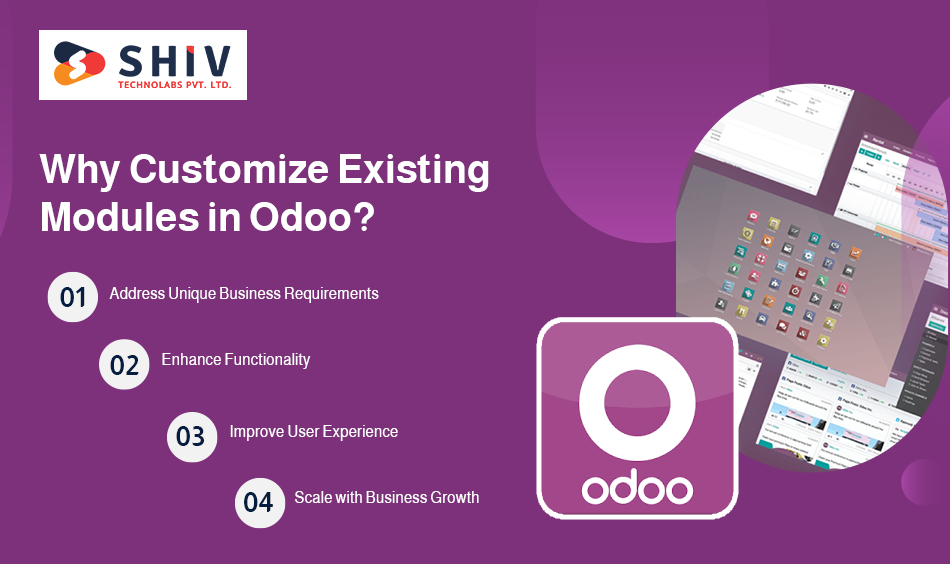Table of Contents
Odoo is an award-winning integrated business management software that is considered flexible and customizable. The modularity of its features makes Odoo module customization services a solution that can be easily adjusted to fit the specific requirements of a business to improve business performance. Nevertheless, modifications of the existing modules in Odoo, as well as their implementation, call for some level of planning as well as technical support to achieve the desired results.
This guide aims to describe how Odoo modules can be further tweaked, the benefits of working with an Odoo developer, and the strategies and tips for module development and tweaking.
Why Customize Existing Modules in Odoo?
# Address Unique Business Requirements
The problem with Odoo’s standard modules is that while these are very flexible, they sometimes do not cover the demands of a specific business entirely. The advantage of customization is that it adapts the software to your business, your flows, your methods, and your goals.
# Enhance Functionality
With customization, Odoo can build upon presented functionalities or add new capabilities to make the system as practical and helpful as possible.
# Improve User Experience
This way, the modules can be simplified in a way that would help to optimize the performance and make the interface more friendly for employees.
# Scale with Business Growth
Custom modules are crucial to your Odoo platform as they help the platform expand with your business and adapt to any new requirements or openings with ease.
Steps to Customize Existing Modules in Odoo
Step 1: Analyze Your Business Needs
Before initiating customization, identify your requirements. Answer these questions:
- What functionalities are missing in the existing module?
- What business problems do you aim to solve?
- How will customization enhance your workflows?
Collaborating with an Odoo development company can help refine your objectives and determine the best customization strategy.
Step 2: Set Up a Development Environment
Odoo customization involves technical development, and having a robust environment is crucial.
- Install Odoo on a local server or virtual machine.
- Use tools like PyCharm for Python development and Git for version control.
Step 3: Understand the Existing Module Structure
To customize an Odoo module, you need to understand its existing architecture. This includes:
- Models: Define database structures.
- Views: Handle user interface components.
- Controllers: Manage business logic.
Review the module’s code to identify areas that need changes.
Step 4: Create a Custom Module
It’s best practice to develop a custom module that extends the existing one instead of modifying core files directly. This approach ensures that updates to Odoo won’t overwrite your changes.
- Create a New Module Directory
- Use Odoo’s scaffold command to generate a template for your module.
- Define Dependencies
- Specify the existing module as a dependency in your module’s __manifest__.py file.
- Extend Models and Views
- Use inheritance to add or modify functionality in the existing module.
This process is best handled by professionals offering Odoo module customization services.
Step 5: Test and Debug
Thoroughly test your customizations in a staging environment before deploying them to production.
- Validate data integrity.
- Ensure all functionalities work as expected.
- Address any bugs or performance issues.
Step 6: Deploy the Custom Module
Once testing is complete, deploy the custom module to your production environment. Provide training to your team to ensure they understand the new features and workflows.
Best Practices for Odoo Module Customization
# Maintain Code Quality
Write clean, well-documented code to ensure your customizations are easy to maintain and update.
# Avoid Direct Core Modifications
Instead of altering core files, use extension techniques. This approach ensures compatibility with future updates.
# Use Version Control
Track changes using tools like Git to manage your customizations effectively and roll back if needed.
# Test Customizations Thoroughly
Testing is essential to ensure your custom module integrates seamlessly with existing functionalities.
# Hire Experienced Developers
For complex customizations, it’s wise to hire Odoo developers for module customization. Experienced professionals can handle intricate changes efficiently while minimizing risks.
Why Choose Shiv Technolabs for Odoo Customization?
Odoo Development Services by Shiv Technolabs is one of the best Odoo development companies, and it has dealt with a majority of module customization and implementation. Here’s why they’re the ideal partner:
- Tailored Solutions: Shiv Technolabs is involved in developing specific modules that suit the business requirements most appropriately.
- Expert Developers: Their team of skilled developers guarantees quality work and will provide efficient and customized solutions of high quality.
- Comprehensive Services: Their services range from requirement analysis to deployment as a Service Provider for Odoo module customization services.
Benefits of Hiring Experts for Odoo Customization
# Technical Expertise
Developers familiar with Odoo’s framework can efficiently handle complex customizations without disrupting existing functionalities.
# Time and Cost Efficiency
Outsourcing to professionals saves time and resources, allowing you to focus on core business activities.
# Scalable Solutions
Experts can design custom modules that adapt to your business’s growth and evolving needs.
# Ongoing Support
Reliable developers provide ongoing maintenance and support to ensure your customizations remain effective.
Conclusion
Modifying the Odoo-based modules is a fantastic tool for organizations who want to expand their existing ERP systems. By outsourcing to the correct consultants, you will be capable of identifying an option that fits your needs.
We specialize in delivering the best Odoo Module Customization solutions at Shiv Technolabs and assist businesses in upgrading their companies through personalized ERP services. Should you require a new module built on Odoo, implement increased functionality, or enhance the existing functions, Shiv Technolabs is the reliable choice.
Frequently Asked Quesion
# What is Odoo module customization?
Module customization is a special kind of development in which the developer changes or enhances the existing Odoo modules to fit organizational needs.
# Why should direct core file modification in Odoo be avoided?
Direct modifications, on the other hand, cause compatibility problems as the updates are being done. The use of extensions makes it possible for you to avoid the loss of your customizations each time you conduct an upgrade.
# How much does Odoo module customization cost?
Pricing depends on the level of adaption and its functionality complexities and peculiarities. Get in touch with Odoo development agency Shiv Technolabs for a detailed quotation.
# Can I customize Odoo modules without technical expertise?
Basic customizations can be done using Odoo’s interface. However, for advanced changes, it’s recommended to hire Odoo developers to customize the module.